Antrea Multi-cluster #
From the official Antrea.io documentation:
Antrea Multi-cluster implements Multi-cluster Service API, which allows users to create multi-cluster Services that can be accessed cross clusters in a ClusterSet. Antrea Multi-cluster also supports Antrea ClusterNetworkPolicy replication. Multi-cluster admins can define ClusterNetworkPolicies to be replicated across the entire ClusterSet, and enforced in all member clusters.
An Antrea Multi-cluster ClusterSet includes a leader cluster and multiple member clusters. Antrea Multi-cluster Controller needs to be deployed in the leader and all member clusters. A cluster can serve as the leader, and meanwhile also be a member cluster of the ClusterSet.
The diagram below depicts a basic Antrea Multi-cluster topology with one leader cluster and two member clusters.
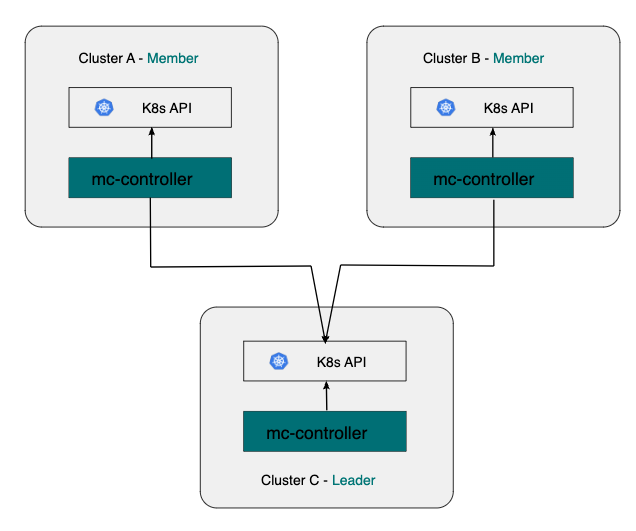
In this post I will go through how to configure Antrea Multi-cluster in TKG 2.3 and Tanzu with vSphere. As of the time I am writing this post (end of September begining of October 2023) Tanzu with vSphere does not have all the feature gates available right now to be able to configure Antrea Multi-cluster, so this will be added later. After the initial configuration and installation of Antrea Multi-cluster I will go through the different possibilities (features) with Antrea Multi-cluster, with configuration and examples in each of their own sections. The first sections involving how to enable Antrea Multi-cluster feature gate is specific for the Kubernetes “distribution” it is enabled on (TKG, vSphere with Tanzu, upstream Kubernetes etc). After this initial config the rest is generic and can be re-used for all types of Kubernetes platforms. I will go through everything step by step to learn what the different “moving” parts are doing and how they work. At the end I have a bonus chapter where I have created a menu driven script that automates or simplify the whole process.
Antrea Feature Gates #
Antrea has a set of Feature Gates that can be enabled or disabled on both the Antrea Controller and Antrea Agent, depending on the feature. These are configured using the corresponding antrea-config configMap. For a list of available features head over to the antrea.io documentation page here. Depending on the Kubernetes platform, and when the settings are applied, these features may be enabled in different ways. This post will specifically cover how to enable the Antrea Multi-cluster Feature Gate in Tanzu Kubernetes Grid and vSphere with Tanzu (not available yet).
Configuring Antrea Multi-cluster in TKG 2.3 with Antrea v1.11.1 #
The following procedure may not at the time writing this post be officially supported - will get back and confirm this
Using Tanzu Kubernetes Grid the Antrea Feature Gates can be configured during provisioning of the workload clusters or post cluster provision. I will be enabling the Antrea Multi-cluster feature gate during cluster provisioning. If one need to enable these feature gates post cluster provision one must edit the antreaconfigs crd at the Management cluster level for the corresponding TKG cluster. See below.
k get antreaconfigs.cni.tanzu.vmware.com -n tkg-ns-1
NAME TRAFFICENCAPMODE DEFAULTMTU ANTREAPROXY ANTREAPOLICY SECRETREF
tkg-cluster-1 encap true true tkg-cluster-1-antrea-data-values
tkg-cluster-2 encap true true tkg-cluster-2-antrea-data-values
tkg-cluster-3 encap true true tkg-cluster-3-antrea-data-values
If I take a look at the yaml values for any of these antreaconfigs:
apiVersion: cni.tanzu.vmware.com/v1alpha1
kind: AntreaConfig
metadata:
annotations:
kubectl.kubernetes.io/last-applied-configuration: |
{"apiVersion":"cni.tanzu.vmware.com/v1alpha1","kind":"AntreaConfig","metadata":{"annotations":{},"name":"tkg-cluster-1","namespace":"tkg-ns-1"},"spec":{"antrea":{"config":{"antreaProxy":{"nodePortAddresses":[],"proxyAll":false,"proxyLoadBalancerIPs":true,"skipServices":[]},"cloudProvider":{"name":""},"disableTXChecksumOffload":false,"disableUdpTunnelOffload":false,"dnsServerOverride":"","egress":{"exceptCIDRs":[],"maxEgressIPsPerNode":255},"enableBridgingMode":null,"enableUsageReporting":false,"featureGates":{"AntreaIPAM":false,"AntreaPolicy":true,"AntreaProxy":true,"AntreaTraceflow":true,"Egress":true,"EndpointSlice":true,"FlowExporter":false,"L7NetworkPolicy":false,"Multicast":false,"Multicluster":true,"NetworkPolicyStats":false,"NodePortLocal":true,"SecondaryNetwork":false,"ServiceExternalIP":false,"SupportBundleCollection":false,"TopologyAwareHints":false,"TrafficControl":false},"flowExporter":{"activeFlowTimeout":"60s","idleFlowTimeout":"15s","pollInterval":"5s"},"kubeAPIServerOverride":null,"multicast":{"igmpQueryInterval":"125s"},"multicastInterfaces":[],"multicluster":{"enable":true,"enablePodToPodConnectivity":true,"enableStretchedNetworkPolicy":true,"namespace":"antrea-multicluster"},"noSNAT":false,"nodePortLocal":{"enabled":true,"portRange":"61000-62000"},"serviceCIDR":"10.132.0.0/16","trafficEncapMode":"encap","trafficEncryptionMode":"none","transportInterface":null,"transportInterfaceCIDRs":[],"tunnelCsum":false,"tunnelPort":0,"tunnelType":"geneve","wireGuard":{"port":51820}}}}}
creationTimestamp: "2023-09-28T19:49:11Z"
generation: 1
labels:
tkg.tanzu.vmware.com/cluster-name: tkg-cluster-1
tkg.tanzu.vmware.com/package-name: antrea.tanzu.vmware.com.1.11.1---vmware.4-tkg.1-advanced
name: tkg-cluster-1
namespace: tkg-ns-1
ownerReferences:
- apiVersion: cluster.x-k8s.io/v1beta1
kind: Cluster
name: tkg-cluster-1
uid: f635b355-e094-471f-bfeb-63e1c10443cf
- apiVersion: run.tanzu.vmware.com/v1alpha3
blockOwnerDeletion: true
controller: true
kind: ClusterBootstrap
name: tkg-cluster-1
uid: 83b5bdd6-27c3-4c65-a9bc-f665e99c0670
resourceVersion: "14988446"
uid: 7335854b-49ca-44d9-bded-2d4a09aaf5de
spec:
antrea:
config:
antreaProxy:
nodePortAddresses: []
proxyAll: false
proxyLoadBalancerIPs: true
skipServices: []
cloudProvider:
name: ""
defaultMTU: ""
disableTXChecksumOffload: false
disableUdpTunnelOffload: false
dnsServerOverride: ""
egress:
exceptCIDRs: []
maxEgressIPsPerNode: 255
enableBridgingMode: false
enableUsageReporting: false
featureGates:
AntreaIPAM: false
AntreaPolicy: true
AntreaProxy: true
AntreaTraceflow: true
Egress: true
EndpointSlice: true
FlowExporter: false
L7NetworkPolicy: false
Multicast: false
Multicluster: true
NetworkPolicyStats: false
NodePortLocal: true
SecondaryNetwork: false
ServiceExternalIP: false
SupportBundleCollection: false
TopologyAwareHints: false
TrafficControl: false
flowExporter:
activeFlowTimeout: 60s
idleFlowTimeout: 15s
pollInterval: 5s
multicast:
igmpQueryInterval: 125s
multicastInterfaces: []
multicluster:
enable: true
enablePodToPodConnectivity: true
enableStretchedNetworkPolicy: true
namespace: antrea-multicluster
noSNAT: false
nodePortLocal:
enabled: true
portRange: 61000-62000
serviceCIDR: 10.132.0.0/16
tlsCipherSuites: TLS_ECDHE_ECDSA_WITH_AES_128_GCM_SHA256,TLS_ECDHE_RSA_WITH_AES_128_GCM_SHA256,TLS_ECDHE_RSA_WITH_AES_256_GCM_SHA384,TLS_ECDHE_ECDSA_WITH_AES_256_GCM_SHA384,TLS_RSA_WITH_AES_256_GCM_SHA384
trafficEncapMode: encap
trafficEncryptionMode: none
transportInterfaceCIDRs: []
tunnelCsum: false
tunnelPort: 0
tunnelType: geneve
wireGuard:
port: 51820
status:
secretRef: tkg-cluster-1-antrea-data-values
I have all the Antrea Feature Gates avaible for Antrea to use in the current version of TKG. What I dont have is the antrea-agent.conf and antrea-controller.conf sections. But enabling the Feature Gates here will enable the corresponding setting under the correct section in the native Antrea configMap.
The required settings or Antrea Feature-Gates that needs to be enabled are the following:
kind: ConfigMap
apiVersion: v1
metadata:
name: antrea-config
namespace: kube-system
data:
antrea-agent.conf: |
featureGates:
Multicluster: true
multicluster:
enableGateway: true
namespace: ""
Then I know which Feature Gates that must be enabled, but in TKG I dont have antrea-agent.conf nor antrea-controller.conf.
Using a class based yaml for my workload clusters in TKG the Antrea specific section look like this and to enable Antrea Multi-cluster (including two optional features) I need to enable these features (redacted):
apiVersion: cni.tanzu.vmware.com/v1alpha1
kind: AntreaConfig
metadata:
name: tkg-cluster-1
namespace: tkg-ns-1
spec:
antrea:
config:
antreaProxy:
cloudProvider:
egress:
featureGates:
Multicluster: true # set to true
multicluster:
enable: true # set to true
enablePodToPodConnectivity: true # set to true
enableStretchedNetworkPolicy: true # set to true
namespace: "antrea-multicluster" #optional
Below is the full workload cluster manifest I use, beginning with the Antrea specific settings (see my inline comments again). This will enable the Multi-cluster feature gate, and the two additional Multi-cluster features PodToPodConnectivity and StretchedNetworkPolicy upon cluster creation.
apiVersion: cni.tanzu.vmware.com/v1alpha1
kind: AntreaConfig
metadata:
name: tkg-cluster-1
namespace: tkg-ns-1
spec:
antrea:
config:
antreaProxy:
nodePortAddresses: []
proxyAll: false
proxyLoadBalancerIPs: true
skipServices: []
cloudProvider:
name: ""
disableTXChecksumOffload: false
disableUdpTunnelOffload: false
dnsServerOverride: ""
egress:
exceptCIDRs: []
maxEgressIPsPerNode: 255
enableBridgingMode: null
enableUsageReporting: false
featureGates:
AntreaIPAM: false
AntreaPolicy: true
AntreaProxy: true
AntreaTraceflow: true
Egress: true
EndpointSlice: true
FlowExporter: false
L7NetworkPolicy: false
Multicast: false
Multicluster: true # set to true
NetworkPolicyStats: false
NodePortLocal: true
SecondaryNetwork: false
ServiceExternalIP: false
SupportBundleCollection: false
TopologyAwareHints: false
TrafficControl: false
flowExporter:
activeFlowTimeout: 60s
idleFlowTimeout: 15s
pollInterval: 5s
kubeAPIServerOverride: null
multicast:
igmpQueryInterval: 125s
multicastInterfaces: []
multicluster:
enable: true # set to true
enablePodToPodConnectivity: true # set to true
enableStretchedNetworkPolicy: true # set to true
namespace: "antrea-multicluster"
noSNAT: false
nodePortLocal:
enabled: true
portRange: 61000-62000
serviceCIDR: 10.132.0.0/16 # if you forget to update this CIDR it will be updated according to the services cidr below
trafficEncapMode: encap
trafficEncryptionMode: none
transportInterface: null
transportInterfaceCIDRs: []
tunnelCsum: false
tunnelPort: 0
tunnelType: geneve
wireGuard:
port: 51820
---
apiVersion: cpi.tanzu.vmware.com/v1alpha1
kind: VSphereCPIConfig
metadata:
name: tkg-cluster-1
namespace: tkg-ns-1
spec:
vsphereCPI:
ipFamily: ipv4
mode: vsphereCPI
region: k8s-region
tlsCipherSuites: TLS_ECDHE_ECDSA_WITH_AES_128_GCM_SHA256,TLS_ECDHE_RSA_WITH_AES_128_GCM_SHA256,TLS_ECDHE_ECDSA_WITH_CHACHA20_POLY1305,TLS_ECDHE_RSA_WITH_AES_256_GCM_SHA384,TLS_ECDHE_RSA_WITH_CHACHA20_POLY1305,TLS_ECDHE_ECDSA_WITH_AES_256_GCM_SHA384
zone: k8s-zone
---
apiVersion: csi.tanzu.vmware.com/v1alpha1
kind: VSphereCSIConfig
metadata:
name: tkg-cluster-1
namespace: tkg-ns-1
spec:
vsphereCSI:
config:
datacenter: /cPod-NSXAM-WDC
httpProxy: ""
httpsProxy: ""
insecureFlag: false
noProxy: ""
region: k8s-region
tlsThumbprint: <SHA>
useTopologyCategories: true
zone: k8s-zone
mode: vsphereCSI
---
apiVersion: run.tanzu.vmware.com/v1alpha3
kind: ClusterBootstrap
metadata:
annotations:
tkg.tanzu.vmware.com/add-missing-fields-from-tkr: v1.26.5---vmware.2-tkg.1
name: tkg-cluster-1
namespace: tkg-ns-1
spec:
additionalPackages:
- refName: metrics-server*
- refName: secretgen-controller*
- refName: pinniped*
cni:
refName: antrea*
valuesFrom:
providerRef:
apiGroup: cni.tanzu.vmware.com
kind: AntreaConfig
name: tkg-cluster-1
cpi:
refName: vsphere-cpi*
valuesFrom:
providerRef:
apiGroup: cpi.tanzu.vmware.com
kind: VSphereCPIConfig
name: tkg-cluster-1
csi:
refName: vsphere-csi*
valuesFrom:
providerRef:
apiGroup: csi.tanzu.vmware.com
kind: VSphereCSIConfig
name: tkg-cluster-1
kapp:
refName: kapp-controller*
---
apiVersion: v1
kind: Secret
metadata:
name: tkg-cluster-1
namespace: tkg-ns-1
stringData:
password: password
username: andreasm@cpod-nsxam-wdc.domain.net
---
apiVersion: cluster.x-k8s.io/v1beta1
kind: Cluster
metadata:
annotations:
osInfo: ubuntu,20.04,amd64
tkg/plan: dev
labels:
tkg.tanzu.vmware.com/cluster-name: tkg-cluster-1
name: tkg-cluster-1
namespace: tkg-ns-1
spec:
clusterNetwork:
pods:
cidrBlocks:
- 10.131.0.0/16
services:
cidrBlocks:
- 10.132.0.0/16
topology:
class: tkg-vsphere-default-v1.1.0
controlPlane:
metadata:
annotations:
run.tanzu.vmware.com/resolve-os-image: image-type=ova,os-name=ubuntu
replicas: 1
variables:
- name: cni
value: antrea
- name: controlPlaneCertificateRotation
value:
activate: true
daysBefore: 90
- name: auditLogging
value:
enabled: false
- name: podSecurityStandard
value:
audit: restricted
deactivated: false
warn: restricted
- name: apiServerEndpoint
value: ""
- name: aviAPIServerHAProvider
value: true
- name: vcenter
value:
cloneMode: fullClone
datacenter: /cPod-NSXAM-WDC
datastore: /cPod-NSXAM-WDC/datastore/vsanDatastore-wdc-01
folder: /cPod-NSXAM-WDC/vm/TKGm
network: /cPod-NSXAM-WDC/network/ls-tkg-mgmt
resourcePool: /cPod-NSXAM-WDC/host/Cluster-1/Resources
server: vcsa.cpod-nsxam-wdc.az-wdc.domain.net
storagePolicyID: ""
tlsThumbprint: <SHA>
- name: user
value:
sshAuthorizedKeys:
- ssh-rsa 2UEBx235bVRSxQ==
- name: controlPlane
value:
machine:
diskGiB: 20
memoryMiB: 4096
numCPUs: 2
- name: worker
value:
machine:
diskGiB: 20
memoryMiB: 4096
numCPUs: 2
- name: controlPlaneZoneMatchingLabels
value:
region: k8s-region
tkg-cp: allowed
- name: security
value:
fileIntegrityMonitoring:
enabled: false
imagePolicy:
pullAlways: false
webhook:
enabled: false
spec:
allowTTL: 50
defaultAllow: true
denyTTL: 60
retryBackoff: 500
kubeletOptions:
eventQPS: 50
streamConnectionIdleTimeout: 4h0m0s
systemCryptoPolicy: default
version: v1.26.5+vmware.2-tkg.1
workers:
machineDeployments:
- class: tkg-worker
failureDomain: wdc-zone-2
metadata:
annotations:
run.tanzu.vmware.com/resolve-os-image: image-type=ova,os-name=ubuntu
name: md-0
replicas: 1
strategy:
type: RollingUpdate
- class: tkg-worker
failureDomain: wdc-zone-3
metadata:
annotations:
run.tanzu.vmware.com/resolve-os-image: image-type=ova,os-name=ubuntu
name: md-1
replicas: 1
strategy:
type: RollingUpdate
In addition I am also setting these three additional settings:
enablePodToPodConnectivity: true # set to true
enableStretchedNetworkPolicy: true # set to true
namespace: "antrea-multicluster" # the namespace will be created later, and I am not sure its even required to define anything here. Leave it blank ""
As I will test out the Multi-cluster NetworkPolicy and routing pod traffic through Multi-cluster Gateways, more on that later. In the workload cluster manifest make sure the services and pod CIDR does not overlap between your clusters that will be joined to the same Multi-cluster ClusterSet.
The namespace section is not mandatory.
The services CIDRs can not overlap
The pod CIDR can not overlap if enabling PodToPodConnectivity
After my TKG workload cluster has been provisioned with the above yaml, this will give me the following AntreaConfig in my workload cluster:
andreasm@tkg-bootstrap:~$ k get configmaps -n kube-system antrea-config -oyaml
apiVersion: v1
data:
antrea-agent.conf: |
featureGates:
AntreaProxy: true
EndpointSlice: true
TopologyAwareHints: false
Traceflow: true
NodePortLocal: true
AntreaPolicy: true
FlowExporter: false
NetworkPolicyStats: false
Egress: true
AntreaIPAM: false
Multicast: false
Multicluster: true #enabled
SecondaryNetwork: false
ServiceExternalIP: false
TrafficControl: false
SupportBundleCollection: false
L7NetworkPolicy: false
trafficEncapMode: encap
noSNAT: false
tunnelType: geneve
tunnelPort: 0
tunnelCsum: false
trafficEncryptionMode: none
enableBridgingMode: false
disableTXChecksumOffload: false
wireGuard:
port: 51820
egress:
exceptCIDRs: []
maxEgressIPsPerNode: 255
serviceCIDR: 10.132.0.0/16
nodePortLocal:
enable: true
portRange: 61000-62000
tlsCipherSuites: TLS_ECDHE_ECDSA_WITH_AES_128_GCM_SHA256,TLS_ECDHE_RSA_WITH_AES_128_GCM_SHA256,TLS_ECDHE_RSA_WITH_AES_256_GCM_SHA384,TLS_ECDHE_ECDSA_WITH_AES_256_GCM_SHA384,TLS_RSA_WITH_AES_256_GCM_SHA384
multicast: {}
antreaProxy:
proxyAll: false
nodePortAddresses: []
skipServices: []
proxyLoadBalancerIPs: true
multicluster:
enableGateway: true #enabled
namespace: antrea-multicluster
enableStretchedNetworkPolicy: true #enabled
enablePodToPodConnectivity: true #enabled
antrea-cni.conflist: |
{
"cniVersion":"0.3.0",
"name": "antrea",
"plugins": [
{
"type": "antrea",
"ipam": {
"type": "host-local"
}
}
,
{
"type": "portmap",
"capabilities": {"portMappings": true}
}
,
{
"type": "bandwidth",
"capabilities": {"bandwidth": true}
}
]
}
antrea-controller.conf: |
featureGates:
Traceflow: true
AntreaPolicy: true
NetworkPolicyStats: false
Multicast: false
Egress: true
AntreaIPAM: false
ServiceExternalIP: false
SupportBundleCollection: false
L7NetworkPolicy: false
Multicluster: true
tlsCipherSuites: TLS_ECDHE_ECDSA_WITH_AES_128_GCM_SHA256,TLS_ECDHE_RSA_WITH_AES_128_GCM_SHA256,TLS_ECDHE_RSA_WITH_AES_256_GCM_SHA384,TLS_ECDHE_ECDSA_WITH_AES_256_GCM_SHA384,TLS_RSA_WITH_AES_256_GCM_SHA384
nodeIPAM: null
multicluster:
enableStretchedNetworkPolicy: true
cloudProvider:
name: ""
kind: ConfigMap
metadata:
annotations:
kapp.k14s.io/identity: v1;kube-system//ConfigMap/antrea-config;v1
kapp.k14s.io/original: '{"apiVersion":"v1","data":{"antrea-agent.conf":"featureGates:\n AntreaProxy:
true\n EndpointSlice: true\n TopologyAwareHints: false\n Traceflow: true\n NodePortLocal:
true\n AntreaPolicy: true\n FlowExporter: false\n NetworkPolicyStats: false\n Egress:
true\n AntreaIPAM: false\n Multicast: false\n Multicluster: true\n SecondaryNetwork:
false\n ServiceExternalIP: false\n TrafficControl: false\n SupportBundleCollection:
false\n L7NetworkPolicy: false\ntrafficEncapMode: encap\nnoSNAT: false\ntunnelType:
geneve\ntunnelPort: 0\ntunnelCsum: false\ntrafficEncryptionMode: none\nenableBridgingMode:
false\ndisableTXChecksumOffload: false\nwireGuard:\n port: 51820\negress:\n exceptCIDRs:
[]\n maxEgressIPsPerNode: 255\nserviceCIDR: 100.20.0.0/16\nnodePortLocal:\n enable:
true\n portRange: 61000-62000\ntlsCipherSuites: TLS_ECDHE_ECDSA_WITH_AES_128_GCM_SHA256,TLS_ECDHE_RSA_WITH_AES_128_GCM_SHA256,TLS_ECDHE_RSA_WITH_AES_256_GCM_SHA384,TLS_ECDHE_ECDSA_WITH_AES_256_GCM_SHA384,TLS_RSA_WITH_AES_256_GCM_SHA384\nmulticast:
{}\nantreaProxy:\n proxyAll: false\n nodePortAddresses: []\n skipServices:
[]\n proxyLoadBalancerIPs: true\nmulticluster:\n enableGateway: true\n enableStretchedNetworkPolicy:
true\n enablePodToPodConnectivity: true\n","antrea-cni.conflist":"{\n \"cniVersion\":\"0.3.0\",\n \"name\":
\"antrea\",\n \"plugins\": [\n {\n \"type\": \"antrea\",\n \"ipam\":
{\n \"type\": \"host-local\"\n }\n }\n ,\n {\n \"type\":
\"portmap\",\n \"capabilities\": {\"portMappings\": true}\n }\n ,\n {\n \"type\":
\"bandwidth\",\n \"capabilities\": {\"bandwidth\": true}\n }\n ]\n}\n","antrea-controller.conf":"featureGates:\n Traceflow:
true\n AntreaPolicy: true\n NetworkPolicyStats: false\n Multicast: false\n Egress:
true\n AntreaIPAM: false\n ServiceExternalIP: false\n SupportBundleCollection:
false\n L7NetworkPolicy: false\n Multicluster: true\ntlsCipherSuites: TLS_ECDHE_ECDSA_WITH_AES_128_GCM_SHA256,TLS_ECDHE_RSA_WITH_AES_128_GCM_SHA256,TLS_ECDHE_RSA_WITH_AES_256_GCM_SHA384,TLS_ECDHE_ECDSA_WITH_AES_256_GCM_SHA384,TLS_RSA_WITH_AES_256_GCM_SHA384\nnodeIPAM:
null\nmulticluster:\n enableStretchedNetworkPolicy: true\ncloudProvider:\n name:
\"\"\n"},"kind":"ConfigMap","metadata":{"labels":{"app":"antrea","kapp.k14s.io/app":"1695711779258641591","kapp.k14s.io/association":"v1.c39c4aca919097e50452c3432329dd40"},"name":"antrea-config","namespace":"kube-system"}}'
kapp.k14s.io/original-diff-md5: c6e94dc94aed3401b5d0f26ed6c0bff3
creationTimestamp: "2023-09-26T07:03:04Z"
labels:
app: antrea
kapp.k14s.io/app: "1695711779258641591"
kapp.k14s.io/association: v1.c39c4aca919097e50452c3432329dd40
name: antrea-config
namespace: kube-system
resourceVersion: "902"
uid: 49aea43b-4f8e-4f60-9d54-b299a73bdba8
Notice that the features have been enabled under the corresponding antrea-agent.conf and antrea-controller.conf sections.
apiVersion: v1
data:
antrea-agent.conf: |
featureGates:
Multicluster: true #enabled
multicluster:
enableGateway: true #enabled
namespace: antrea-multicluster
enableStretchedNetworkPolicy: true #enabled
enablePodToPodConnectivity: true #enabled
antrea-controller.conf: |
featureGates:
Multicluster: true #enabled
multicluster:
enableStretchedNetworkPolicy: true #enabled
That’s it for enabling Antrea Multi-cluster in TKG workload clusters.
Tanzu in vSphere and Antrea Multi-cluster #
Coming later - stay tuned
Install and Configure Antrea Multi-cluster #
All the instructions for this exercise has been taken from the offial antrea.io and the Antrea Github pages. My TKG Cluster-1 (Leader cluster) is up and running with the required Antrea Multi-cluster settings (see above) enabled. Now I will follow the user-guide which will involve installing the Antrea Multi-cluster controller in the leader cluster, create ClusterSet, Multi-cluster Gateway configuration. I will start doing all the steps that can be done on the Leader cluster, then take the member clusters next. I will be following the yaml approach. There is also another approach using antctl I may add that also or update the post at a later stage to involve these steps.
It is important to follow the documentation according to the version of Antrea being used. This is due to updates in api, and general configuration settings. An example. If I am on Antrea v1.11.1 I would be using the following github or antrea url: https://github.com/antrea-io/antrea/blob/release-1.11/docs/multicluster/user-guide.md https://antrea.io/docs/v1.11.1/docs/multicluster/user-guide/
If using Antrea v1.13.1 I would be using the following url:
https://github.com/antrea-io/antrea/blob/release-1.13/docs/multicluster/user-guide.md https://antrea.io/docs/v1.13.1/docs/multicluster/user-guide/
Antrea Multi-cluster can be configured in different topologies
Read more here: https://github.com/antrea-io/antrea/blob/main/docs/multicluster/user-guide.md#deploy-antrea-multi-cluster-controller
Install the Antrea Multi-cluster controller in the dedicated leader cluster #
I will start by creating an enviroment variable, exporting the Antrea version I am using, for the following yaml manifests commands to use. Just to be certain I will first check the actual Antrea version by issuing the antctl version command inside the Antrea controller pod:
k exec -it -n kube-system antrea-controller-75b85cf45b-hvhq4 bash
kubectl exec [POD] [COMMAND] is DEPRECATED and will be removed in a future version. Use kubectl exec [POD] -- [COMMAND] instead.
root@tkg-cluster-1-btnn5-vzq5n:/# antctl version
antctlVersion: v1.11.1-4776f66
controllerVersion: v1.11.1-4776f66
root@tkg-cluster-1-btnn5-vzq5n:/#
andreasm@tkg-bootstrap:~$ export TAG=v1.11.1
Install the Multi-cluster controller in the namespace antrea-multicluster issuing the following two yamls:
kubectl apply -f https://github.com/antrea-io/antrea/releases/download/$TAG/antrea-multicluster-leader-global.yml
kubectl apply -f https://github.com/antrea-io/antrea/releases/download/$TAG/antrea-multicluster-leader-namespaced.yml
Creating the namespace antrea-multicluster:
andreasm@tkg-bootstrap:~$ kubectl create ns antrea-multicluster
namespace/antrea-multicluster created
Applying the antrea-multicluster-leader-global.yaml:
## Apply the antrea-multicluster-leader-global.yaml
andreasm@tkg-bootstrap:~$ kubectl apply -f https://github.com/antrea-io/antrea/releases/download/$TAG/antrea-multicluster-leader-global.yml
## applied
customresourcedefinition.apiextensions.k8s.io/clusterclaims.multicluster.crd.antrea.io created
customresourcedefinition.apiextensions.k8s.io/clustersets.multicluster.crd.antrea.io created
customresourcedefinition.apiextensions.k8s.io/memberclusterannounces.multicluster.crd.antrea.io created
customresourcedefinition.apiextensions.k8s.io/resourceexports.multicluster.crd.antrea.io created
customresourcedefinition.apiextensions.k8s.io/resourceimports.multicluster.crd.antrea.io created
Applying the antrea-multicluster-leader-namespaced.yaml:
## Apply the antrea-multicluster-leader-namespaced.yaml
andreasm@tkg-bootstrap:~$ kubectl apply -f https://github.com/antrea-io/antrea/releases/download/$TAG/antrea-multicluster-leader-namespaced.yml
## applied
serviceaccount/antrea-mc-controller created
serviceaccount/antrea-mc-member-access-sa created
role.rbac.authorization.k8s.io/antrea-mc-controller-role created
role.rbac.authorization.k8s.io/antrea-mc-member-cluster-role created
clusterrole.rbac.authorization.k8s.io/antrea-multicluster-antrea-mc-controller-webhook-role created
rolebinding.rbac.authorization.k8s.io/antrea-mc-controller-rolebinding created
rolebinding.rbac.authorization.k8s.io/antrea-mc-member-cluster-rolebinding created
clusterrolebinding.rbac.authorization.k8s.io/antrea-multicluster-antrea-mc-controller-webhook-rolebinding created
configmap/antrea-mc-controller-config created
service/antrea-mc-webhook-service created
Warning: would violate PodSecurity "restricted:v1.24": host namespaces (hostNetwork=true), hostPort (container "antrea-mc-controller" uses hostPort 9443), unrestricted capabilities (container "antrea-mc-controller" must set securityContext.capabilities.drop=["ALL"]), runAsNonRoot != true (pod or container "antrea-mc-controller" must set securityContext.runAsNonRoot=true), seccompProfile (pod or container "antrea-mc-controller" must set securityContext.seccompProfile.type to "RuntimeDefault" or "Localhost")
deployment.apps/antrea-mc-controller created
mutatingwebhookconfiguration.admissionregistration.k8s.io/antrea-multicluster-antrea-mc-mutating-webhook-configuration created
validatingwebhookconfiguration.admissionregistration.k8s.io/antrea-multicluster-antrea-mc-validating-webhook-configuration created
andreasm@tkg-bootstrap:~$ k get pods -n antrea-multicluster
NAME READY STATUS RESTARTS AGE
antrea-mc-controller-7697c8b776-dqtzp 1/1 Running 0 58s
And the Antrea CRDs including the additional CRDs from the Multi-cluster installation:
aandreasm@tkg-bootstrap:~$ k get crd -A
NAME CREATED AT
antreaagentinfos.crd.antrea.io 2023-09-26T07:03:02Z
antreacontrollerinfos.crd.antrea.io 2023-09-26T07:03:02Z
clusterclaims.multicluster.crd.antrea.io 2023-09-27T06:59:07Z
clustergroups.crd.antrea.io 2023-09-26T07:03:04Z
clusternetworkpolicies.crd.antrea.io 2023-09-26T07:03:02Z
clustersets.multicluster.crd.antrea.io 2023-09-27T06:59:07Z
egresses.crd.antrea.io 2023-09-26T07:03:02Z
externalentities.crd.antrea.io 2023-09-26T07:03:02Z
externalippools.crd.antrea.io 2023-09-26T07:03:02Z
externalnodes.crd.antrea.io 2023-09-26T07:03:02Z
groups.crd.antrea.io 2023-09-26T07:03:04Z
ippools.crd.antrea.io 2023-09-26T07:03:02Z
memberclusterannounces.multicluster.crd.antrea.io 2023-09-27T06:59:08Z
multiclusteringresses.ako.vmware.com 2023-09-26T07:03:51Z
networkpolicies.crd.antrea.io 2023-09-26T07:03:02Z
resourceexports.multicluster.crd.antrea.io 2023-09-27T06:59:12Z
resourceimports.multicluster.crd.antrea.io 2023-09-27T06:59:15Z
supportbundlecollections.crd.antrea.io 2023-09-26T07:03:03Z
tierentitlementbindings.crd.antrea.tanzu.vmware.com 2023-09-26T07:03:04Z
tierentitlements.crd.antrea.tanzu.vmware.com 2023-09-26T07:03:02Z
tiers.crd.antrea.io 2023-09-26T07:03:03Z
traceflows.crd.antrea.io 2023-09-26T07:03:03Z
trafficcontrols.crd.antrea.io 2023-09-26T07:03:03Z
Install the Antrea Multi-cluster controller in the member clusters #
Next up is to deploy the Antrea Multi-cluster in both of my member clusters, tkg-cluster-2 and tkg-cluster-3. They have also been configured to enable the Multi-cluster feature gate. This operation involves applying the antrea-multicluster-member.yaml
andreasm@tkg-bootstrap:~$ k config current-context
tkg-cluster-2-admin@tkg-cluster-2
# Show running pods
NAMESPACE NAME READY STATUS RESTARTS AGE
avi-system ako-0 1/1 Running 0 19h
kube-system antrea-agent-grq68 2/2 Running 0 18h
kube-system antrea-agent-kcbc8 2/2 Running 0 18h
kube-system antrea-agent-zvgcc 2/2 Running 0 18h
kube-system antrea-controller-bc584bbcd-7hw7n 1/1 Running 0 18h
kube-system coredns-75f565d4dd-48sgb 1/1 Running 0 19h
kube-system coredns-75f565d4dd-wr8pl 1/1 Running 0 19h
kube-system etcd-tkg-cluster-2-jzmpk-w2thj 1/1 Running 0 19h
kube-system kube-apiserver-tkg-cluster-2-jzmpk-w2thj 1/1 Running 0 19h
kube-system kube-controller-manager-tkg-cluster-2-jzmpk-w2thj 1/1 Running 0 19h
kube-system kube-proxy-dmcb5 1/1 Running 0 19h
kube-system kube-proxy-kr5hl 1/1 Running 0 19h
kube-system kube-proxy-t7qqp 1/1 Running 0 19h
kube-system kube-scheduler-tkg-cluster-2-jzmpk-w2thj 1/1 Running 0 19h
kube-system metrics-server-5666ffccb9-p7qqw 1/1 Running 0 19h
kube-system vsphere-cloud-controller-manager-6b8v2 1/1 Running 0 19h
secretgen-controller secretgen-controller-69cbc65949-2x8nv 1/1 Running 0 19h
tkg-system kapp-controller-5776b48998-7rkzf 2/2 Running 0 19h
tkg-system tanzu-capabilities-controller-manager-77d8ffcd57-9tgzn 1/1 Running 0 19h
vmware-system-antrea register-placeholder-m5bj8 0/1 Completed 0 8m41s
vmware-system-csi vsphere-csi-controller-67799db966-qnfv2 7/7 Running 1 (19h ago) 19h
vmware-system-csi vsphere-csi-node-dkcf7 3/3 Running 2 (19h ago) 19h
vmware-system-csi vsphere-csi-node-w8dqw 3/3 Running 3 (31m ago) 19h
vmware-system-csi vsphere-csi-node-zxpmz 3/3 Running 4 (19h ago) 19h
Apply the multicluster-member.yaml
andreasm@tkg-bootstrap:~$ kubectl apply -f https://github.com/antrea-io/antrea/releases/download/$TAG/antrea-multicluster-member.yml
## applied
customresourcedefinition.apiextensions.k8s.io/clusterclaims.multicluster.crd.antrea.io created
customresourcedefinition.apiextensions.k8s.io/clusterinfoimports.multicluster.crd.antrea.io created
customresourcedefinition.apiextensions.k8s.io/clustersets.multicluster.crd.antrea.io created
customresourcedefinition.apiextensions.k8s.io/gateways.multicluster.crd.antrea.io created
customresourcedefinition.apiextensions.k8s.io/labelidentities.multicluster.crd.antrea.io created
customresourcedefinition.apiextensions.k8s.io/serviceexports.multicluster.x-k8s.io created
customresourcedefinition.apiextensions.k8s.io/serviceimports.multicluster.x-k8s.io created
serviceaccount/antrea-mc-controller created
clusterrole.rbac.authorization.k8s.io/antrea-mc-controller-role created
clusterrolebinding.rbac.authorization.k8s.io/antrea-mc-controller-rolebinding created
configmap/antrea-mc-controller-config created
service/antrea-mc-webhook-service created
deployment.apps/antrea-mc-controller created
mutatingwebhookconfiguration.admissionregistration.k8s.io/antrea-mc-mutating-webhook-configuration created
validatingwebhookconfiguration.admissionregistration.k8s.io/antrea-mc-validating-webhook-configuration created
NAMESPACE NAME READY STATUS RESTARTS AGE
kube-system antrea-mc-controller-5bb945f87f-xk287 1/1 Running 0 64s
The controller is running, and it is running in the kube-system namespace.
Now I will repeat the same operation for my tkg-cluster-3…
Create ClusterSet #
Creating ClusterSet involves a couple of steps on both Leader cluster and member clusters.
On the Leader Cluster - Create ServiceAccounts #
First I will configure a ServiceAccount for each member to access the Leader cluster’s API.
In my Leader cluster I will apply the following yaml:
Member 1, tkg-cluster-2, will be called member-blue
## This the yaml for creating the Service Account for member-blue
apiVersion: v1
kind: ServiceAccount
metadata:
name: member-blue
namespace: antrea-multicluster
---
apiVersion: v1
kind: Secret
metadata:
name: member-blue-token
namespace: antrea-multicluster
annotations:
kubernetes.io/service-account.name: member-blue
type: kubernetes.io/service-account-token
---
apiVersion: rbac.authorization.k8s.io/v1
kind: RoleBinding
metadata:
name: member-blue
namespace: antrea-multicluster
roleRef:
apiGroup: rbac.authorization.k8s.io
kind: Role
name: antrea-mc-member-cluster-role
subjects:
- kind: ServiceAccount
name: member-blue
namespace: antrea-multicluster
Apply it:
andreasm@tkg-bootstrap:~$ k apply -f sa-member-blue.yaml
## applied
serviceaccount/member-blue created
secret/member-blue-token created
rolebinding.rbac.authorization.k8s.io/member-blue created
Now create a token yaml file for member blue:
kubectl get secret member-blue-token -n antrea-multicluster -o yaml | grep -w -e '^apiVersion' -e '^data' -e '^metadata' -e '^ *name:' -e '^kind' -e ' ca.crt' -e ' token:' -e '^type' -e ' namespace' | sed -e 's/kubernetes.io\/service-account-token/Opaque/g' -e 's/antrea-multicluster/kube-system/g' > member-blue-token.yml
This should create the file member-blue-token.yaml and the content of the file:
# cat member-blue-token.yml
cat member-blue-token.yml
## output
apiVersion: v1
data:
ca.crt: LS0tLS1CRUdJ0tCk1JSUM2akNDQWRLZ0F3SUJBZ0lCQURBTkJna3Foa2lHOXcwQkFRc0ZBREFWTVJNd0VRWURWUVFERXdwcmRXSmwKY201bGRHVnpNQjRYRFRJek1Ea3lOakEyTlRReU5Wb1hEVE16TURreU16QTJOVGt5TlZvd0ZURVRNQkVHQTFVRQpBeE1LYTNWaVpYSnVaWFJsY3pDQ0FTSXdEUVlKS29aSWh2Y05BUUVCQlFBRGdnRVBBRENDQVFvQ2dnRUJBTDh2Ck1iWHc0MFM2NERZc2dnMG9qSEVwUHlOOC93MVBkdFE2cGxSSThvbUVuWW1ramc5TThIN3NrTDhqdHR1WXRxQVkKYnorZEFsVmJBcWRrWCtkL3Q5MTZGOWRBYmRveW9Qc3pwREIraVVQdDZ5Nm5YbDhPK0xEV2JWZzdEWTVXQ3lYYQpIeEJBM1I4NUUxRkhvYUxBREZ6OFRsZ2lKR3RZYktROFJYTWlIMk1xczRaNU9Mblp3Qy9rSTNVNEEzMVFlcXl3Cm1VMjd2SDdzZjlwK0tiTE5wZldtMDJoV3hZNzlMS1hCNE1LOStLaXAyVkt4VUlQbHl6bGpXTjQrcngyclN4bVEKbnpmR3NpT0JQTWpOanpQOE44cWJub01hL2Jd1haOHJpazhnenJGN05sQQp6R1BvdC84S2Q5UXZ2Q2doVVlNQ0F3RUFBYU5GTUVNd0RnWURWUjBQQVFIL0JBUURBZ0trTUJJR0ExVWRFd0VCCi93UUlNQVlCQWY4Q0FRQXdIUVlEVlIwT0JCWUVGQk9PWHcrb1o1VGhLQ3I5RnBMWm9ySkZZWW1wTUEwR0NTcUcKU0liM0RRRUJDd1VBQTRJQkFRQ2Rpa2lWYi9pblk1RVNIdVVIcTY2YnBLK1RTQXI5eTFERnN0Qjd2eUt3UGduVAp2bGdEZnZnN1o3UTVOaFhzcFBnV1Y4NEZMMU80UUQ1WmtTYzhLcDVlM1V1ZFFvckRQS3VEOWkzNHVXVVc0TVo5ClR2UUJLNS9sRUlsclBONG5XYmEyazYrOE9tZitmWWREd3JsZTVaa3JUOHh6UnhEbEtXdE5vNVRHMWgrMElUOVgKcVMwL1hzNFpISlU2NGd5dlRsQXlwR2pPdFdxMUc0MEZ5U3dydFJLSE52a3JjTStkeDdvTEM1d003ZTZSTHg1cApnb0Y5dGZZV3ZyUzJWWjl2RUR5QllPN1RheFhEMGlaV2V1VEh0ZFJxTWVLZVAvei9lYnZJMUkvRkWS9NNGdxYjdXbGVqM0JNS051TVc2Q1AwUmFYcXJnUmpnVTAKLS0tLS1FTkQgQ0VSVElGSUNBVEUtLS0tLQu=
namespace: YW50cmVhLW11bHRpY2x1c3Rlcg==
token: WXlKaGJHY2lPaUpTVXpJMCUVRGaWNIUlJTR0Z1VnpkTU1GVjVOalF3VWpKcVNFVXdYMFkzZDFsNmJqWXpUa3hzVUc4aWZRLmV5SnBjM01pT2lKcmRXSmxjbTVsZEdWekwzTmxjblpwWTJWaFkyTnZkVzUwSWl3aWEzVmlaWEp1WlhSbGN5NXBieTl6WlhKMmFXTmxZV05qYjNWdWRDOXVZVzFsYzNCaFkyVWlPaUpoYm5SeVpXRXRiWFZzZEdsamJIVnpkR1Z5SWl3aWEzVmlaWEp1WlhSbGN5NXBieTl6WlhKMmFXTmxZV05qYjNWdWRDOXpaV055WlhRdWJtRnRaU0k2SW0xbGJXSmxjaTFpYkhWbExYUnZhMlZ1SWl3aWEzVmlaWEp1WlhSbGN5NXBieTl6WlhKMmFXTmxZV05qY5RdWJtRnRaU0k2SW0xbGJXSmxjaTFpYkhWbElpd2lhM1ZpWlhKdVpYUmxjeTVwYnk5elpYSjJhV05sWVdOamIzVnVkQzl6WlhKMmFXTmxMV0ZqWTI5MWJuUXVkV2xrSWpvaU1XSTVaVGd4TUdVdE5tTTNaQzAwTjJZekxXRTVaR1F0TldWbU4yTXpPVEE0T0dNNElpd2ljM1ZpSWpvaWMzbHpkR1Z0T25ObGNuWnBZMlZoWTJOdmRXNTBPbUZ1ZEhKbFlTMXRkV3gwYVdOc2RYTjBaWEk2YldWdFltVnlMV0pzZFdVaWZRLmNyU29sN0JzS2JyR2lhUVYyWmJ2OG8tUVl1eVBfWGlnZ1hfcDg2UGs0ZEpVOTBwWk1XYUZTUkFUR1ptQnBCUUJnajI5eVJHbkdvajVHRWN3YVNxWlZaV3FySk9jVTM1QXFlWHhpWm1fUl9LWDB4VUR1Y0wxQTVxNdWhOYTBGUkxmU2FKWUNOME1NTHNKVTBDU3pHUVg1dHlzTXBUN0YwVG0weS1mZFpVOE9IQmJoY0ZDWXkyYk5WdC0weU9pQUlYOHR2TVNrb2NzaHpWUm5ha1A5dmtMaXNVUGh2Vm9xMVROZ2RVRmtjc0lPRjl4ZFo5Ul9PX3NlT1ZLay1hNkhJbjB3THQzZ3FEZHRHU09Ub3BfMUh0djgxeEZQdF9zNlVRNmpldjZpejh3aFAzX1BkSGhwTlNCWFBEc3hZbEhyMlVaUK==
kind: Secret
metadata:
name: member-blue-token
namespace: kube-system
type: Opaque
Repeating the steps for my member cluster 2 (tkg-cluster-3)
Member 2, tkg-cluster-3, will be called member-red (yes you guessed it right)
## This the yaml for creating the Service Account for member-blue
apiVersion: v1
kind: ServiceAccount
metadata:
name: member-red
namespace: antrea-multicluster
---
apiVersion: v1
kind: Secret
metadata:
name: member-red-token
namespace: antrea-multicluster
annotations:
kubernetes.io/service-account.name: member-red
type: kubernetes.io/service-account-token
---
apiVersion: rbac.authorization.k8s.io/v1
kind: RoleBinding
metadata:
name: member-red
namespace: antrea-multicluster
roleRef:
apiGroup: rbac.authorization.k8s.io
kind: Role
name: antrea-mc-member-cluster-role
subjects:
- kind: ServiceAccount
name: member-red
namespace: antrea-multicluster
Apply it:
andreasm@tkg-bootstrap:~$ k apply -f sa-member-red.yaml
## applied
serviceaccount/member-red created
secret/member-red-token created
rolebinding.rbac.authorization.k8s.io/member-red created
Now create a token yaml file for member red:
kubectl get secret member-red-token -n antrea-multicluster -o yaml | grep -w -e '^apiVersion' -e '^data' -e '^metadata' -e '^ *name:' -e '^kind' -e ' ca.crt' -e ' token:' -e '^type' -e ' namespace' | sed -e 's/kubernetes.io\/service-account-token/Opaque/g' -e 's/antrea-multicluster/kube-system/g' > member-blue-token.yml
This should create the file member-red-token.yaml and the content of the file:
# cat member-red-token.yml
cat member-red-token.yml
## output
apiVersion: v1
data:
ca.crt: LS0tLS1CRUdJ0tCk1JSUM2akNDQWRLZ0F3SUJBZ0lCQURBTkJna3Foa2lHOXcwQkFRc0ZBREFWTVJNd0VRWURWUVFERXdwcmRXSmwKY201bGRHVnpNQjRYRFRJek1Ea3lOakEyTlRReU5Wb1hEVE16TURreU16QTJOVGt5TlZvd0ZURVRNQkVHQTFVRQpBeE1LYTNWaVpYSnVaWFJsY3pDQ0FTSXdEUVlKS29aSWh2Y05BUUVCQlFBRGdnRVBBRENDQVFvQ2dnRUJBTDh2Ck1iWHc0MFM2NERZc2dnMG9qSEVwUHlOOC93MVBkdFE2cGxSSThvbUVuWW1ramc5TThIN3NrTDhqdHR1WXRxQVkKYnorZEFsVmJBcWRrWCtkL3Q5MTZGOWRBYmRveW9Qc3pwREIraVVQdDZ5Nm5YbDhPK0xEV2JWZzdEWTVXQ3lYYQpIeEJBM1I4NUUxRkhvYUxBREZ6OFRsZ2lKR3RZYktROFJYTWlIMk1xczRaNU9Mblp3Qy9rSTNVNEEzMVFlcXl3Cm1VMjd2SDdzZjlwK0tiTE5wZldtMDJoV3hZNzlMS1hCNE1LOStLaXAyVkt4VUlQbHl6bGpXTjQrcngyclN4bVEKbnpmR3NpT0JQTWpOanpQOE44cWJub01hL2Jd1haOHJpazhnenJGN05sQQp6R1BvdC84S2Q5UXZ2Q2doVVlNQ0F3RUFBYU5GTUVNd0RnWURWUjBQQVFIL0JBUURBZ0trTUJJR0ExVWRFd0VCCi93UUlNQVlCQWY4Q0FRQXdIUVlEVlIwT0JCWUVGQk9PWHcrb1o1VGhLQ3I5RnBMWm9ySkZZWW1wTUEwR0NTcUcKU0liM0RRRUJDd1VBQTRJQkFRQ2Rpa2lWYi9pblk1RVNIdVVIcTY2YnBLK1RTQXI5eTFERnN0Qjd2eUt3UGduVAp2bGdEZnZnN1o3UTVOaFhzcFBnV1Y4NEZMMU80UUQ1WmtTYzhLcDVlM1V1ZFFvckRQS3VEOWkzNHVXVVc0TVo5ClR2UUJLNS9sRUlsclBONG5XYmEyazYrOE9tZitmWWREd3JsZTVaa3JUOHh6UnhEbEtXdE5vNVRHMWgrMElUOVgKcVMwL1hzNFpISlU2NGd5dlRsQXlwR2pPdFdxMUc0MEZ5U3dydFJLSE52a3JjTStkeDdvTEM1d003ZTZSTHg1cApnb0Y5dGZZV3ZyUzJWWjl2RUR5QllPN1RheFhEMGlaV2V1VEh0ZFJxTWVLZVAvei9lYnZJMUkvRkWS9NNGdxYjdXbGVqM0JNS051TVc2Q1AwUmFYcXJnUmpnVTAKLS0tLS1FTkQgQ0VSVElGSUNBVEUtLS0tLQu=
namespace: YW50cmVhLW11bHRpY2x1c3Rlcg==
token: WXlKaGJHY2lPaUpTVXpJMCUVRGaWNIUlJTR0Z1VnpkTU1GVjVOalF3VWpKcVNFVXdYMFkzZDFsNmJqWXpUa3hzVUc4aWZRLmV5SnBjM01pT2lKcmRXSmxjbTVsZEdWekwzTmxjblpwWTJWaFkyTnZkVzUwSWl3aWEzVmlaWEp1WlhSbGN5NXBieTl6WlhKMmFXTmxZV05qYjNWdWRDOXVZVzFsYzNCaFkyVWlPaUpoYm5SeVpXRXRiWFZzZEdsamJIVnpkR1Z5SWl3aWEzVmlaWEp1WlhSbGN5NXBieTl6WlhKMmFXTmxZV05qYjNWdWRDOXpaV055WlhRdWJtRnRaU0k2SW0xbGJXSmxjaTFpYkhWbExYUnZhMlZ1SWl3aWEzVmlaWEp1WlhSbGN5NXBieTl6WlhKMmFXTmxZV05qY5RdWJtRnRaU0k2SW0xbGJXSmxjaTFpYkhWbElpd2lhM1ZpWlhKdVpYUmxjeTVwYnk5elpYSjJhV05sWVdOamIzVnVkQzl6WlhKMmFXTmxMV0ZqWTI5MWJuUXVkV2xrSWpvaU1XSTVaVGd4TUdVdE5tTTNaQzAwTjJZekxXRTVaR1F0TldWbU4yTXpPVEE0T0dNNElpd2ljM1ZpSWpvaWMzbHpkR1Z0T25ObGNuWnBZMlZoWTJOdmRXNTBPbUZ1ZEhKbFlTMXRkV3gwYVdOc2RYTjBaWEk2YldWdFltVnlMV0pzZFdVaWZRLmNyU29sN0JzS2JyR2lhUVYyWmJ2OG8tUVl1eVBfWGlnZ1hfcDg2UGs0ZEpVOTBwWk1XYUZTUkFUR1ptQnBCUUJnajI5eVJHbkdvajVHRWN3YVNxWlZaV3FySk9jVTM1QXFlWHhpWm1fUl9LWDB4VUR1Y0wxQTVxNdWhOYTBGUkxmU2FKWUNOME1NTHNKVTBDU3pHUVg1dHlzTXBUN0YwVG0weS1mZFpVOE9IQmJoY0ZDWXkyYk5WdC0weU9pQUlYOHR2TVNrb2NzaHpWUm5ha1A5dmtMaXNVUGh2Vm9xMVROZ2RVRmtjc0lPRjl4ZFo5Ul9PX3NlT1ZLay1hNkhJbjB3THQzZ3FEZHRHU09Ub3BfMUh0djgxeEZQdF9zNlVRNmpldjZpejh3aFAzX1BkSGhwTlNCWFBEc3hZbEhyMlVaUK==
kind: Secret
metadata:
name: member-red-token
namespace: kube-system
type: Opaque
On the Member Cluster apply tokens #
Now on both members apply the corresponding token yaml, member-1 applies the member-blue-token.yaml and member-2 applies the member-red-token.yaml.
## tkg-cluster-2
andreasm@tkg-bootstrap:~$ k apply -f member-blue-token.yml
secret/member-blue-token created
## tkg-cluster-3
andreasm@tkg-bootstrap:~$ k apply -f member-red-token.yml
secret/member-red-token created
On the Leader Cluster - ClusterSet Initialization #
I am using Antrea version 1.11.1 (that comes with TKG 2.3) so in this step we need to use the v1alpha1 api.
First I need to create a ClusterSet in the Leader cluster by applying the below yaml:
apiVersion: multicluster.crd.antrea.io/v1alpha2
kind: ClusterClaim
metadata:
name: id.k8s.io
namespace: antrea-multicluster
value: tkg-cluster-leader
---
apiVersion: multicluster.crd.antrea.io/v1alpha2
kind: ClusterClaim
metadata:
name: clusterset.k8s.io
namespace: antrea-multicluster
value: andreasm-clusterset
---
apiVersion: multicluster.crd.antrea.io/v1alpha1
kind: ClusterSet
metadata:
name: andreasm-clusterset
namespace: antrea-multicluster
spec:
leaders:
- clusterID: tkg-cluster-leader
## apply it
andreasm@tkg-bootstrap:~$ k apply -f clusterset-leader.yaml
### applied
clusterclaim.multicluster.crd.antrea.io/id.k8s.io created
clusterclaim.multicluster.crd.antrea.io/clusterset.k8s.io created
clusterset.multicluster.crd.antrea.io/andreasm-clusterset created
andreasm@tkg-bootstrap:~$ k get clustersets.multicluster.crd.antrea.io -A
NAMESPACE NAME LEADER CLUSTER NAMESPACE TOTAL CLUSTERS READY CLUSTERS AGE
antrea-multicluster andreasm-clusterset 84s
andreasm@tkg-bootstrap:~$ k get clusterclaims.multicluster.crd.antrea.io -A
NAMESPACE NAME VALUE AGE
antrea-multicluster clusterset.k8s.io andreasm-clusterset 118s
antrea-multicluster id.k8s.io tkg-cluster-leader 119s
On the Member Clusters - ClusterSet Initialization #
Next step is to deploy the corresponding yaml on both my member clusters (tkg-cluster-2=member-cluster-blue and tkg-cluster-3=member-cluster-red):
apiVersion: multicluster.crd.antrea.io/v1alpha2
kind: ClusterClaim
metadata:
name: id.k8s.io
namespace: kube-system
value: member-cluster-blue
---
apiVersion: multicluster.crd.antrea.io/v1alpha2
kind: ClusterClaim
metadata:
name: clusterset.k8s.io
namespace: kube-system
value: andreasm-clusterset
---
apiVersion: multicluster.crd.antrea.io/v1alpha1
kind: ClusterSet
metadata:
name: andreasm-clusterset
namespace: kube-system
spec:
leaders:
- clusterID: tkg-cluster-leader
secret: "member-blue-token" # secret/token created earlier
server: "https://10.101.114.100:6443" # reflect the correct endpoint IP for leader cluster
namespace: antrea-multicluster
apiVersion: multicluster.crd.antrea.io/v1alpha2
kind: ClusterClaim
metadata:
name: id.k8s.io
namespace: kube-system
value: member-cluster-red
---
apiVersion: multicluster.crd.antrea.io/v1alpha2
kind: ClusterClaim
metadata:
name: clusterset.k8s.io
namespace: kube-system
value: andreasm-clusterset
---
apiVersion: multicluster.crd.antrea.io/v1alpha1
kind: ClusterSet
metadata:
name: andreasm-clusterset
namespace: kube-system
spec:
leaders:
- clusterID: tkg-cluster-leader
secret: "member-red-token" # secret/token created earlier
server: "https://10.101.114.100:6443" # reflect the correct endpoint IP for leader cluster
namespace: antrea-multicluster
## tkg-cluster-2
andreasm@tkg-bootstrap:~$ k apply -f clusterclaim-member-blue.yaml
## applied
clusterclaim.multicluster.crd.antrea.io/id.k8s.io created
clusterclaim.multicluster.crd.antrea.io/clusterset.k8s.io created
clusterset.multicluster.crd.antrea.io/andreasm-clusterset created
## tkg-cluster-3
andreasm@tkg-bootstrap:~$ k apply -f clusterclaim-member-red.yaml
## applied
clusterclaim.multicluster.crd.antrea.io/id.k8s.io created
clusterclaim.multicluster.crd.antrea.io/clusterset.k8s.io created
clusterset.multicluster.crd.antrea.io/andreasm-clusterset created
On the Member Clusters - Multi-cluster Gateway configuration #
From the docs:
Multi-cluster Gateways are required to support multi-cluster Service access across member clusters. Each member cluster should have one Node served as its Multi-cluster Gateway. Multi-cluster Service traffic is routed among clusters through the tunnels between Gateways.
After a member cluster joins a ClusterSet, and the
Multiclusterfeature is enabled onantrea-agent, you can select a Node of the cluster to serve as the Multi-cluster Gateway by adding an annotation:multicluster.antrea.io/gateway=trueto the K8s Node.You can annotate multiple Nodes in a member cluster as the candidates for Multi-cluster Gateway, but only one Node will be selected as the active Gateway. Before Antrea v1.9.0, the Gateway Node is just randomly selected and will never change unless the Node or its
gatewayannotation is deleted. Starting with Antrea v1.9.0, Antrea Multi-cluster Controller will guarantee a “ready” Node is selected as the Gateway, and when the current Gateway Node’s status changes to not “ready”, Antrea will try selecting another “ready” Node from the candidate Nodes to be the Gateway.
I will annotate both my worker nodes in both my member clusters, blue and red.
andreasm@tkg-bootstrap:~/Kubernetes-library/tkgm/antrea-multicluster$ k annotate node tkg-cluster-2-md-0-qhqgb-58df8c59f4xxb5q8-s7w2z multicluster.antrea.io/gateway=true
node/tkg-cluster-2-md-0-qhqgb-58df8c59f4xxb5q8-s7w2z annotated
## Will repeat this for both nodes in both clusters
Then check which node that has been decided in both clusters:
## tkg cluster 2 - member blue
andreasm@tkg-bootstrap:~$ k get gateway -n kube-system
NAME GATEWAY IP INTERNAL IP AGE
tkg-cluster-2-md-0-qhqgb-58df8c59f4xxb5q8-s7w2z 10.101.12.24 10.101.12.24 4m18s
## tkg cluster 3 - member red
andreasm@tkg-bootstrap:~$ k get gateway -n kube-system
NAME GATEWAY IP INTERNAL IP AGE
tkg-cluster-3-md-0-82gh2-6dcf989cbcxnc8lc-z5c8g 10.101.12.26 10.101.12.26 116s
And the logs from the Antrea MC controller after adding the gateway annotation:
I0928 09:46:01.599697 1 clusterset_controller.go:111] "Received ClusterSet add/update" clusterset="kube-system/andreasm-clusterset"
I0928 09:46:01.599772 1 controller_utils.go:40] "Validating ClusterClaim" namespace="kube-system"
I0928 09:46:01.701456 1 controller_utils.go:52] "Processing ClusterClaim" name="id.k8s.io" value="member-cluster-blue"
I0928 09:46:01.701484 1 controller_utils.go:52] "Processing ClusterClaim" name="clusterset.k8s.io" value="andreasm-clusterset"
I0928 09:46:01.701907 1 clusterset_controller.go:204] "Creating RemoteCommonArea" cluster=tkg-cluster-leader
I0928 09:46:02.236829 1 remote_common_area.go:111] "Create a RemoteCommonArea" cluster=tkg-cluster-leader
I0928 09:46:02.237004 1 clusterset_controller.go:251] "Created RemoteCommonArea" cluster=tkg-cluster-leader
I0928 09:46:02.237064 1 remote_common_area.go:293] "Starting MemberAnnounce to RemoteCommonArea" cluster=tkg-cluster-leader
I0928 09:46:02.388473 1 remote_common_area.go:236] "Updating RemoteCommonArea status" cluster=tkg-cluster-leader connected=true
I0928 09:49:17.663979 1 clusterset_controller.go:111] "Received ClusterSet add/update" clusterset="kube-system/andreasm-clusterset"
I0928 09:49:17.664066 1 controller_utils.go:40] "Validating ClusterClaim" namespace="kube-system"
I0928 09:49:17.764734 1 controller_utils.go:52] "Processing ClusterClaim" name="id.k8s.io" value="member-cluster-red"
I0928 09:49:17.764778 1 controller_utils.go:52] "Processing ClusterClaim" name="clusterset.k8s.io" value="andreasm-clusterset"
I0928 09:49:17.764855 1 clusterset_controller.go:204] "Creating RemoteCommonArea" cluster=tkg-cluster-leader
I0928 09:49:18.251398 1 remote_common_area.go:111] "Create a RemoteCommonArea" cluster=tkg-cluster-leader
I0928 09:49:18.251475 1 clusterset_controller.go:251] "Created RemoteCommonArea" cluster=tkg-cluster-leader
I0928 09:49:18.251588 1 remote_common_area.go:293] "Starting MemberAnnounce to RemoteCommonArea" cluster=tkg-cluster-leader
I0928 09:49:18.363564 1 remote_common_area.go:236] "Updating RemoteCommonArea status" cluster=tkg-cluster-leader connected=true
Now on both member clusters, they should have received and be aware of their fellow member clusters network information. This can be verified with the following command on both member clusters:
## member-red - tkg-cluster-3
andreasm@tkg-bootstrap:~$ k get clusterinfoimports.multicluster.crd.antrea.io -n kube-system
NAME CLUSTER ID SERVICE CIDR AGE
member-cluster-blue-clusterinfo member-cluster-blue 10.134.0.0/16 69s
## member-blue - tkg-cluster-2
andreasm@tkg-bootstrap:~$ k get clusterinfoimports.multicluster.crd.antrea.io -n kube-system
NAME CLUSTER ID SERVICE CIDR AGE
member-cluster-red-clusterinfo member-cluster-red 10.136.0.0/16 3m10s
Now that Antrea Multi-cluster has been configured, its time to head over to the section on what we can use this for.
This his how my environment looks like now:
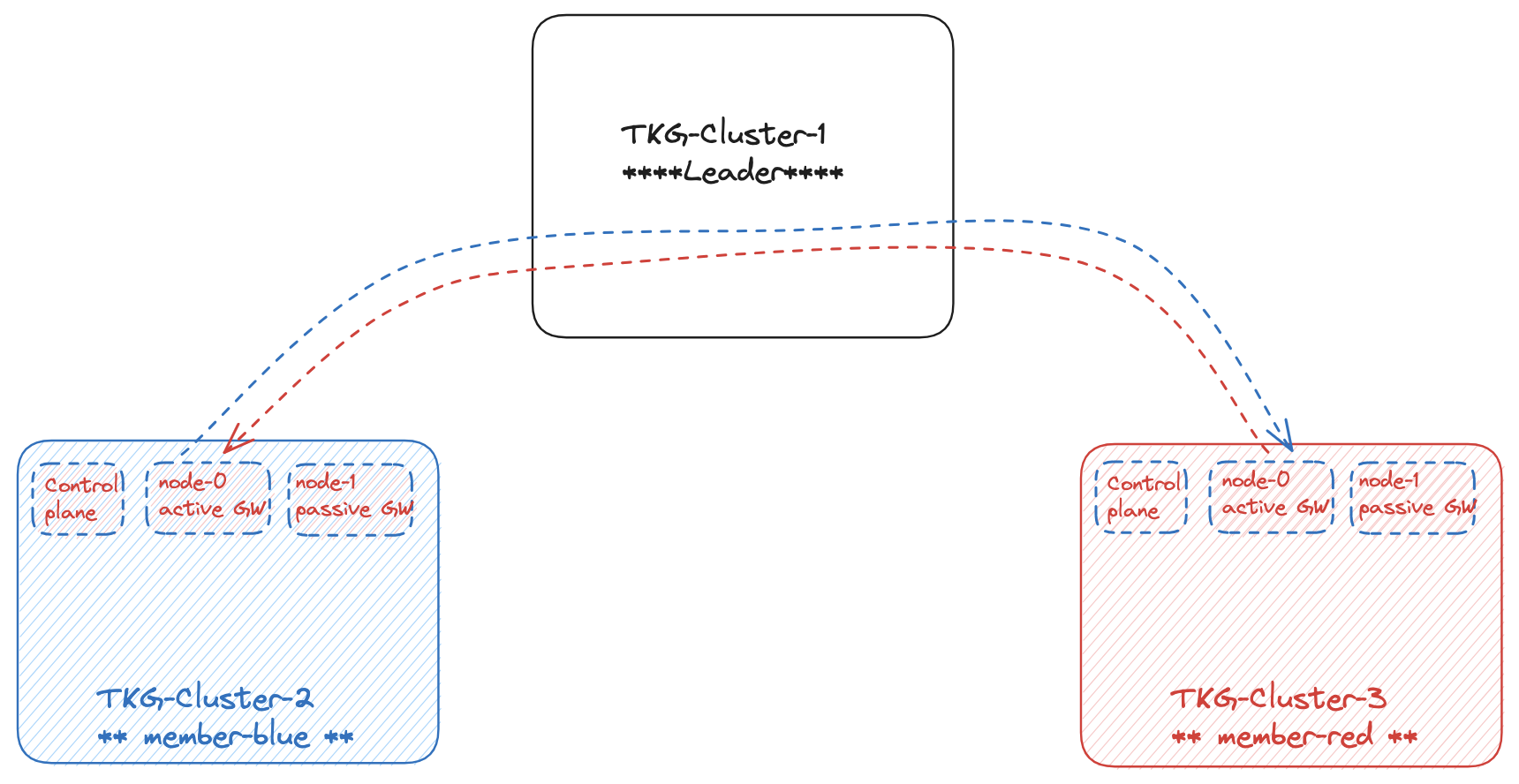
Member cluster blue is exchanging information to member cluster red via the leader cluster using their gateway currently active on worker-node-md-0 in both member clusters.
Using antctl #
For now I will just link to the GitHub docs of Antrea how to use the antctl approach.
For how to use the antctl approach, click here
To use the antctl cli tool download the corresponding Antrea version of antctl here
Multi-cluster Service #
Imagine you have an application that consists of a frontend and a backend. The frontend must run on a dedicated cluster or multiple clusters for scalability, easier exposure, and security posture reasons. The backend services should be running in a more controlled “inner” cluster. Using Antrea Multi-cluster that is possible. Lets go through how to configure this.
First I will deploy an application called Yelb source. This consists of a frontend service “yelb-ui“and three backend applications “application, redis and PostgreSQL”.
This is how the architecture of Yelb looks like:
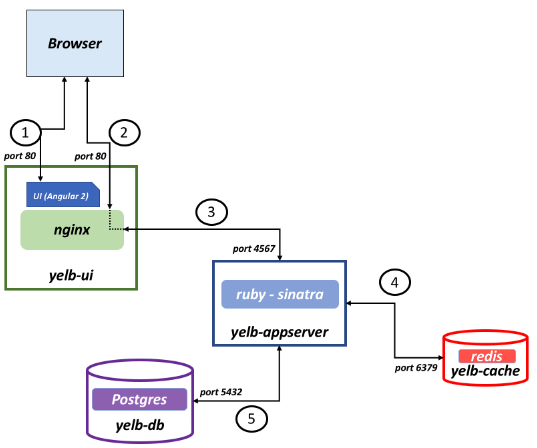
I want the yelb-ui to only run in the member cluster blue, and I want all the backends to run in the member cluster red. Like this:
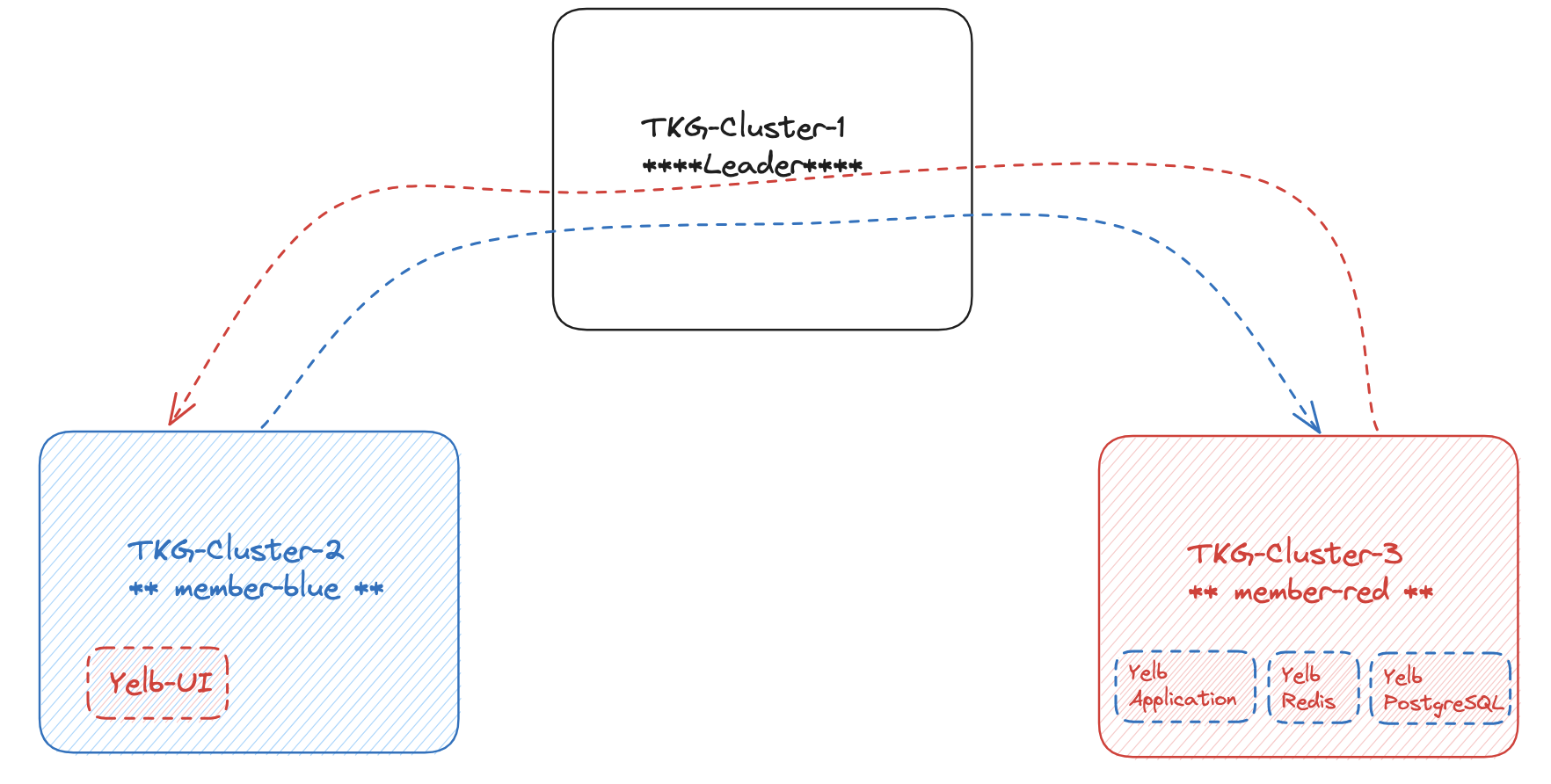
I will start with deploying the backend part of the Yelb application in my member cluster red:
## Backend pods running in member-red
andreasm@tkg-bootstrap:~$ k get pods -n yelb -o wide
NAME READY STATUS RESTARTS AGE IP NODE NOMINATED NODE READINESS GATES
redis-server-56d97cc8c-dzbg7 1/1 Running 0 5m38s 100.10.2.157 tkg-cluster-3-md-0-82gh2-6dcf989cbcxnc8lc-z5c8g <none> <none>
yelb-appserver-65855b7ffd-nggg9 1/1 Running 0 5m36s 100.10.2.159 tkg-cluster-3-md-0-82gh2-6dcf989cbcxnc8lc-z5c8g <none> <none>
yelb-db-6f78dc6f8f-5dgpv 1/1 Running 0 5m37s 100.10.2.158 tkg-cluster-3-md-0-82gh2-6dcf989cbcxnc8lc-z5c8g <none> <none>
## Backend services running in member-red
andreasm@tkg-bootstrap:~$ k get svc -n yelb
NAME TYPE CLUSTER-IP EXTERNAL-IP PORT(S) AGE
redis-server ClusterIP 100.20.176.130 <none> 6379/TCP 2m29s
yelb-appserver ClusterIP 100.20.111.133 <none> 4567/TCP 2m27s
yelb-db ClusterIP 100.20.7.160 <none> 5432/TCP 2m28s
Now I will deploy the frontend service in the member cluster blue
andreasm@tkg-bootstrap:~$ k get pods -n yelb
NAME READY STATUS RESTARTS AGE
yelb-ui-5c5b8d8887-wkchd 0/1 CrashLoopBackOff 3 (20s ago) 2m49s
its deployed, but not running. It cant reach the backend service yelb-appserver as this is running on a completely different cluster.
andreasm@tkg-bootstrap:~$ k logs -n yelb yelb-ui-7bc645756b-qmtbp
2023/09/29 06:16:17 [emerg] 10#10: host not found in upstream "antrea-mc-yelb-appserver" in /etc/nginx/conf.d/default.conf:5
nginx: [emerg] host not found in upstream "antrea-mc-yelb-appserver" in /etc/nginx/conf.d/default.conf:5
Its also red in my NSX-ALB environment.
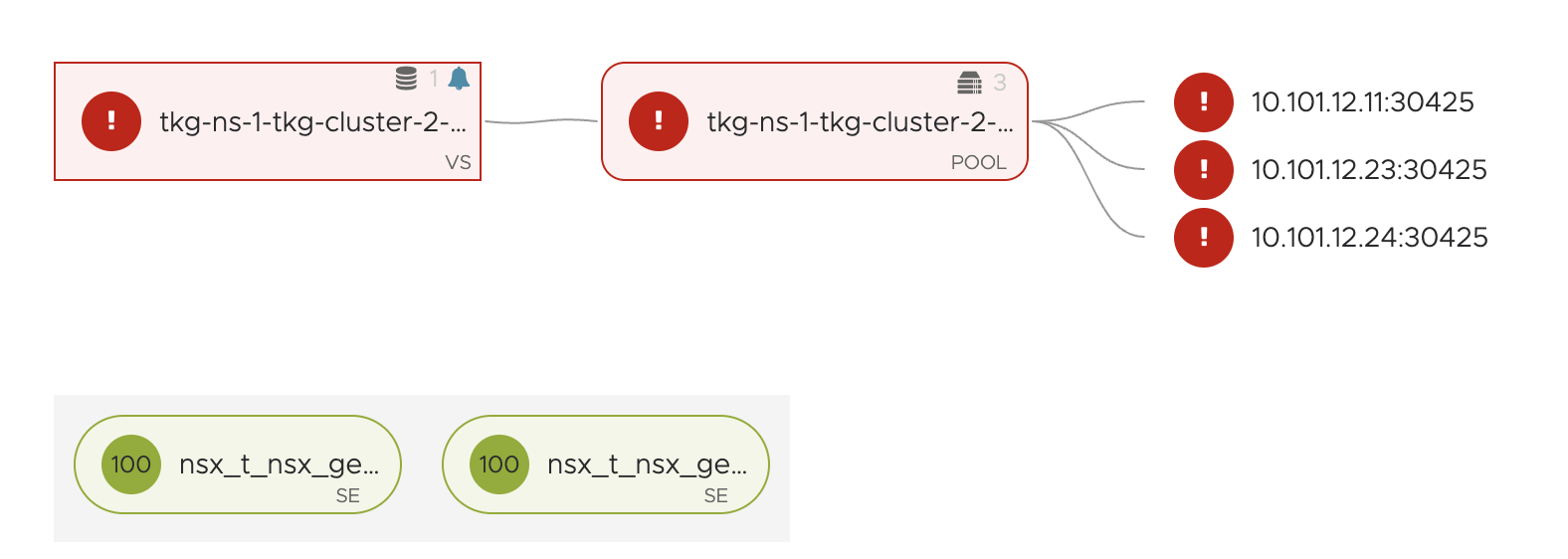
Now I will export the yelb-appserver service using Antrea Multi-cluster Service, so any pods running in member-blue can also use this service running on member-red. For the Yelb UI to work it needs to talk to the appserver service (yelb-appserver).
From the source, where the yelb-appserver service is defined locally and running, I need to define a ServiceExport which is just using the name of the original service and the namespace where the service is located:
apiVersion: multicluster.x-k8s.io/v1alpha1
kind: ServiceExport
metadata:
name: yelb-appserver ## name of service you want to export
namespace: yelb ## namespace of the service
Apply it
andreasm@tkg-bootstrap:~$ k apply -f yelb-app-service-export.yaml
serviceexport.multicluster.x-k8s.io/yelb-appserver created
From the leader-cluster I can check all the resourceexports and resourceimports:
andreasm@tkg-bootstrap:~$ k get resourceexports.multicluster.crd.antrea.io -n antrea-multicluster
NAME CLUSTER ID KIND NAMESPACE NAME AGE
member-cluster-blue-clusterinfo member-cluster-blue ClusterInfo kube-system member-cluster-blue 53m
member-cluster-red-clusterinfo member-cluster-red ClusterInfo kube-system member-cluster-red 51m
member-cluster-red-yelb-yelb-appserver-endpoints member-cluster-red Endpoints yelb yelb-appserver 2m59s
member-cluster-red-yelb-yelb-appserver-service member-cluster-red Service yelb yelb-appserver 2m59s
andreasm@tkg-bootstrap:~$ k get resourceimports.multicluster.crd.antrea.io -n antrea-multicluster
NAME KIND NAMESPACE NAME AGE
member-cluster-blue-clusterinfo ClusterInfo antrea-multicluster member-cluster-blue-clusterinfo 55m
member-cluster-red-clusterinfo ClusterInfo antrea-multicluster member-cluster-red-clusterinfo 53m
yelb-yelb-appserver-endpoints Endpoints yelb yelb-appserver 4m41s
yelb-yelb-appserver-service ServiceImport yelb yelb-appserver 4m41s
So my yelb-appserver service has been exported.
What happens now in my member cluster blue? For the service to be imported into my member blue cluster it needs to have the namespace yelb created, otherwise it will not be imported. I have the ns yelb created as the yelb-ui is already deployed in this namespace. In my member cluster blue I can now see that I have the service yelb-appserver imported. Its there. Yay.
andreasm@tkg-bootstrap:~$ k get serviceimports.multicluster.x-k8s.io -A
NAMESPACE NAME TYPE IP AGE
yelb yelb-appserver ClusterSetIP ["100.40.224.145"] 15m
andreasm@tkg-bootstrap:~$ k get serviceimports.multicluster.x-k8s.io -n yelb
NAME TYPE IP AGE
yelb-appserver ClusterSetIP ["100.40.224.145"] 17m
andreasm@tkg-bootstrap:~$ k get svc -n yelb
NAME TYPE CLUSTER-IP EXTERNAL-IP PORT(S) AGE
antrea-mc-yelb-appserver ClusterIP 100.40.224.145 <none> 4567/TCP 19m
yelb-ui LoadBalancer 100.40.136.62 10.101.115.100 80:30425/TCP 26m
Will my yelb-ui pod figure this out then?
The yelb-ui pod is running:
amarqvardsen@amarqvards1MD6T:~/Kubernetes-library/tkgm/antrea-multicluster/yelb$ k get pods -n yelb
NAME READY STATUS RESTARTS AGE
yelb-ui-5c5b8d8887-wkchd 1/1 Running 5 (5m5s ago) 8m17s
The VS is green:
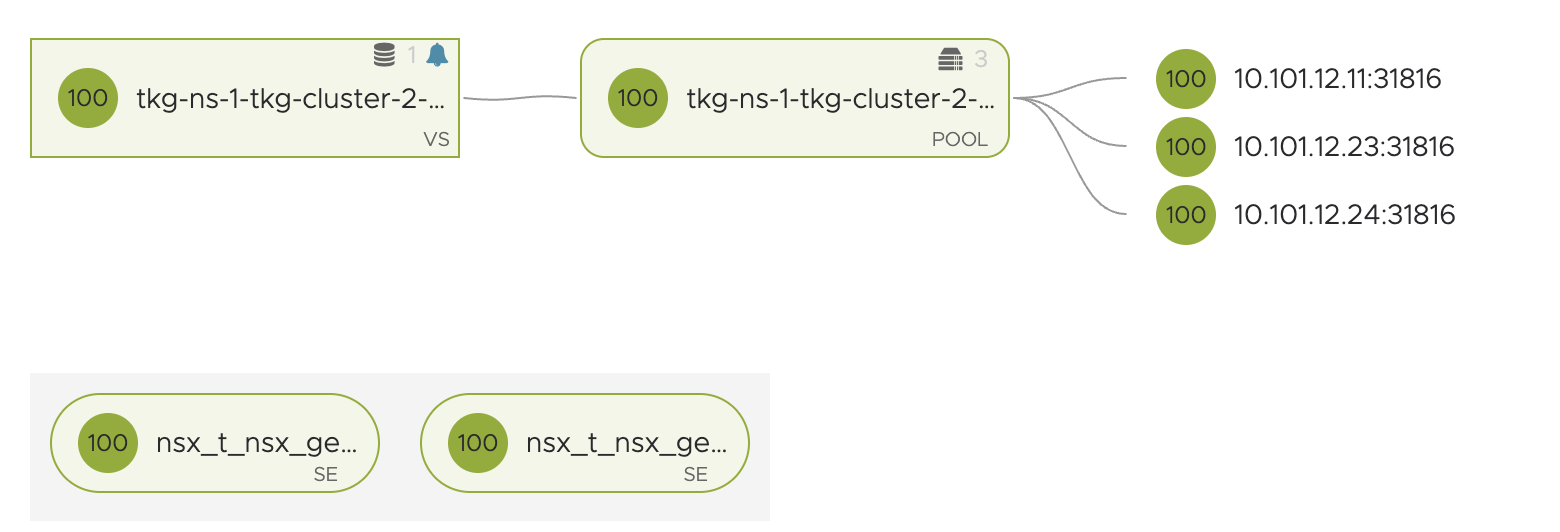
And inside the application itself I can also see the app server it is currently using:
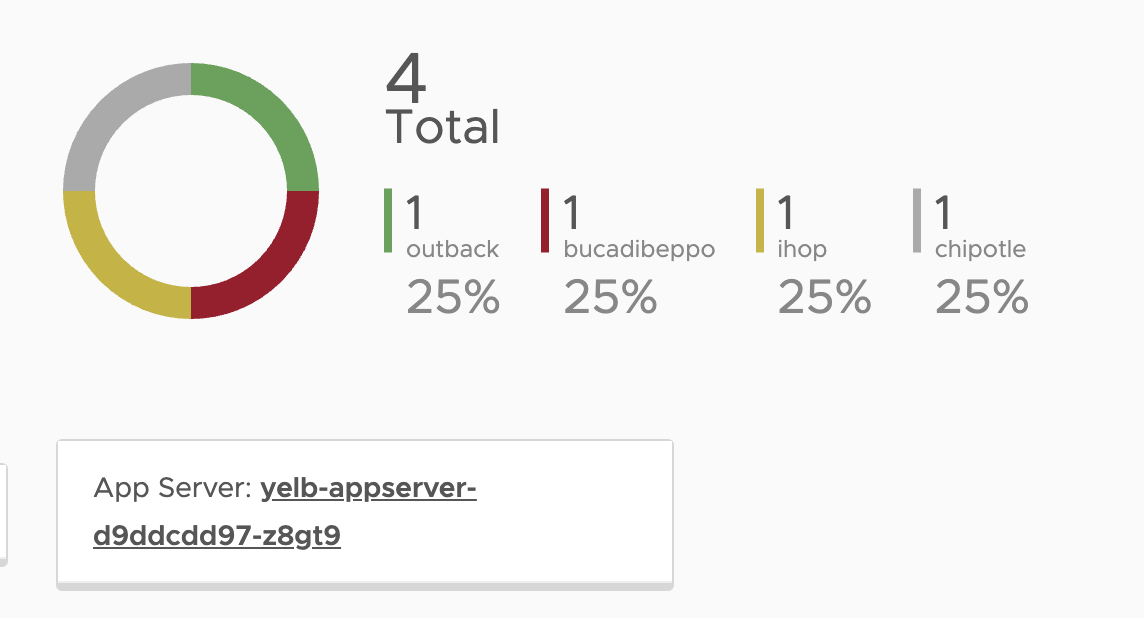
And doing a quick sanity check. Where are my pods running. The yelb-ui pod is running in member cluster blue:
NAME READY STATUS RESTARTS AGE IP NODE NOMINATED NODE READINESS GATES
yelb-ui-7bc645756b-qmtbp 1/1 Running 5 (121m ago) 124m 10.133.1.56 tkg-cluster-2-md-1-wmxhd-5998fcf669x64b9h-z7mnw <none> <none>
And the appserver pod is running:
NAME READY STATUS RESTARTS AGE IP NODE NOMINATED NODE READINESS GATES
redis-server-56d97cc8c-wvc4q 1/1 Running 0 126m 10.135.1.53 tkg-cluster-3-md-1-824bx-5bdb559f7bxqgbb8-bqwnr <none> <none>
yelb-appserver-d9ddcdd97-z8gt9 1/1 Running 0 126m 10.135.1.55 tkg-cluster-3-md-1-824bx-5bdb559f7bxqgbb8-bqwnr <none> <none>
yelb-db-749c784cb8-f6wx8 1/1 Running 0 126m 10.135.1.54 tkg-cluster-3-md-1-824bx-5bdb559f7bxqgbb8-bqwnr <none> <none>
Notice the name from the ui of the app above on the name of the pod listed. Its the same pod.
Recap of Multi-cluster service. #
- In member cluster red I deployed the three backends needed for the Yelb application. These consists of 3 PODs and their corresponding services. As of now they are just local and accessible internally in the same k8s cluster.
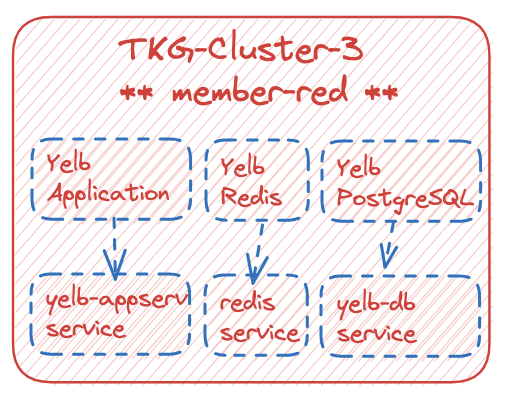
- In member cluster blue I deployed the Yelb UI service, in a CrashLoopBackOff as it cant reach the necessary appserver service.
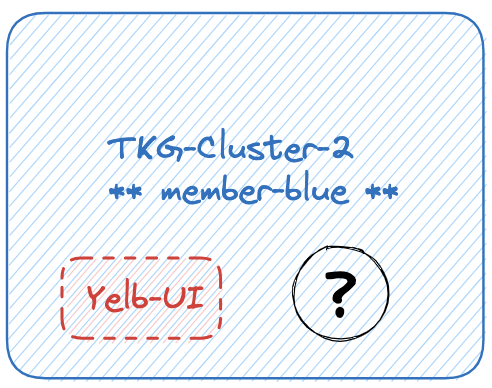
- Then I exported the yelb-appserver using Antrea Multi-cluster Services
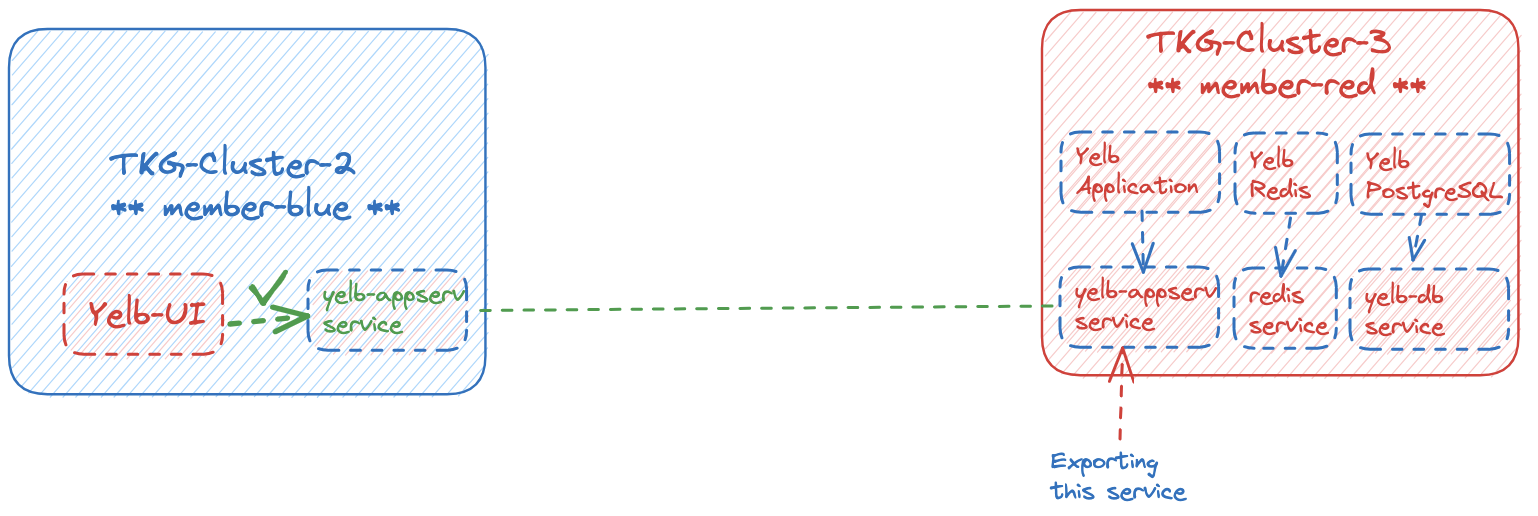
And the Yelb application lived happily ever after 🆒
Quick troubleshooting #
Just to add an easy way to verify the exported services work. I deployed a simple nginx pod in member cluster red. Exported the nginx ClusterIP service, from my member cluster blue I have deployed a Ubuntu pod. From this pod I will do a curl to the exported nginx service to see if I can reach it and if it works.
## nginx pod running in member cluster red
NAME READY STATUS RESTARTS AGE IP NODE NOMINATED NODE READINESS GATES
nginx-ui-59c956b95b-qhz8n 1/1 Running 0 151m 10.135.1.56 tkg-cluster-3-md-1-824bx-5bdb559f7bxqgbb8-bqwnr <none> <none>
## nginx local clusterip service
NAME TYPE CLUSTER-IP EXTERNAL-IP PORT(S) AGE
nginx ClusterIP 10.136.40.246 <none> 80/TCP 152m
## the exported nginx service in my member cluster blue
NAME TYPE CLUSTER-IP EXTERNAL-IP PORT(S) AGE
antrea-mc-nginx ClusterIP 10.134.30.220 <none> 80/TCP 147m
## from my ubuntu pod in member cluster blue
root@ubuntu-20-04-cbb58d77-tcrjb:/# nslookup 10.134.30.220
220.30.134.10.in-addr.arpa name = antrea-mc-nginx.nginx.svc.cluster.local.
## curl the dns name
root@ubuntu-20-04-cbb58d77-tcrjb:/# curl http://antrea-mc-nginx.nginx.svc.cluster.local
<!DOCTYPE html>
<html>
<head>
<title>Welcome to nginx!</title>
<style>
html { color-scheme: light dark; }
body { width: 35em; margin: 0 auto;
font-family: Tahoma, Verdana, Arial, sans-serif; }
</style>
</head>
<body>
<h1>Welcome to nginx!</h1>
<p>If you see this page, the nginx web server is successfully installed and
working. Further configuration is required.</p>
<p>For online documentation and support please refer to
<a href="http://nginx.org/">nginx.org</a>.<br/>
Commercial support is available at
<a href="http://nginx.com/">nginx.com</a>.</p>
<p><em>Thank you for using nginx.</em></p>
</body>
</html>
Failure scenario #
What happens if a node which currently holds the active gateway goes down?
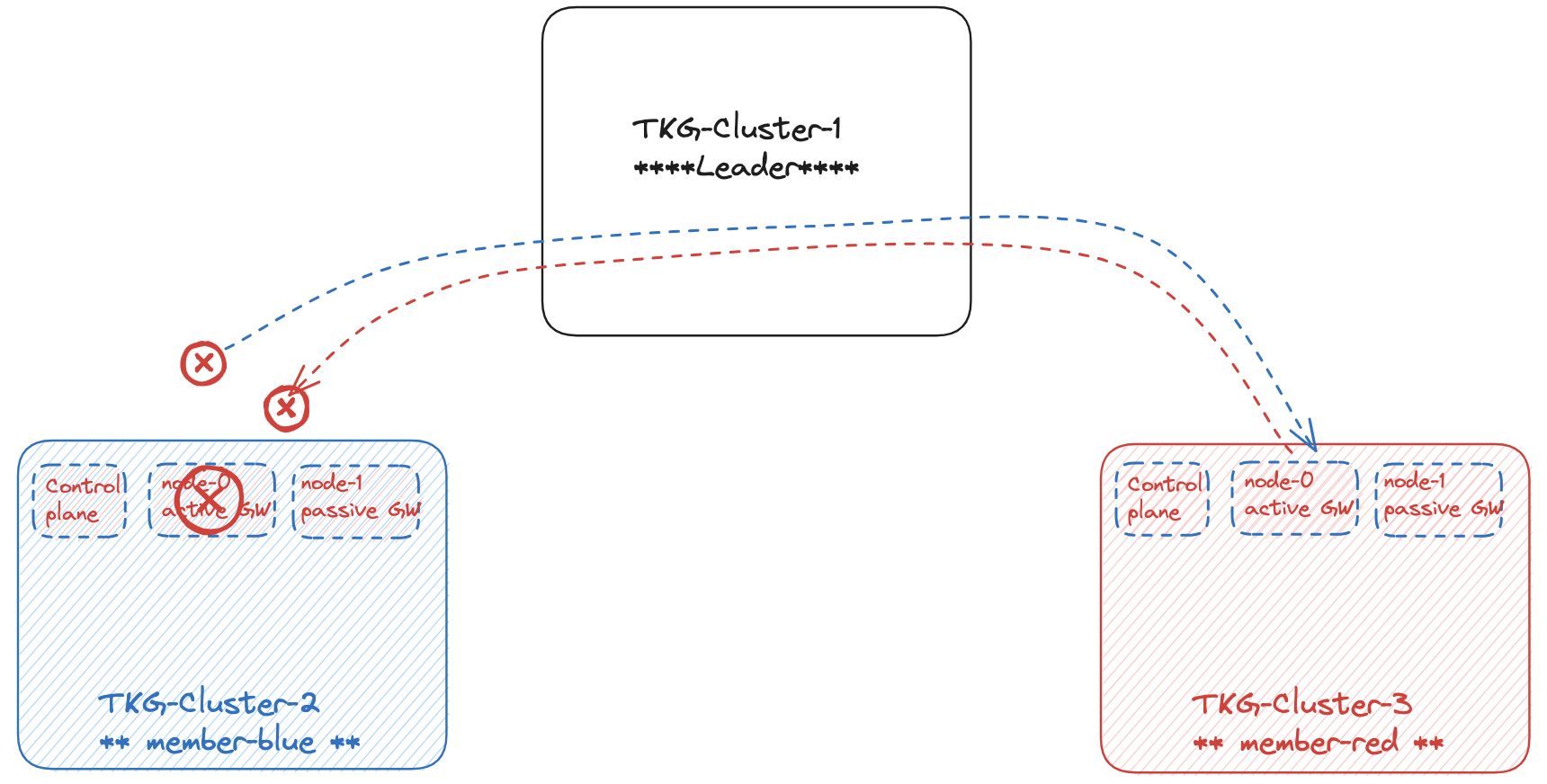
Lets test that. Currently these are my active gateways in member-cluster-blue and red respectively:
## get the current gateway in member-cluster blue
k get gateway -A
NAMESPACE NAME GATEWAY IP INTERNAL IP AGE
kube-system tkg-cluster-2-md-0-vrt25-7f44f4798xqbk9h-tc979 10.101.12.14 10.101.12.14 37h
## list all nodes in my member-cluster blue
k get nodes -owide
NAME STATUS ROLES AGE VERSION INTERNAL-IP EXTERNAL-IP OS-IMAGE KERNEL-VERSION CONTAINER-RUNTIME
tkg-cluster-2-md-0-vrt25-7f44f4798xqbk9h-tc979 Ready <none> 46h v1.26.5+vmware.2 10.101.12.14 10.101.12.14 Ubuntu 20.04.6 LTS 5.4.0-152-generic containerd://1.6.18-1-gdbc99e5b1
tkg-cluster-2-md-1-wmxhd-5998fcf669x64b9h-z7mnw Ready <none> 46h v1.26.5+vmware.2 10.101.12.13 10.101.12.13 Ubuntu 20.04.6 LTS 5.4.0-152-generic containerd://1.6.18-1-gdbc99e5b1
tkg-cluster-2-x2fqj-fxswx Ready control-plane 46h v1.26.5+vmware.2 10.101.12.33 10.101.12.33 Ubuntu 20.04.6 LTS 5.4.0-152-generic containerd://1.6.18-1-gdbc99e5b1
## get the current gateway in member-cluster red
k get gateway -A
NAMESPACE NAME GATEWAY IP INTERNAL IP AGE
kube-system tkg-cluster-3-md-0-h5ppw-9db445579xq45bn-nsq98 10.101.12.38 10.101.12.38 37h
## list all nodes in my member-cluster red
k get nodes -o wide
NAME STATUS ROLES AGE VERSION INTERNAL-IP EXTERNAL-IP OS-IMAGE KERNEL-VERSION CONTAINER-RUNTIME
tkg-cluster-3-krrwq-p588j Ready control-plane 46h v1.26.5+vmware.2 10.101.12.28 10.101.12.28 Ubuntu 20.04.6 LTS 5.4.0-152-generic containerd://1.6.18-1-gdbc99e5b1
tkg-cluster-3-md-0-h5ppw-9db445579xq45bn-nsq98 Ready <none> 46h v1.26.5+vmware.2 10.101.12.38 10.101.12.38 Ubuntu 20.04.6 LTS 5.4.0-152-generic containerd://1.6.18-1-gdbc99e5b1
tkg-cluster-3-md-1-824bx-5bdb559f7bxqgbb8-bqwnr Ready <none> 46h v1.26.5+vmware.2 10.101.12.17 10.101.12.17 Ubuntu 20.04.6 LTS 5.4.0-152-generic containerd://1.6.18-1-gdbc99e5b1
Now I will shutdown the node that currently is the active gateway in my member-cluster blue. I will from my vCenter just do a “Power off” operation.
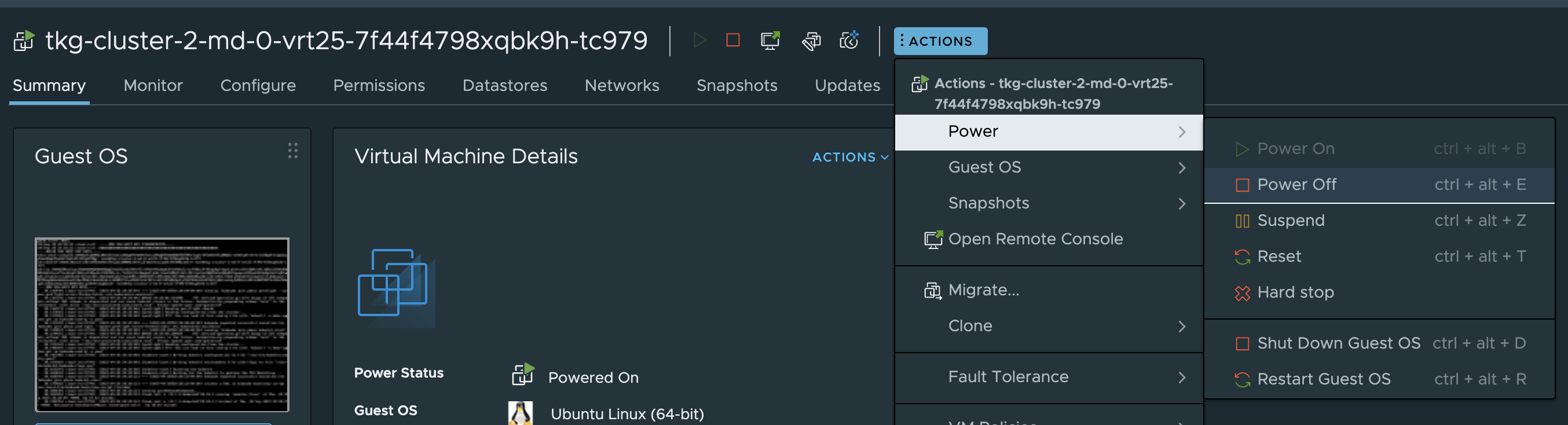
And I will even delete it..
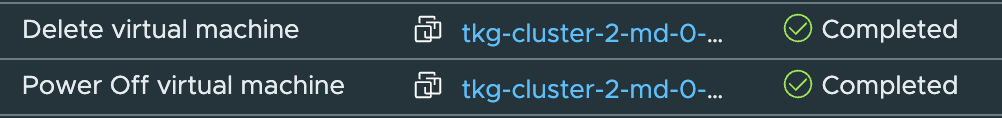
Remember I annotated my two nodes as potential Gateway candidates?
Well look what happened after my active gateway disappeared. It selects the next available candidate automatically. Gateway up again and all services up.
k get gateway -A
NAMESPACE NAME GATEWAY IP INTERNAL IP AGE
kube-system tkg-cluster-2-md-1-wmxhd-5998fcf669x64b9h-z7mnw 10.101.12.13 10.101.12.13 37s
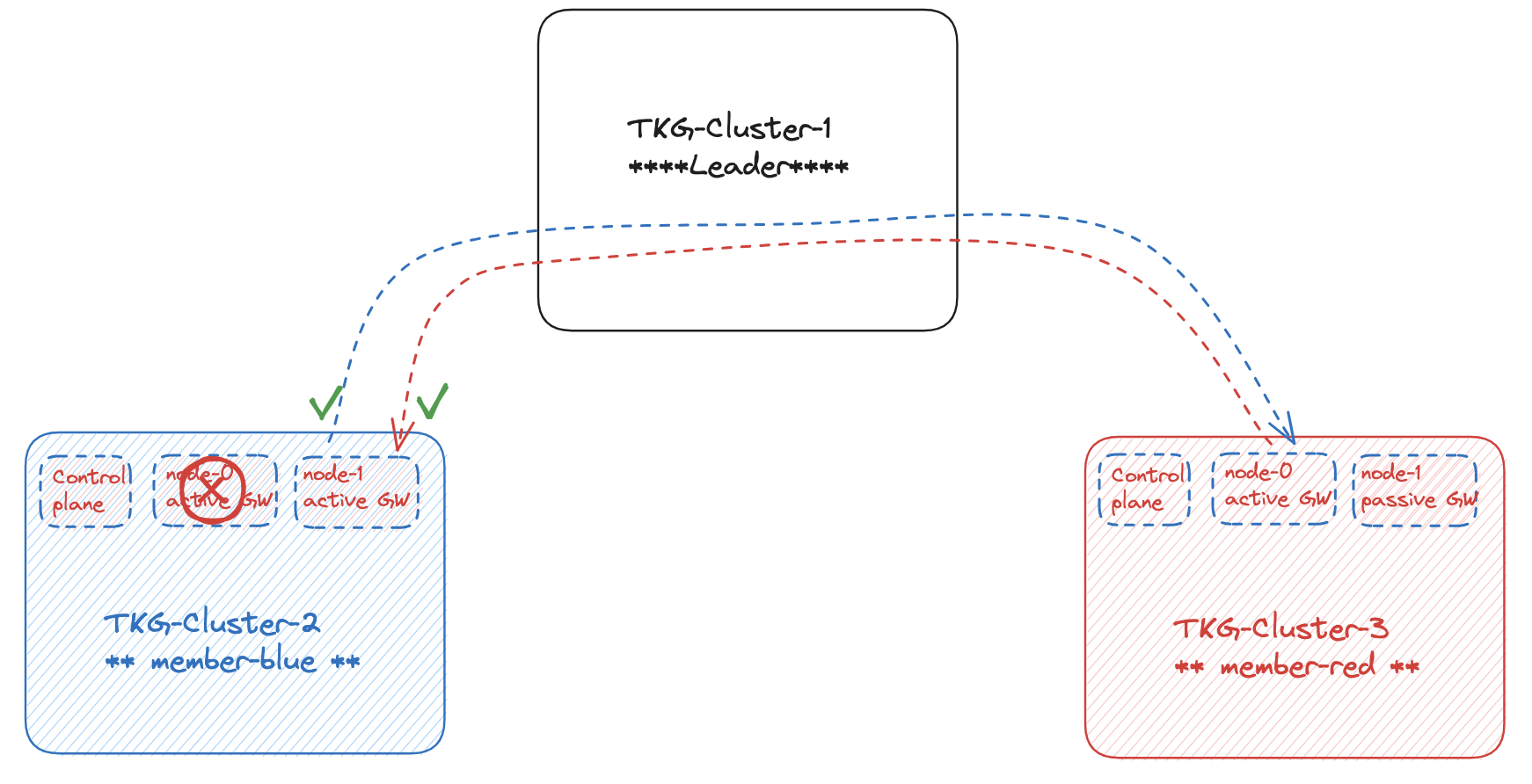
The deleted node will be taken care of by TKG and recreated.
Routing pod traffic through Multi-cluster Gateways #
Next neat feature of Antrea Multi-cluster is the ability to allow pods from the different member clusters to reach each other on their respective pod IP addresses. Say I have POD-A running in member-cluster blue and are depending on connecting to POD-B running in member-cluster red. To achieve this a couple of steps is needed to be configured.
- The agent.conf Feature Gate enablePodToPodConnectivity: true must be set to true (This is already done as explained in the initial chapter)
- Need to configure the antrea-mc-controller configMap
There are two ways to edit the antrea-mc-controller configmap, edit the yaml antrea-multicluster-member.yml that was used to install the antrea-mc-controller in the member clusters or edit the configMap antrea-mc-controller-config directly in the ns kube-system. I will edit it directly and the only thing that needs to be added is the cluster configured pod CIDR.
If editing directly, one have to restart the pod antrea-mc-controller for it to read the new configMap.
The POD CIDRS between the clusters can NOT overlap
Editing the configMap
## member-cluster-blue (tkg-cluster-2)
## Get the pod or cluster cidr of the cluster you are editing the configMap
k cluster-info dump | grep -m 1 cluster-cidr
"--cluster-cidr=10.133.0.0/16",
## edit the configmap
k edit configmaps -n kube-system antrea-mc-controller-config
## the configmap
# Please edit the object below. Lines beginning with a '#' will be ignored,
# and an empty file will abort the edit. If an error occurs while saving this file will be
# reopened with the relevant failures.
#
apiVersion: v1
data:
controller_manager_config.yaml: |
apiVersion: multicluster.crd.antrea.io/v1alpha1
kind: MultiClusterConfig
health:
healthProbeBindAddress: :8080
metrics:
bindAddress: "0"
webhook:
port: 9443
leaderElection:
leaderElect: false
serviceCIDR: ""
podCIDRs:
- "10.133.0.0/16" ## Add the cidr here from the range above
gatewayIPPrecedence: "private"
endpointIPType: "ClusterIP"
enableStretchedNetworkPolicy: false
kind: ConfigMap
metadata:
annotations:
kubectl.kubernetes.io/last-applied-configuration: |
{"apiVersion":"v1","data":{"controller_manager_config.yaml":"apiVersion: multicluster.crd.antrea.io/v1alpha1\nkind: MultiClusterConfig\nhealth:\n healthProbeBindAddress: :8080\nmetrics:\n bindAddress: \"0\"\nwebhook:\n port: 9443\nleaderElection:\n leaderElect: false\nserviceCIDR: \"\"\npodCIDRs:\n - \"\"\ngatewayIPPrecedence: \"private\"\nendpointIPType: \"ClusterIP\"\nenableStretchedNetworkPolicy: false\n"},"kind":"ConfigMap","metadata":{"annotations":{},"labels":{"app":"antrea"},"name":"antrea-mc-controller-config","namespace":"kube-system"}}
creationTimestamp: "2023-09-29T05:57:12Z"
labels:
app: antrea
name: antrea-mc-controller-config
namespace: kube-system
resourceVersion: "98622"
uid: fd760052-a18e-4623-b217-d9b96ae36cac
## :wq
configmap/antrea-mc-controller-config edited
Restart antrea-mc-controller pod
k delete pod -n kube-system antrea-mc-controller-5bb945f87f-nfd97
pod "antrea-mc-controller-5bb945f87f-nfd97" deleted
Repeat on the other clusters
Now testing time
I have a pod running in member-cluster red (tkg-cluster-3) with the following IP:
NAME READY STATUS RESTARTS AGE IP NODE NOMINATED NODE READINESS GATES
ubuntu-20-04-cbb58d77-l25zv 1/1 Running 0 5h18m 10.135.1.58 tkg-cluster-3-md-1-824bx-5bdb559f7bxqgbb8-bqwnr <none> <none>
I also have another POD running in my member-cluster blue with this information:
NAME READY STATUS RESTARTS AGE IP NODE NOMINATED NODE READINESS GATES
ubuntu-20-04-cbb58d77-tcrjb 1/1 Running 0 5h24m 10.133.1.57 tkg-cluster-2-md-1-wmxhd-5998fcf669x64b9h-z7mnw <none> <none>
Now I will execute into the last pod and do a ping to the pod in member-cluster red using the POD IP.
root@ubuntu-20-04-cbb58d77-tcrjb:/# ping 10.135.1.58
PING 10.135.1.58 (10.135.1.58) 56(84) bytes of data.
On the destination pod I have started tcpdump to listen on icmp, and on the screenshot below I have the ping from the source on the left side to the destination on the right. Notice the IP addresses being reported by tcpdump in the destination pod.
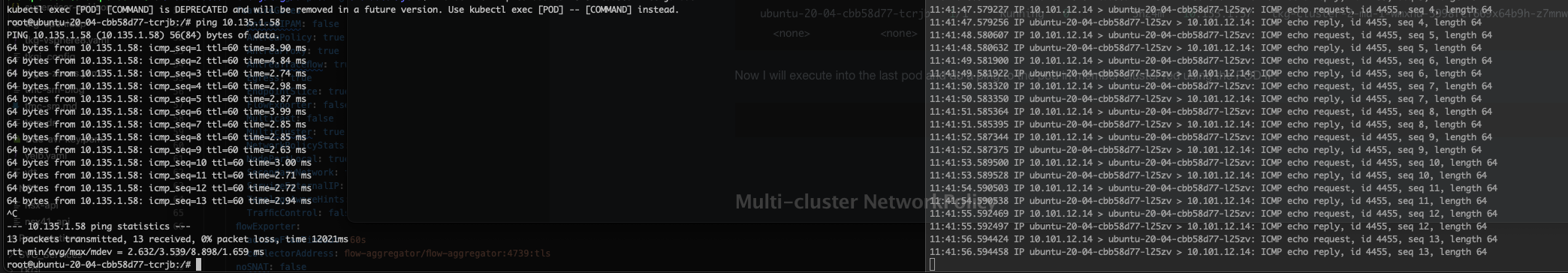
root@ubuntu-20-04-cbb58d77-l25zv:/# tcpdump -i eth0 icmp
tcpdump: verbose output suppressed, use -v or -vv for full protocol decode
listening on eth0, link-type EN10MB (Ethernet), capture size 262144 bytes
11:41:44.577683 IP 10.101.12.14 > ubuntu-20-04-cbb58d77-l25zv: ICMP echo request, id 4455, seq 1, length 64
11:41:44.577897 IP ubuntu-20-04-cbb58d77-l25zv > 10.101.12.14: ICMP echo reply, id 4455, seq 1, length 64
11:41:45.577012 IP 10.101.12.14 > ubuntu-20-04-cbb58d77-l25zv: ICMP echo request, id 4455, seq 2, length 64
11:41:45.577072 IP ubuntu-20-04-cbb58d77-l25zv > 10.101.12.14: ICMP echo reply, id 4455, seq 2, length 64
11:41:46.577099 IP 10.101.12.14 > ubuntu-20-04-cbb58d77-l25zv: ICMP echo request, id 4455, seq 3, length 64
11:41:46.577144 IP ubuntu-20-04-cbb58d77-l25zv > 10.101.12.14: ICMP echo reply, id 4455, seq 3, length 64
11:41:47.579227 IP 10.101.12.14 > ubuntu-20-04-cbb58d77-l25zv: ICMP echo request, id 4455, seq 4, length 64
11:41:47.579256 IP ubuntu-20-04-cbb58d77-l25zv > 10.101.12.14: ICMP echo reply, id 4455, seq 4, length 64
11:41:48.580607 IP 10.101.12.14 > ubuntu-20-04-cbb58d77-l25zv: ICMP echo request, id 4455, seq 5, length 64
11:41:48.580632 IP ubuntu-20-04-cbb58d77-l25zv > 10.101.12.14: ICMP echo reply, id 4455, seq 5, length 64
11:41:49.581900 IP 10.101.12.14 > ubuntu-20-04-cbb58d77-l25zv: ICMP echo request, id 4455, seq 6, length 64
The source IP address here is the gateway IP from the source member-cluster:
andreasm@tkg-bootstrap:~$ k get gateway -A
NAMESPACE NAME GATEWAY IP INTERNAL IP AGE
kube-system tkg-cluster-2-md-0-vrt25-7f44f4798xqbk9h-tc979 10.101.12.14 10.101.12.14 5h37m
And if I do the same operation just change the direction:
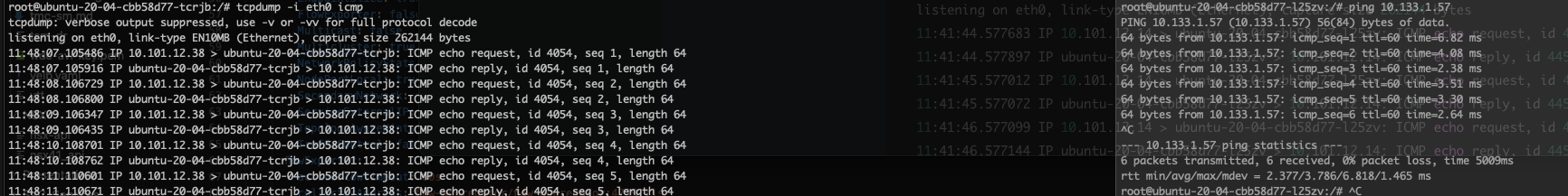
The source IP is the gateway IP from the source cluster:
NAMESPACE NAME GATEWAY IP INTERNAL IP AGE
kube-system tkg-cluster-3-md-0-h5ppw-9db445579xq45bn-nsq98 10.101.12.38 10.101.12.38 5h41m
Using antctl traceflow:
andreasm@tkg-bootstrap:~$ antctl traceflow -S prod/ubuntu-20-04-cbb58d77-tcrjb -D 10.135.1.58
name: prod-ubuntu-20-04-cbb58d77-tcrjb-to-10.135.1.58-5b8l7ms8
phase: Running
source: prod/ubuntu-20-04-cbb58d77-tcrjb
destination: 10.135.1.58
results:
- node: tkg-cluster-2-md-1-wmxhd-5998fcf669x64b9h-z7mnw
timestamp: 1696064979
observations:
- component: SpoofGuard
action: Forwarded
- component: Forwarding
componentInfo: Output
action: Forwarded
tunnelDstIP: 10.101.12.14
Error: timeout waiting for Traceflow done
I know it is forwarded and delivered as I can see it on the destination pod using tcpdump while doing the traceflow:
root@ubuntu-20-04-cbb58d77-l25zv:/# tcpdump -i eth0 icmp
tcpdump: verbose output suppressed, use -v or -vv for full protocol decode
listening on eth0, link-type EN10MB (Ethernet), capture size 262144 bytes
09:09:39.161140 IP 10.101.12.14 > ubuntu-20-04-cbb58d77-l25zv: ICMP echo request, id 0, seq 0, length 8
09:09:39.161411 IP ubuntu-20-04-cbb58d77-l25zv > 10.101.12.14: ICMP echo reply, id 0, seq 0, length 8
Next up is how Antrea Policies can be used with Antrea Multi-cluster
Multi-cluster NetworkPolicy (ANP and ACNP) #
This feature is about the possibility to create policies using ClusterSet objects as selector for ingress or egress, like exported Multi-cluster services or namespaces across the clusters in a ClusterSet. For this to work the enableStretchedNetworkPolicy Feature Gate must be set to true on both controller.conf and agent.conf. I already enabled this at cluster provisioning, but to check take a look at the antrea-config configMap:
andreasm@tkg-bootstrap:~$ k get configmaps -n kube-system antrea-config -oyaml
apiVersion: v1
data:
antrea-agent.conf: |
featureGates:
Multicluster: true
multicluster:
enableGateway: true
enableStretchedNetworkPolicy: true
enablePodToPodConnectivity: true
...
antrea-controller.conf: |
featureGates:
Multicluster: true
multicluster:
enableStretchedNetworkPolicy: true
Following the GitHub docs I will use the examples there to make some policies and demonstrate them.
Starting with the first example, an egress rule to a Multi-cluster service.
Egress rule to Multi-cluster service
Below is an example taken from the official docs creating a policy that will Drop traffic to a specific Multi-cluster service from a specific pod using label selector (adjusted to fit my environment):
apiVersion: crd.antrea.io/v1alpha1
kind: ClusterNetworkPolicy
metadata:
name: acnp-drop-ubuntu-pod-to-nginx-mc-service
spec:
priority: 1
tier: securityops
appliedTo:
- podSelector:
matchLabels:
role: no-nginx
egress:
- action: Drop
toServices:
- name: nginx # an exported Multi-cluster Service
namespace: nginx
scope: ClusterSet
I will now apply it on the member-cluster-blue, where my source test pod Ubuntu is running. I can also apply it on the source cluster where service originates from and it will have the same effect:
k apply -f egress-nginx-mc.yaml
clusternetworkpolicy.crd.antrea.io/acnp-drop-ubuntu-pod-to-nginx-mc-service created
k get acnp
NAME TIER PRIORITY DESIRED NODES CURRENT NODES AGE
acnp-drop-ubuntu-pod-to-nginx-mc-service securityops 1 0 0 32s
Its applied, but not in effect as I dont have the correct labels applied yet on my test pod.
So from my Ubuntu test pod, I can still reach the service nginx. But I will now label the pod according to the yaml above.
k label pod -n prod ubuntu-20-04-cbb58d77-tcrjb role=no-nginx
pod/ubuntu-20-04-cbb58d77-tcrjb labeled
k get acnp
NAME TIER PRIORITY DESIRED NODES CURRENT NODES AGE
acnp-drop-ubuntu-pod-to-nginx-mc-service securityops 1 1 1 39s
Something is in effect… Now from my test Ubuntu pod I will try to curl the nginx service.
root@ubuntu-20-04-cbb58d77-tcrjb:/# nslookup 10.134.30.220
220.30.134.10.in-addr.arpa name = antrea-mc-nginx.nginx.svc.cluster.local.
root@ubuntu-20-04-cbb58d77-tcrjb:/# curl http://antrea-mc-nginx.nginx.svc.cluster.local
curl: (28) Failed to connect to antrea-mc-nginx.nginx.svc.cluster.local port 80: Connection timed out
root@ubuntu-20-04-cbb58d77-tcrjb:/#
Then I can do a Antrea traceflow:
andreasm@tkg-bootstrap:~$ antctl traceflow -S prod/ubuntu-20-04-cbb58d77-tcrjb -D nginx/antrea-mc-nginx -f tcp,tcp_dst=80
name: prod-ubuntu-20-04-cbb58d77-tcrjb-to-nginx-antrea-mc-nginx-l55dnhvf
phase: Succeeded
source: prod/ubuntu-20-04-cbb58d77-tcrjb
destination: nginx/antrea-mc-nginx
results:
- node: tkg-cluster-2-md-1-wmxhd-5998fcf669x64b9h-z7mnw
timestamp: 1696065339
observations:
- component: SpoofGuard
action: Forwarded
- component: LB
action: Forwarded
translatedDstIP: 10.136.40.246
- component: NetworkPolicy
componentInfo: EgressMetric
action: Dropped
networkPolicy: AntreaClusterNetworkPolicy:acnp-drop-ubuntu-pod-to-nginx-mc-service
No need to troubleshoot connectivity issues, is being dropped by the above policy. 🚷
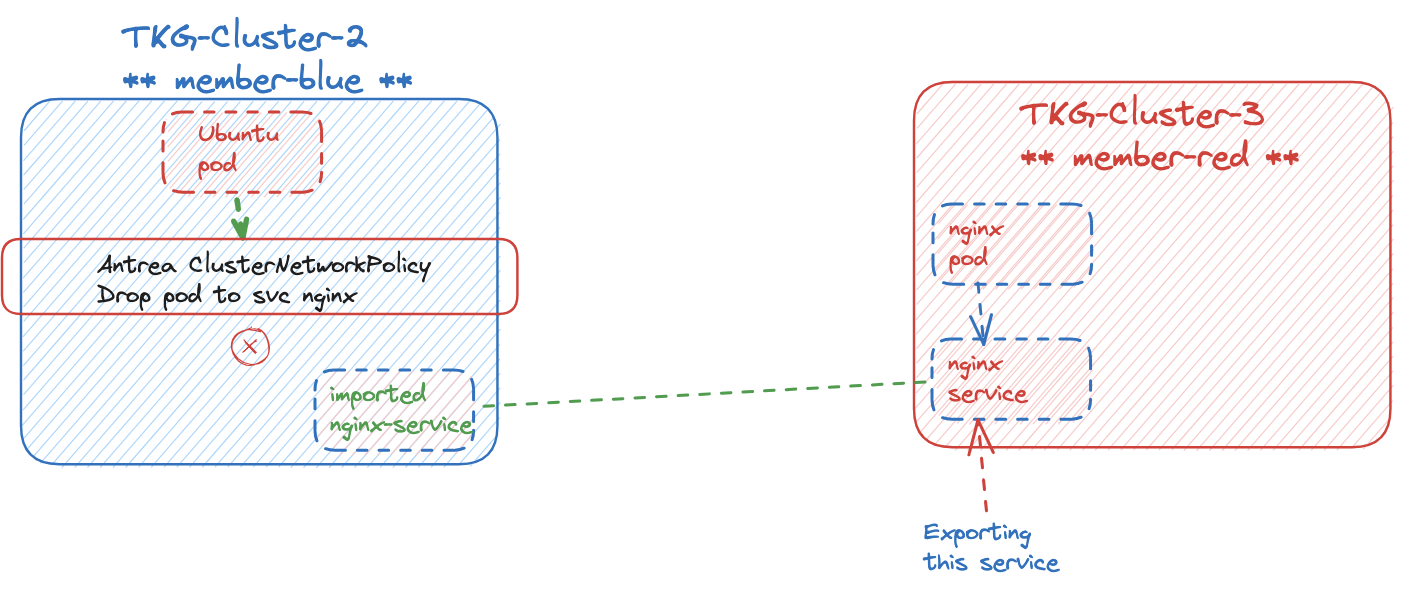
This policy will drop all outgoing (egress) from any pods with label role=no-nginx to the exported/imported service using Multi-cluster. Pod selection is done regardless of namespace as my selection is done using pod labels and I am using a Antrea ClusterNetworkPolicy.
Such a policy is applied on the “source” cluster where you want to define strict egress policies. Another way is to define ingress policies on the destination cluster (source cluster of the exported service).
Ingress rule
Before getting started on this chapter we need to enable the **enableStretchedNetworkPolicy” feature in the configMap of ALL antrea-mc-controllers in the ClusterSet (including the leader cluster). It is shown below…
I will have to edit the configMap in both member clusters and leader-cluster setting enableStretchedNetworkPolicy: to true
# Please edit the object below. Lines beginning with a '#' will be ignored,
# and an empty file will abort the edit. If an error occurs while saving this file will be
# reopened with the relevant failures.
#
apiVersion: v1
data:
controller_manager_config.yaml: |
apiVersion: multicluster.crd.antrea.io/v1alpha1
kind: MultiClusterConfig
health:
healthProbeBindAddress: :8080
metrics:
bindAddress: "0"
webhook:
port: 9443
leaderElection:
leaderElect: false
serviceCIDR: ""
podCIDRs:
- "10.133.0.0/16"
gatewayIPPrecedence: "private"
endpointIPType: "ClusterIP"
enableStretchedNetworkPolicy: true #set to true
kind: ConfigMap
metadata:
annotations:
kubectl.kubernetes.io/last-applied-configuration: |
{"apiVersion":"v1","data":{"controller_manager_config.yaml":"apiVersion: multicluster.crd.antrea.io/v1alpha1\nkind: MultiClusterConfig\nhealth:\n healthProbeBindAddress: :8080\nmetrics:\n bindAddress: \"0\"\nwebhook:\n port: 9443\nleaderElection:\n leaderElect: false\nserviceCIDR: \"\"\npodCIDRs:\n - \"\"\ngatewayIPPrecedence: \"private\"\nendpointIPType: \"ClusterIP\"\nenableStretchedNetworkPolicy: false\n"},"kind":"ConfigMap","metadata":{"annotations":{},"labels":{"app":"antrea"},"name":"antrea-mc-controller-config","namespace":"kube-system"}}
creationTimestamp: "2023-09-29T05:57:12Z"
labels:
app: antrea
name: antrea-mc-controller-config
namespace: kube-system
resourceVersion: "415934"
uid: fd760052-a18e-4623-b217-d9b96ae36cac
Restart the antrea-mc-controller after editing the above configMap.
Again I will be taking the two examples from the Antrea Gitub doc pages, adjust them to suit my environment. The first policy example will apply to namespaces with the label environment=protected where ingress will be denied/dropped from the selected pods in any namespace with the label environment=untrust where the scope is ClusterSet. This means it should filter on any traffic coming from any of the namespaces having the label environment=untrust in any member cluster in the ClusterSet. So lets see how this works.
apiVersion: crd.antrea.io/v1alpha1
kind: ClusterNetworkPolicy
metadata:
name: drop-untrust-access-to-protected-namespace
spec:
appliedTo:
- namespaceSelector:
matchLabels:
environment: protected
priority: 1
tier: securityops
ingress:
- action: Drop
from:
# Select all Pods in environment=untrust Namespaces in the ClusterSet
- scope: ClusterSet
namespaceSelector:
matchLabels:
environment: untrust
This policy will be applied on the the member clusters where I do have such “protected” namespaces and want to ensure no incoming (ingress) from any “untrust” environments.
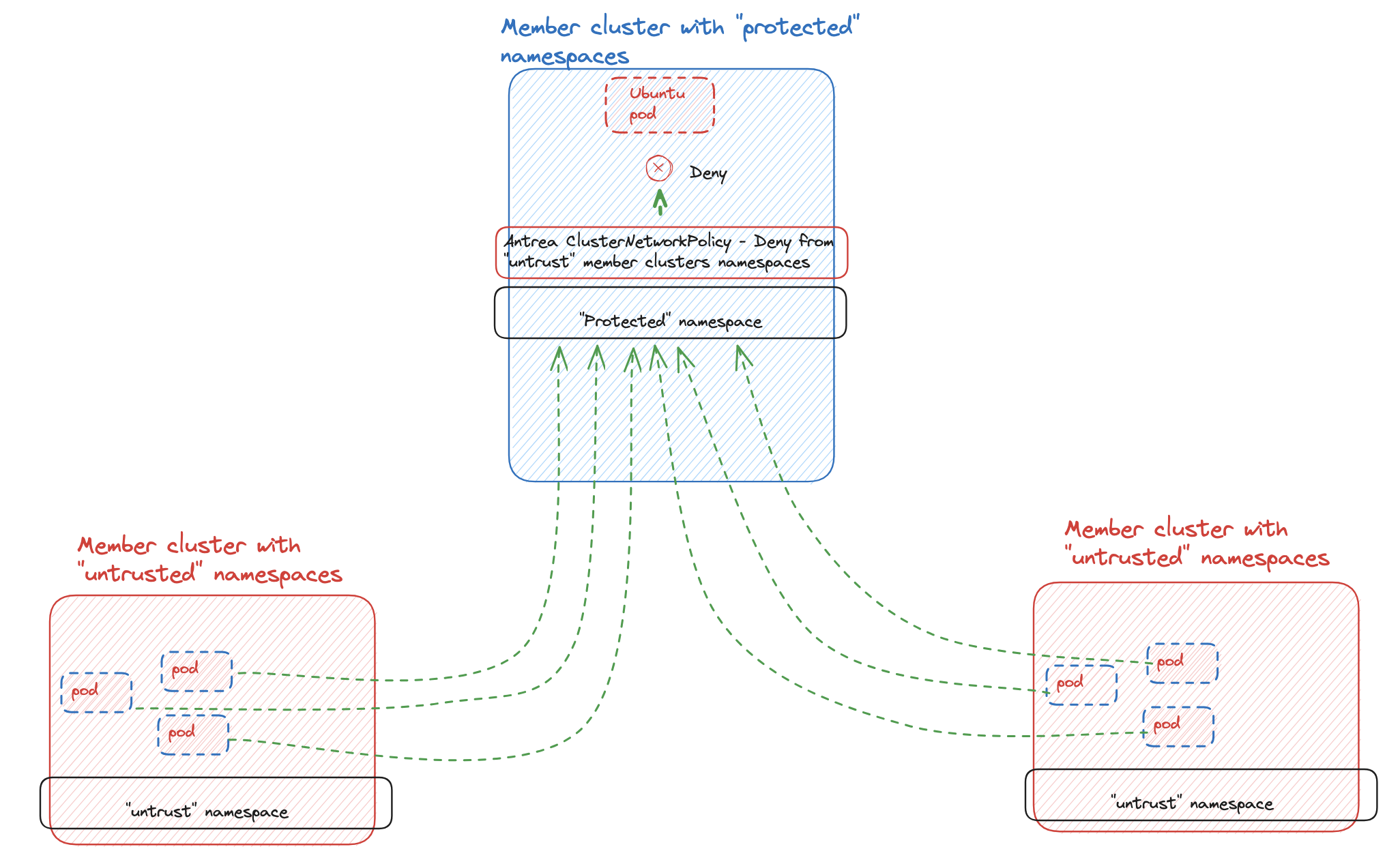
Lets start with applying the policy, and check if it has been applied:
andreasm@tkg-bootstrap:~$ k apply -f drop-untrust-to-protected.yaml
clusternetworkpolicy.crd.antrea.io/drop-untrust-access-to-protected-namespace created
## check it
andreasm@tkg-bootstrap:~$ k get acnp
NAME TIER PRIORITY DESIRED NODES CURRENT NODES AGE
drop-untrust-access-to-protected-namespace securityops 1 0 0 54s
Nothing enforced yet.
Back to my ubuntu pod again which resided in the namespace prod in member-cluster blue (tkg-cluster-2). I will label til namespace with environment=protected.
andreasm@tkg-bootstrap:~$ k label namespaces prod environment=protected
namespace/prod labeled
## checking the policy now
andreasm@tkg-bootstrap:~$ k get acnp
NAME TIER PRIORITY DESIRED NODES CURRENT NODES AGE
drop-untrust-access-to-protected-namespace securityops 1 1 1 3m10s
In my other member cluster, red, I will create a new namespace, spin up another ubuntu pod there, label the namespace environment=untrust.
andreasm@tkg-bootstrap:~$ k get pods -n untrust-ns -owide
NAME READY STATUS RESTARTS AGE IP NODE NOMINATED NODE READINESS GATES
ubuntu-20-04-cbb58d77-bl5w5 1/1 Running 0 43s 10.135.1.228 tkg-cluster-3-md-1-824bx-5bdb559f7bxqgbb8-bqwnr <none> <none>
Is now running in the untrust-ns
From the pod I will try to ping the “protected” pod in the member-cluster-blue before I label the namespace with untrust.
root@ubuntu-20-04-cbb58d77-bl5w5:/# ping 10.133.1.57
PING 10.133.1.57 (10.133.1.57) 56(84) bytes of data.
64 bytes from 10.133.1.57: icmp_seq=1 ttl=60 time=7.93 ms
64 bytes from 10.133.1.57: icmp_seq=2 ttl=60 time=4.17 ms
64 bytes from 10.133.1.57: icmp_seq=3 ttl=60 time=2.99 ms
This “protected” pod is also running an nginx instance, so lets see if I can curl it from my untrust pod:
root@ubuntu-20-04-cbb58d77-bl5w5:/# curl 10.133.1.57
<!DOCTYPE html>
<html>
<head>
<title>Welcome to nginx!</title>
<style>
body {
width: 35em;
margin: 0 auto;
font-family: Tahoma, Verdana, Arial, sans-serif;
}
</style>
</head>
<body>
<h1>Welcome to nginx!</h1>
<p>If you see this page, the nginx web server is successfully installed and
working. Further configuration is required.</p>
<p>For online documentation and support please refer to
<a href="http://nginx.org/">nginx.org</a>.<br/>
Commercial support is available at
<a href="http://nginx.com/">nginx.com</a>.</p>
<p><em>Thank you for using nginx.</em></p>
</body>
</html>
This works also. Now I will label the namespace accordingly.
andreasm@tkg-bootstrap:~$ k get ns untrust-ns --show-labels
NAME STATUS AGE LABELS
untrust-ns Active 9m3s environment=untrust,kubernetes.io/metadata.name=untrust-ns
Can I now both curl and ping the protected pod from the untrust pod?
root@ubuntu-20-04-cbb58d77-bl5w5:/# ping 10.133.1.57
PING 10.133.1.57 (10.133.1.57) 56(84) bytes of data.
^C
--- 10.133.1.57 ping statistics ---
96 packets transmitted, 0 received, 100% packet loss, time 97275ms
## curl
root@ubuntu-20-04-cbb58d77-bl5w5:/# curl 10.133.1.57
curl: (28) Failed to connect to 10.133.1.57 port 80: Connection timed out
Thats a no…
How about that. Now I would like to see the resourceImport/Exports in the leader cluster:
andreasm@tkg-bootstrap:~$ k get resourceimports.multicluster.crd.antrea.io -A
NAMESPACE NAME KIND NAMESPACE NAME AGE
antrea-multicluster 07114e55523175d2 LabelIdentity 7m4s
antrea-multicluster 085dd73c98e1d875 LabelIdentity 7m4s
antrea-multicluster 0c56bac2726cdc89 LabelIdentity 7m4s
antrea-multicluster 0f8eaa8d1ed0d024 LabelIdentity 7m4s
antrea-multicluster 1742a902fef9ecf2 LabelIdentity 7m4s
antrea-multicluster 1a7d18d61d0c0ee1 LabelIdentity 7m4s
antrea-multicluster 1f395d26ddf2e628 LabelIdentity 7m4s
antrea-multicluster 23f00caa60df7444 LabelIdentity 7m4s
antrea-multicluster 2ae09744db3c2971 LabelIdentity 7m4s
antrea-multicluster 2de39d651a0361e9 LabelIdentity 7m4s
antrea-multicluster 2ef5bcdb8443a24c LabelIdentity 7m4s
antrea-multicluster 339dbb049e2e9a92 LabelIdentity 7m4s
antrea-multicluster 430e80a9621c621a LabelIdentity 7m4s
antrea-multicluster 4c9c7b4329d0e128 LabelIdentity 3m55s
antrea-multicluster 5629f9c0856c3bab LabelIdentity 7m4s
antrea-multicluster 593cb26f6e1ae9e3 LabelIdentity 7m4s
antrea-multicluster 66b072b8efc1faa7 LabelIdentity 7m4s
antrea-multicluster 67410707ad7a9908 LabelIdentity 7m4s
antrea-multicluster 7468af4ac6f5dfa7 LabelIdentity 7m4s
antrea-multicluster 7c59020a5dcbb1b9 LabelIdentity 7m4s
antrea-multicluster 7dac813f5932e57e LabelIdentity 7m4s
antrea-multicluster 7f43c50b4566cd91 LabelIdentity 7m4s
antrea-multicluster 8327de14325c06f9 LabelIdentity 7m4s
antrea-multicluster 9227dd1f8d5eef10 LabelIdentity 7m4s
antrea-multicluster 9a2e5dbff4effe99 LabelIdentity 7m4s
antrea-multicluster 9a4b2085e53f890c LabelIdentity 7m4s
antrea-multicluster 9b5c3a1ff3c1724f LabelIdentity 7m4s
antrea-multicluster 9ba8fb64d35434a6 LabelIdentity 7m4s
antrea-multicluster a59e6e24ceaabe76 LabelIdentity 7m4s
antrea-multicluster a642d62a95b68860 LabelIdentity 7m4s
antrea-multicluster afe73316119e5beb LabelIdentity 7m4s
antrea-multicluster b07efcf6d7df9ecc LabelIdentity 7m4s
antrea-multicluster b0ef5ea4e6654296 LabelIdentity 7m4s
antrea-multicluster b4ab02dcfded7a88 LabelIdentity 7m4s
antrea-multicluster b9f26e2c922bdfce LabelIdentity 7m4s
antrea-multicluster be152630c03e5d6b LabelIdentity 7m4s
antrea-multicluster c316283f47088c45 LabelIdentity 7m4s
antrea-multicluster c7703628c133a9ae LabelIdentity 7m4s
antrea-multicluster db564a4a19f62e39 LabelIdentity 7m4s
antrea-multicluster db672f99c9b13343 LabelIdentity 7m4s
antrea-multicluster db674d682cb5db88 LabelIdentity 7m4s
antrea-multicluster ef097265c27216d2 LabelIdentity 7m4s
antrea-multicluster f8e5f6fba3fb9a5c LabelIdentity 7m4s
antrea-multicluster fc0e44265f8dce47 LabelIdentity 7m4s
antrea-multicluster fc156481c7b8ebf2 LabelIdentity 7m4s
antrea-multicluster member-cluster-blue-clusterinfo ClusterInfo antrea-multicluster member-cluster-blue-clusterinfo 31h
antrea-multicluster member-cluster-red-clusterinfo ClusterInfo antrea-multicluster member-cluster-red-clusterinfo 31h
antrea-multicluster nginx-nginx-endpoints Endpoints nginx nginx 31h
antrea-multicluster nginx-nginx-service ServiceImport nginx nginx 31h
antrea-multicluster yelb-yelb-appserver-endpoints Endpoints yelb yelb-appserver 31h
antrea-multicluster yelb-yelb-appserver-service ServiceImport yelb yelb-appserver 31h
andreasm@tkg-bootstrap:~$ k get resourceexports.multicluster.crd.antrea.io -A
NAMESPACE NAME CLUSTER ID KIND NAMESPACE NAME AGE
antrea-multicluster member-cluster-blue-085dd73c98e1d875 member-cluster-blue LabelIdentity 11m
antrea-multicluster member-cluster-blue-0f8eaa8d1ed0d024 member-cluster-blue LabelIdentity 11m
antrea-multicluster member-cluster-blue-23f00caa60df7444 member-cluster-blue LabelIdentity 11m
antrea-multicluster member-cluster-blue-2ae09744db3c2971 member-cluster-blue LabelIdentity 11m
antrea-multicluster member-cluster-blue-2de39d651a0361e9 member-cluster-blue LabelIdentity 11m
antrea-multicluster member-cluster-blue-2ef5bcdb8443a24c member-cluster-blue LabelIdentity 11m
antrea-multicluster member-cluster-blue-5629f9c0856c3bab member-cluster-blue LabelIdentity 11m
antrea-multicluster member-cluster-blue-593cb26f6e1ae9e3 member-cluster-blue LabelIdentity 11m
antrea-multicluster member-cluster-blue-7c59020a5dcbb1b9 member-cluster-blue LabelIdentity 11m
antrea-multicluster member-cluster-blue-9a4b2085e53f890c member-cluster-blue LabelIdentity 11m
antrea-multicluster member-cluster-blue-9b5c3a1ff3c1724f member-cluster-blue LabelIdentity 11m
antrea-multicluster member-cluster-blue-a642d62a95b68860 member-cluster-blue LabelIdentity 11m
antrea-multicluster member-cluster-blue-afe73316119e5beb member-cluster-blue LabelIdentity 11m
antrea-multicluster member-cluster-blue-b07efcf6d7df9ecc member-cluster-blue LabelIdentity 11m
antrea-multicluster member-cluster-blue-b0ef5ea4e6654296 member-cluster-blue LabelIdentity 11m
antrea-multicluster member-cluster-blue-b4ab02dcfded7a88 member-cluster-blue LabelIdentity 11m
antrea-multicluster member-cluster-blue-b9f26e2c922bdfce member-cluster-blue LabelIdentity 11m
antrea-multicluster member-cluster-blue-c7703628c133a9ae member-cluster-blue LabelIdentity 11m
antrea-multicluster member-cluster-blue-clusterinfo member-cluster-blue ClusterInfo kube-system member-cluster-blue 31h
antrea-multicluster member-cluster-blue-db672f99c9b13343 member-cluster-blue LabelIdentity 11m
antrea-multicluster member-cluster-blue-fc156481c7b8ebf2 member-cluster-blue LabelIdentity 11m
antrea-multicluster member-cluster-red-07114e55523175d2 member-cluster-red LabelIdentity 11m
antrea-multicluster member-cluster-red-1742a902fef9ecf2 member-cluster-red LabelIdentity 11m
antrea-multicluster member-cluster-red-1a7d18d61d0c0ee1 member-cluster-red LabelIdentity 11m
antrea-multicluster member-cluster-red-1f395d26ddf2e628 member-cluster-red LabelIdentity 11m
antrea-multicluster member-cluster-red-339dbb049e2e9a92 member-cluster-red LabelIdentity 11m
antrea-multicluster member-cluster-red-430e80a9621c621a member-cluster-red LabelIdentity 11m
antrea-multicluster member-cluster-red-4c9c7b4329d0e128 member-cluster-red LabelIdentity 4m23s
antrea-multicluster member-cluster-red-66b072b8efc1faa7 member-cluster-red LabelIdentity 11m
antrea-multicluster member-cluster-red-67410707ad7a9908 member-cluster-red LabelIdentity 11m
antrea-multicluster member-cluster-red-7468af4ac6f5dfa7 member-cluster-red LabelIdentity 11m
antrea-multicluster member-cluster-red-7dac813f5932e57e member-cluster-red LabelIdentity 11m
antrea-multicluster member-cluster-red-7f43c50b4566cd91 member-cluster-red LabelIdentity 11m
antrea-multicluster member-cluster-red-8327de14325c06f9 member-cluster-red LabelIdentity 11m
antrea-multicluster member-cluster-red-9227dd1f8d5eef10 member-cluster-red LabelIdentity 11m
antrea-multicluster member-cluster-red-9a2e5dbff4effe99 member-cluster-red LabelIdentity 11m
antrea-multicluster member-cluster-red-9ba8fb64d35434a6 member-cluster-red LabelIdentity 11m
antrea-multicluster member-cluster-red-a59e6e24ceaabe76 member-cluster-red LabelIdentity 11m
antrea-multicluster member-cluster-red-be152630c03e5d6b member-cluster-red LabelIdentity 11m
antrea-multicluster member-cluster-red-c316283f47088c45 member-cluster-red LabelIdentity 11m
antrea-multicluster member-cluster-red-clusterinfo member-cluster-red ClusterInfo kube-system member-cluster-red 31h
antrea-multicluster member-cluster-red-db564a4a19f62e39 member-cluster-red LabelIdentity 11m
antrea-multicluster member-cluster-red-db674d682cb5db88 member-cluster-red LabelIdentity 11m
antrea-multicluster member-cluster-red-ef097265c27216d2 member-cluster-red LabelIdentity 11m
antrea-multicluster member-cluster-red-f8e5f6fba3fb9a5c member-cluster-red LabelIdentity 11m
antrea-multicluster member-cluster-red-fc0e44265f8dce47 member-cluster-red LabelIdentity 11m
antrea-multicluster member-cluster-red-nginx-nginx-endpoints member-cluster-red Endpoints nginx nginx 31h
antrea-multicluster member-cluster-red-nginx-nginx-service member-cluster-red Service nginx nginx 31h
antrea-multicluster member-cluster-red-yelb-yelb-appserver-endpoints member-cluster-red Endpoints yelb yelb-appserver 31h
antrea-multicluster member-cluster-red-yelb-yelb-appserver-service member-cluster-red Service yelb yelb-appserver 31h
And if I describe one of them:
k describe resourceimports.multicluster.crd.antrea.io -n antrea-multicluster 07114e55523175d2
Name: 07114e55523175d2
Namespace: antrea-multicluster
Labels: <none>
Annotations: <none>
API Version: multicluster.crd.antrea.io/v1alpha1
Kind: ResourceImport
Metadata:
Creation Timestamp: 2023-09-30T13:33:02Z
Generation: 1
Resource Version: 442986
UID: 4157d671-6c4d-4653-b97f-554bdfa705d9
Spec:
Kind: LabelIdentity
Label Identity:
Id: 35
Label: ns:kubernetes.io/metadata.name=nginx&pod:app=nginx-ui,pod-template-hash=59c956b95b,tier=frontend
Events: <none>
The leader cluster is now aware of all labels, namespaces and pods, from the other member clusters which will allow us to create this ingress rule with namespace or pod selection from the other clusters. The applyTo field is only relevant for the cluster the policy is applied in.
The second ingress policy example below is using a “namespaced” policy (Antrea NetworkPolicy). It will be applied to a specific namespace in the “destination” cluster, using podSelector with labels app=db to select specific pods. The policy will be placed in the Application Tier, it will allow sources coming from any pods in the ClusterSet matching the label app=client to the pods in the specified namesapace with label app=db and dropping everything else.
apiVersion: crd.antrea.io/v1alpha1
kind: AntreaNetworkPolicy
metadata:
name: db-svc-allow-ingress-from-client-only
namespace: prod-us-west
spec:
appliedTo:
- podSelector:
matchLabels:
app: db
priority: 1
tier: application
ingress:
- action: Allow
from:
# Select all Pods in Namespace "prod-us-west" from all clusters in the ClusterSet (if the
# Namespace exists in that cluster) whose labels match app=client
- scope: ClusterSet
podSelector:
matchLabels:
app: client
- action: Deny
I will not test this, as it will work similarly as the first example, the only difference being is that it is applied on a namespace, not clusterwide (using Antrea ClusterNetworkPolicy).
Next up is creating a ClusterNetworkPolicy that is replicated across all clusters.
Multi-cluster ClusterNetworkPolicy replication (ACNP) #
In this last chapter I will test out the possibility with Multi-cluster to replicate a ClusterNetworkPolicy across each members in my ClusterSet, member-cluster-blue and red.
I will just take the example from the official Antrea Github docs page and use it as it is. Before I apply it I will just quickly check whether I have any policies applied in any of my member clusters:
## tkg-cluster-2 - member-blue
k config current-context
tkg-cluster-2-admin@tkg-cluster-2
## Any policies?
k get acnp
No resources found
k get anp -A
No resources found
## tkg-cluster-3 - member-red
k config current-context
tkg-cluster-3-admin@tkg-cluster-3
## Any policies?
k get acnp
No resources found
k get anp -A
No resources found
No policies.
To replicate a policy to all members I will switch context to the leader-cluster and create a ResourceExport and the ClusterNetworkPolicy itself and apply it on the leader-cluster.
The namespace for the Kind: ResourceExport needs to be in the same namespace as where the antrea-mc-controller is running!!
Below is the example I will be using, taken from the Antrea Github doc page:
apiVersion: multicluster.crd.antrea.io/v1alpha1
kind: ResourceExport
metadata:
name: strict-namespace-isolation-for-test-clusterset
namespace: antrea-multicluster # Namespace that Multi-cluster Controller is deployed
spec:
kind: AntreaClusterNetworkPolicy
name: strict-namespace-isolation # In each importing cluster, an ACNP of name antrea-mc-strict-namespace-isolation will be created with the spec below
clusterNetworkPolicy:
priority: 1
tier: securityops
appliedTo:
- namespaceSelector: {} # Selects all Namespaces in the member cluster
ingress:
- action: Pass
from:
- namespaces:
match: Self # Skip drop rule for traffic from Pods in the same Namespace
- podSelector:
matchLabels:
k8s-app: kube-dns # Skip drop rule for traffic from the core-dns components
- action: Drop
from:
- namespaceSelector: {} # Drop from Pods from all other Namespaces
Now apply it in my leader-cluster:
## tkg-cluster-1 - leader-cluster
k config current-context
tkg-cluster-1-admin@tkg-cluster-1
## apply
k apply -f acnp-replicated.yaml
resourceexport.multicluster.crd.antrea.io/strict-namespace-isolation-for-test-clusterset created
Now I will switch over to the contexts of my member clusters and check what has happened there:
## tkg-cluster-2 - member-blue
k get acnp
NAME TIER PRIORITY DESIRED NODES CURRENT NODES AGE
antrea-mc-strict-namespace-isolation securityops 1 3 3 47s
## tkg-cluster-3 - member-red
k get acnp
NAME TIER PRIORITY DESIRED NODES CURRENT NODES AGE
antrea-mc-strict-namespace-isolation securityops 1 3 3 108s
This is really great!! Both my member cluster has gotten the policy applied.
On the leader-cluster?
## tkg-cluster-1
k get acnp
No resources found
Nothing.
The only bad thing now is that this policy broke my Yelb application as my Yelb-ui can no longer reach the backends in the other cluster 😄 so will have to add some additional policies to support this application also. Which is perfectly normal, and I have covered a bunch of Antrea policies in this post and this post that can be re-used for this purpose.
Now I will just do a last thing an check the status of my replicated policy from the leader-cluster if there are any alert on any of the member cluster, why they have not applied the policy etc..
k get resourceexports.multicluster.crd.antrea.io -A
NAMESPACE NAME CLUSTER ID KIND NAMESPACE NAME AGE
antrea-multicluster strict-namespace-isolation-for-test-clusterset AntreaClusterNetworkPolicy strict-namespace-isolation 8m39s
k describe resourceexports.multicluster.crd.antrea.io -n antrea-multicluster strict-namespace-isolation-for-test-clusterset
Name: strict-namespace-isolation-for-test-clusterset
Namespace: antrea-multicluster
Labels: sourceKind=AntreaClusterNetworkPolicy
sourceName=strict-namespace-isolation
sourceNamespace=
Annotations: <none>
API Version: multicluster.crd.antrea.io/v1alpha1
Kind: ResourceExport
Metadata:
Creation Timestamp: 2023-09-30T14:02:42Z
Finalizers:
resourceexport.finalizers.antrea.io
Generation: 1
Resource Version: 448359
UID: 3d7111dd-eecc-46bb-8307-c95d747474b0
Spec:
Cluster Network Policy:
Applied To:
Namespace Selector:
Ingress:
Action: Pass
Enable Logging: false
From:
Namespaces:
Match: Self
Pod Selector:
Match Labels:
k8s-app: kube-dns
Action: Drop
Enable Logging: false
From:
Namespace Selector:
Priority: 1
Tier: securityops
Kind: AntreaClusterNetworkPolicy
Name: strict-namespace-isolation
Status:
Conditions:
Last Transition Time: 2023-09-30T14:02:42Z
Status: True
Type: Succeeded
Events: <none>
Looks good.
Bonus content #
With the help from my friend ChatGPT I created a menu driven “automated” way of deploying all of the above steps.
The pre-requisities for this script is that it expects all your Kubernetes clusters already deployed and the Antrea Multi-cluster feature gates enabled. Then the script should be executed from a machine that has all the kubernetes clusters contexts added. It will prompt for the different contexts in some of the menus and will change to these context to execute specific commands in selected contexts.
I will just quickly go through the script/menus. When script is executed it will bring up this menu:
Main Menu:
1. Select Antrea version
2. Install Antrea Multi-cluster on leader cluster
3. Install Antrea Multi-cluster on member cluster
4. Create member-cluster secrets
5. Apply member tokens
6. Create ClusterSet on the leader cluster
7. Create ClusterClaim on member cluster
8. Create Multi-cluster Gateway
9. Create a Multi-cluster service
10. Exit
Enter your choice:
Explanation of the different menu selections and what it does:
-
This will prompt you for the specific Antrea version you are using and use that as a tag for downloading and applying the correct yaml files
-
This will let you select your “Leader Cluster”, create the namespace antrea-multicluster, deploy the leader yaml manifests and deploy the antrea-mc-controller in the cluster.
-
This will let you select a member cluster to install the member yaml and the antrea-mc-controller. This needs to be done for each of the member cluster you want to install it on.
-
This will create the member-cluster secrets, asking for the leader-cluster contexts for them to be created in. And the export the token.yamls to be applied in next step
Enter your choice: 4 Creating member-cluster secrets... 1) 10.13.90.1 2) cluster-1 3) ns-stc-1 4) Back to Main Menu Select a context as the leader cluster: 2 Switched to context "cluster-1". Enter the name for Member Cluster (e.g., member-blue): member-red -
This will ask you for the context for the respective token.yamls created to be applied in. It will list all the yaml files created in the current folder for you to choose which token to be applied.
Enter your choice: 5 Applying member tokens... 1) 10.13.90.1 2) cluster-1 3) ns-stc-1 4) Back to Main Menu Select a context to switch to: 2 Switched to context "cluster-1". 1) member-blue-token.yaml 2) Back to Main Menu Select a YAML file to apply: -
This will create the clusterset prompting for the leader cluster context and ask for the ClusterID and ClusterSet name
Enter your choice: 6 Creating ClusterSet on the leader cluster... 1) 10.13.90.1 2) cluster-1 3) ns-stc-1 4) Back to Main Menu Select the leader cluster context: 2 Switched to context "cluster-1". Enter ClusterID (e.g., tkg-cluster-leader): leader-cluster Enter ClusterSet name (e.g., andreasm-clusterset): super-clusterset -
This will create the clusterclaim on the member cluster to join the cluster leader/clusterset
Enter your choice: 7 Creating ClusterClaim on member cluster... 1) 10.13.90.1 2) cluster-1 3) ns-stc-1 4) Back to Main Menu Select a context to switch to: 2 Switched to context "cluster-1". Enter member-cluster-name (e.g., member-cluster-red): member-cluster-blue Enter ClusterSet name (e.g., andreasm-clusterset): super-clusterset Enter Leader ClusterID (e.g., tkg-cluster-leader): leader-cluster Enter Member Token to use: member-blue-token Enter Leader cluster API endpoint (e.g., https://10.101.114.100:6443): https://10.101.115.120:6443 -
This will create the Multi-cluster Gateway by letting you select the which node in which cluster to annotate
Enter your choice: 8 Creating Multi-cluster Gateway... 1) 10.13.90.1 2) cluster-1 3) ns-stc-1 4) Back to Main Menu Select a context to switch to: 2 Switched to context "cluster-1". 1) cluster-1-f82lv-fdvw8 3) cluster-1-node-pool-01-tb4tw-555756bd56-klgcs 2) cluster-1-node-pool-01-tb4tw-555756bd56-76qv6 4) Back to Context Menu Select a node to annotate as Multi-cluster Gateway: 2 node/cluster-1-node-pool-01-tb4tw-555756bd56-76qv6 annotated Annotated cluster-1-node-pool-01-tb4tw-555756bd56-76qv6 as Multi-cluster Gateway. Select a node to annotate as Multi-cluster Gateway: 4 Do you want to annotate another node? (yes/no): # Selecting yes brings up the node list again. Selecting no takes you back to main menu. This needs to be done on all member clusters you need to define a gateway node -
This will let you select a context, list all services defined in this cluster, let you select it from a menu then export is as a Multi-cluster service.
Enter your choice: 9 Creating a Multi-cluster service... 1) 10.13.90.1 2) cluster-1 3) ns-stc-1 4) Back to Main Menu Select a context to switch to: 2 Switched to context "cluster-1". 1) antrea-multicluster 5) kube-public 9) vmware-system-antrea 13) vmware-system-tkg 2) default 6) kube-system 10) vmware-system-auth 14) yelb 3) fruit 7) secretgen-controller 11) vmware-system-cloud-provider 15) Back to Context Menu 4) kube-node-lease 8) tkg-system 12) vmware-system-csi Select a namespace to list services from: 14 1) redis-server 2) yelb-appserver 3) yelb-db 4) yelb-ui 5) Back to Namespace Menu Select a service to export as Multi-cluster service: 2 ServiceExport created for yelb-appserver in namespace yelb. serviceexport.multicluster.x-k8s.io/yelb-appserver unchanged Multi-cluster service applied. Select a service to export as Multi-cluster service: # hit enter to bring up menu 1) antrea-multicluster 5) kube-public 9) vmware-system-antrea 13) vmware-system-tkg 2) default 6) kube-system 10) vmware-system-auth 14) yelb 3) fruit 7) secretgen-controller 11) vmware-system-cloud-provider 15) Back to Context Menu 4) kube-node-lease 8) tkg-system 12) vmware-system-csi Select a service to export as Multi-cluster service: 15
Here is the script:
#!/bin/bash
# Function to create member-cluster secrets
create_member_cluster_secrets() {
echo "Creating member-cluster secrets..."
# List available contexts and create a menu
contexts=($(kubectl config get-contexts -o=name))
# Display the menu for selecting a context as the leader cluster
PS3="Select a context as the leader cluster: "
select LEADER_CONTEXT in "${contexts[@]}" "Back to Main Menu"; do
if [[ -n "$LEADER_CONTEXT" ]]; then
if [ "$LEADER_CONTEXT" == "Back to Main Menu" ]; then
break
fi
# Set the selected context as the leader cluster context
kubectl config use-context "$LEADER_CONTEXT"
read -p "Enter the name for Member Cluster (e.g., member-blue): " MEMBER_CLUSTER_NAME
# Create YAML content for the member cluster
cat <<EOF > member-cluster.yml
apiVersion: v1
kind: ServiceAccount
metadata:
name: $MEMBER_CLUSTER_NAME
namespace: antrea-multicluster
---
apiVersion: v1
kind: Secret
metadata:
name: ${MEMBER_CLUSTER_NAME}-token
namespace: antrea-multicluster
annotations:
kubernetes.io/service-account.name: $MEMBER_CLUSTER_NAME
type: kubernetes.io/service-account-token
---
apiVersion: rbac.authorization.k8s.io/v1
kind: RoleBinding
metadata:
name: $MEMBER_CLUSTER_NAME
namespace: antrea-multicluster
roleRef:
apiGroup: rbac.authorization.k8s.io
kind: Role
name: antrea-mc-member-cluster-role
subjects:
- kind: ServiceAccount
name: $MEMBER_CLUSTER_NAME
namespace: antrea-multicluster
EOF
# Apply the YAML content for the member cluster
kubectl apply -f member-cluster.yml
# Create the member cluster secret file
kubectl get secret ${MEMBER_CLUSTER_NAME}-token -n antrea-multicluster -o yaml | grep -w -e '^apiVersion' -e '^data' -e '^metadata' -e '^ *name:' -e '^kind' -e ' ca.crt' -e ' token:' -e '^type' -e ' namespace' | sed -e 's/kubernetes.io\/service-account-token/Opaque/g' -e "s/antrea-multicluster/kube-system/g" > "${MEMBER_CLUSTER_NAME}-token.yaml"
echo "Member cluster secrets created and YAML file generated: ${MEMBER_CLUSTER_NAME}-token.yaml."
sleep 2
break
else
echo "Invalid selection. Please choose a context or 'Back to Main Menu'."
fi
done
}
# Function to apply member tokens
apply_member_tokens() {
echo "Applying member tokens..."
# List available contexts and create a menu
contexts=($(kubectl config get-contexts -o=name))
# Display the menu for selecting a context to switch to
PS3="Select a context to switch to: "
select SWITCH_CONTEXT in "${contexts[@]}" "Back to Main Menu"; do
if [[ -n "$SWITCH_CONTEXT" ]]; then
if [ "$SWITCH_CONTEXT" == "Back to Main Menu" ]; then
break
fi
kubectl config use-context "$SWITCH_CONTEXT"
# List YAML files in the current folder and create a menu
yaml_files=($(ls *.yaml))
# Display the menu for selecting a YAML file to apply
PS3="Select a YAML file to apply: "
select SELECTED_YAML in "${yaml_files[@]}" "Back to Main Menu"; do
if [[ -n "$SELECTED_YAML" ]]; then
if [ "$SELECTED_YAML" == "Back to Main Menu" ]; then
break
fi
kubectl apply -f "$SELECTED_YAML"
echo "Applied $SELECTED_YAML in context $SWITCH_CONTEXT."
sleep 2
break
else
echo "Invalid selection. Please choose a YAML file or 'Back to Main Menu'."
fi
done
break
else
echo "Invalid selection. Please choose a context or 'Back to Main Menu'."
fi
done
}
# Function to create ClusterSet on the leader cluster
create_clusterset_on_leader() {
echo "Creating ClusterSet on the leader cluster..."
# List available contexts and create a menu
contexts=($(kubectl config get-contexts -o=name))
# Display the menu for selecting the leader cluster context
PS3="Select the leader cluster context: "
select LEADER_CONTEXT in "${contexts[@]}" "Back to Main Menu"; do
if [[ -n "$LEADER_CONTEXT" ]]; then
if [ "$LEADER_CONTEXT" == "Back to Main Menu" ]; then
break
fi
kubectl config use-context "$LEADER_CONTEXT"
# Prompt for ClusterID and ClusterSet name
read -p "Enter ClusterID (e.g., tkg-cluster-leader): " CLUSTER_ID
read -p "Enter ClusterSet name (e.g., andreasm-clusterset): " CLUSTERSET_NAME
# Create YAML content for ClusterSet
cat <<EOF > clusterset.yaml
apiVersion: multicluster.crd.antrea.io/v1alpha2
kind: ClusterClaim
metadata:
name: id.k8s.io
namespace: antrea-multicluster
value: $CLUSTER_ID
---
apiVersion: multicluster.crd.antrea.io/v1alpha2
kind: ClusterClaim
metadata:
name: clusterset.k8s.io
namespace: antrea-multicluster
value: $CLUSTERSET_NAME
---
apiVersion: multicluster.crd.antrea.io/v1alpha1
kind: ClusterSet
metadata:
name: $CLUSTERSET_NAME
namespace: antrea-multicluster
spec:
leaders:
- clusterID: $CLUSTER_ID
EOF
# Apply the ClusterSet YAML
kubectl apply -f clusterset.yaml
echo "ClusterSet created on the leader cluster."
sleep 2
break
else
echo "Invalid selection. Please choose a context or 'Back to Main Menu'."
fi
done
}
# Function to create ClusterClaim on member cluster
create_clusterclaim_on_member() {
echo "Creating ClusterClaim on member cluster..."
# List available contexts and create a menu
contexts=($(kubectl config get-contexts -o=name))
# Display the menu for selecting a context to switch to
PS3="Select a context to switch to: "
select MEMBER_CONTEXT in "${contexts[@]}" "Back to Main Menu"; do
if [[ -n "$MEMBER_CONTEXT" ]]; then
if [ "$MEMBER_CONTEXT" == "Back to Main Menu" ]; then
break
fi
kubectl config use-context "$MEMBER_CONTEXT"
# Prompt for ClusterClaim values
read -p "Enter member-cluster-name (e.g., member-cluster-red): " MEMBER_CLUSTER_NAME
read -p "Enter ClusterSet name (e.g., andreasm-clusterset): " CLUSTERSET_NAME
read -p "Enter Leader ClusterID (e.g., tkg-cluster-leader): " LEADER_CLUSTER_ID
read -p "Enter Member Token to use: " MEMBER_TOKEN
read -p "Enter Leader cluster API endpoint (e.g., https://10.101.114.100:6443): " LEADER_ENDPOINT
# Create YAML content for ClusterClaim
cat <<EOF > "${MEMBER_CLUSTER_NAME}-clusterclaim.yaml"
apiVersion: multicluster.crd.antrea.io/v1alpha2
kind: ClusterClaim
metadata:
name: id.k8s.io
namespace: kube-system
value: $MEMBER_CLUSTER_NAME
---
apiVersion: multicluster.crd.antrea.io/v1alpha2
kind: ClusterClaim
metadata:
name: clusterset.k8s.io
namespace: kube-system
value: $CLUSTERSET_NAME
---
apiVersion: multicluster.crd.antrea.io/v1alpha1
kind: ClusterSet
metadata:
name: $CLUSTERSET_NAME
namespace: kube-system
spec:
leaders:
- clusterID: $LEADER_CLUSTER_ID
secret: "$MEMBER_TOKEN"
server: "$LEADER_ENDPOINT"
namespace: antrea-multicluster
EOF
# Apply the ClusterClaim YAML
kubectl apply -f "${MEMBER_CLUSTER_NAME}-clusterclaim.yaml"
echo "ClusterClaim created on member cluster."
sleep 2
break
else
echo "Invalid selection. Please choose a context or 'Back to Main Menu'."
fi
done
}
# Function to create Multi-cluster Gateway
create_multi_cluster_gateway() {
echo "Creating Multi-cluster Gateway..."
# List available contexts and create a menu
contexts=($(kubectl config get-contexts -o=name))
# Display the menu for selecting a context to switch to
PS3="Select a context to switch to: "
select GATEWAY_CONTEXT in "${contexts[@]}" "Back to Main Menu"; do
if [[ -n "$GATEWAY_CONTEXT" ]]; then
if [ "$GATEWAY_CONTEXT" == "Back to Main Menu" ]; then
break
fi
kubectl config use-context "$GATEWAY_CONTEXT"
while true; do
# List nodes and create a menu
nodes=($(kubectl get nodes -o custom-columns=NAME:.metadata.name --no-headers))
# Display the menu for selecting a node to annotate
PS3="Select a node to annotate as Multi-cluster Gateway: "
select SELECTED_NODE in "${nodes[@]}" "Back to Context Menu"; do
if [[ -n "$SELECTED_NODE" ]]; then
if [ "$SELECTED_NODE" == "Back to Context Menu" ]; then
break
fi
# Annotate the selected node
kubectl annotate node "$SELECTED_NODE" multicluster.antrea.io/gateway=true
echo "Annotated $SELECTED_NODE as Multi-cluster Gateway."
sleep 2
else
echo "Invalid selection. Please choose a node or 'Back to Context Menu'."
fi
done
read -p "Do you want to annotate another node? (yes/no): " ANNOTATE_ANOTHER
if [ "$ANNOTATE_ANOTHER" != "yes" ]; then
break
fi
done
break
else
echo "Invalid selection. Please choose a context or 'Back to Main Menu'."
fi
done
}
# Function to create a Multi-cluster service
create_multi_cluster_service() {
echo "Creating a Multi-cluster service..."
# List available contexts and create a menu
contexts=($(kubectl config get-contexts -o=name))
# Display the menu for selecting a context to switch to
PS3="Select a context to switch to: "
select SELECT_CONTEXT in "${contexts[@]}" "Back to Main Menu"; do
if [[ -n "$SELECT_CONTEXT" ]]; then
if [ "$SELECT_CONTEXT" == "Back to Main Menu" ]; then
break
fi
kubectl config use-context "$SELECT_CONTEXT"
# List namespaces and create a menu
namespaces=($(kubectl get namespaces -o custom-columns=NAME:.metadata.name --no-headers))
# Display the menu for selecting a namespace
PS3="Select a namespace to list services from: "
select SELECTED_NAMESPACE in "${namespaces[@]}" "Back to Context Menu"; do
if [[ -n "$SELECTED_NAMESPACE" ]]; then
if [ "$SELECTED_NAMESPACE" == "Back to Context Menu" ]; then
break
fi
# List services in the selected namespace and create a menu
services=($(kubectl get services -n "$SELECTED_NAMESPACE" -o custom-columns=NAME:.metadata.name --no-headers))
# Display the menu for selecting a service
PS3="Select a service to export as Multi-cluster service: "
select SELECTED_SERVICE in "${services[@]}" "Back to Namespace Menu"; do
if [[ -n "$SELECTED_SERVICE" ]]; then
if [ "$SELECTED_SERVICE" == "Back to Namespace Menu" ]; then
break
fi
# Create YAML content for ServiceExport
cat <<EOF > "${SELECTED_SERVICE}-multi-cluster-service.yaml"
apiVersion: multicluster.x-k8s.io/v1alpha1
kind: ServiceExport
metadata:
name: $SELECTED_SERVICE
namespace: $SELECTED_NAMESPACE
EOF
echo "ServiceExport created for $SELECTED_SERVICE in namespace $SELECTED_NAMESPACE."
# Apply the Multi-cluster service
kubectl apply -f "${SELECTED_SERVICE}-multi-cluster-service.yaml"
echo "Multi-cluster service applied."
sleep 2
break
else
echo "Invalid selection. Please choose a service or 'Back to Namespace Menu'."
fi
done
else
echo "Invalid selection. Please choose a namespace or 'Back to Context Menu'."
fi
done
break
else
echo "Invalid selection. Please choose a context or 'Back to Main Menu'."
fi
done
}
# Main menu
while true; do
clear
echo "Main Menu:"
echo "1. Select Antrea version"
echo "2. Install Antrea Multi-cluster on leader cluster"
echo "3. Install Antrea Multi-cluster on member cluster"
echo "4. Create member-cluster secrets"
echo "5. Apply member tokens"
echo "6. Create ClusterSet on the leader cluster"
echo "7. Create ClusterClaim on member cluster"
echo "8. Create Multi-cluster Gateway"
echo "9. Create a Multi-cluster service"
echo "10. Exit"
read -p "Enter your choice: " choice
case $choice in
1)
read -p "Enter Antrea version (e.g., v1.11.1): " TAG
;;
2)
echo "Installing Antrea Multi-cluster on leader cluster..."
# List available contexts and create a menu
contexts=($(kubectl config get-contexts -o=name))
# Display the menu
PS3="Select a context to switch to: "
select SWITCH_CONTEXT in "${contexts[@]}" "Back to Main Menu"; do
if [[ -n "$SWITCH_CONTEXT" ]]; then
if [ "$SWITCH_CONTEXT" == "Back to Main Menu" ]; then
break
fi
kubectl config use-context "$SWITCH_CONTEXT"
# Create namespace if it does not exist
kubectl create namespace antrea-multicluster --dry-run=client -o yaml | kubectl apply -f -
# Apply leader cluster YAMLs
kubectl apply -f "https://github.com/antrea-io/antrea/releases/download/$TAG/antrea-multicluster-leader-global.yml"
kubectl apply -f "https://github.com/antrea-io/antrea/releases/download/$TAG/antrea-multicluster-leader-namespaced.yml"
echo "Antrea Multi-cluster installed on leader cluster."
sleep 2
break
else
echo "Invalid selection. Please choose a context or 'Back to Main Menu'."
fi
done
;;
3)
echo "Installing Antrea Multi-cluster on member cluster..."
# List available contexts and create a menu
contexts=($(kubectl config get-contexts -o=name))
# Display the menu
PS3="Select a context to switch to: "
select SWITCH_CONTEXT in "${contexts[@]}" "Back to Main Menu"; do
if [[ -n "$SWITCH_CONTEXT" ]]; then
if [ "$SWITCH_CONTEXT" == "Back to Main Menu" ]; then
break
fi
kubectl config use-context "$SWITCH_CONTEXT"
# Apply member cluster YAML
kubectl apply -f "https://github.com/antrea-io/antrea/releases/download/$TAG/antrea-multicluster-member.yml"
echo "Antrea Multi-cluster installed on member cluster."
sleep 2
break
else
echo "Invalid selection. Please choose a context or 'Back to Main Menu'."
fi
done
;;
4)
create_member_cluster_secrets
;;
5)
apply_member_tokens
;;
6)
create_clusterset_on_leader
;;
7)
create_clusterclaim_on_member
;;
8)
create_multi_cluster_gateway
;;
9)
create_multi_cluster_service
;;
10)
echo "Exiting..."
exit 0
;;
*)
echo "Invalid choice. Please choose a valid option."
sleep 2
;;
esac
done
Thats it for this post. Thanks for reading.

