Antrea in vSphere with Tanzu #
Antrea is the default CNI being used in TKG 2.0 clusters. TKG 2.0 clusters are the workload clusters you deploy with the Supervisor deployed in vSphere 8. Antrea comes in to flavours, we have the open source edition of Antrea which can be found here and then we have the Antrea Advanced (“downstream”) version which is being used in vSphere with Tanzu. This version is also needed when we want to integrate Antrea with NSX-T for policy management. The Antrea Advanced can be found in your VMware customer connect portal here. Both version of Antrea has a very broad support Kubernetes platforms it can be used in. Antrea can be used for Windows worker nodes, Photon, Ubuntu, ARM, x86, VMware TKG, OpenShift, Rancher, AKS, EKS. the list is long see more info here. This post will be focusing on the Antrea Advanced edition and its features like (read more here):
- Central management of Antrea Security Policies with NSX
- Central troubleshooting with TraceFlow with NSX
- FQDN/L7 Security policies
- RBAC
- Tiered policies
- Flow Exporter
- Egress (Source NAT IP selection of PODs egressing)
Managing Antrea settings and Feature Gates in TKG 2 clusters #
When you deploy a TKG 2 cluster on vSphere with Tanzu and you dont specify a CNI Antrea will be de default CNI. Depending on the TKG version you are on a set of default Antrea features are enabled or disabled. You can easily check which features are enabled after a cluster has been provisioned by issuing the below command: If you know already before you deploy a cluster that a specific feature should be enabled or disabled this can also be handled during bring-up of the cluster so it should come with the settings you want. More on that later.
linux-vm:~/from_ubuntu_vm/tkgs/tkgs-stc-cpod$ k get configmaps -n kube-system antrea-config -oyaml
apiVersion: v1
data:
antrea-agent.conf: |
featureGates:
AntreaProxy: true
EndpointSlice: true
Traceflow: true
NodePortLocal: true
AntreaPolicy: true
FlowExporter: false
NetworkPolicyStats: false
Egress: true
AntreaIPAM: false
Multicast: false
Multicluster: false
SecondaryNetwork: false
ServiceExternalIP: false
TrafficControl: false
trafficEncapMode: encap
noSNAT: false
tunnelType: geneve
trafficEncryptionMode: none
enableBridgingMode: false
disableTXChecksumOffload: false
wireGuard:
port: 51820
egress:
exceptCIDRs: []
serviceCIDR: 20.10.0.0/16
nodePortLocal:
enable: true
portRange: 61000-62000
tlsCipherSuites: TLS_ECDHE_ECDSA_WITH_AES_128_GCM_SHA256,TLS_ECDHE_RSA_WITH_AES_128_GCM_SHA256,TLS_ECDHE_RSA_WITH_AES_256_GCM_SHA384,TLS_ECDHE_ECDSA_WITH_AES_256_GCM_SHA384,TLS_RSA_WITH_AES_256_GCM_SHA384
multicast: {}
antreaProxy:
proxyAll: false
nodePortAddresses: []
skipServices: []
proxyLoadBalancerIPs: false
multicluster: {}
antrea-cni.conflist: |
{
"cniVersion":"0.3.0",
"name": "antrea",
"plugins": [
{
"type": "antrea",
"ipam": {
"type": "host-local"
}
}
,
{
"type": "portmap",
"capabilities": {"portMappings": true}
}
,
{
"type": "bandwidth",
"capabilities": {"bandwidth": true}
}
]
}
antrea-controller.conf: |
featureGates:
Traceflow: true
AntreaPolicy: true
NetworkPolicyStats: false
Multicast: false
Egress: true
AntreaIPAM: false
ServiceExternalIP: false
tlsCipherSuites: TLS_ECDHE_ECDSA_WITH_AES_128_GCM_SHA256,TLS_ECDHE_RSA_WITH_AES_128_GCM_SHA256,TLS_ECDHE_RSA_WITH_AES_256_GCM_SHA384,TLS_ECDHE_ECDSA_WITH_AES_256_GCM_SHA384,TLS_RSA_WITH_AES_256_GCM_SHA384
nodeIPAM: null
kind: ConfigMap
metadata:
annotations:
kapp.k14s.io/identity: v1;kube-system//ConfigMap/antrea-config;v1
kapp.k14s.io/original: '{"apiVersion":"v1","data":{"antrea-agent.conf":"featureGates:\n AntreaProxy:
true\n EndpointSlice: true\n Traceflow: true\n NodePortLocal: true\n AntreaPolicy:
true\n FlowExporter: false\n NetworkPolicyStats: false\n Egress: true\n AntreaIPAM:
false\n Multicast: false\n Multicluster: false\n SecondaryNetwork: false\n ServiceExternalIP:
false\n TrafficControl: false\ntrafficEncapMode: encap\nnoSNAT: false\ntunnelType:
geneve\ntrafficEncryptionMode: none\nenableBridgingMode: false\ndisableTXChecksumOffload:
false\nwireGuard:\n port: 51820\negress:\n exceptCIDRs: []\nserviceCIDR: 20.10.0.0/16\nnodePortLocal:\n enable:
true\n portRange: 61000-62000\ntlsCipherSuites: TLS_ECDHE_ECDSA_WITH_AES_128_GCM_SHA256,TLS_ECDHE_RSA_WITH_AES_128_GCM_SHA256,TLS_ECDHE_RSA_WITH_AES_256_GCM_SHA384,TLS_ECDHE_ECDSA_WITH_AES_256_GCM_SHA384,TLS_RSA_WITH_AES_256_GCM_SHA384\nmulticast:
{}\nantreaProxy:\n proxyAll: false\n nodePortAddresses: []\n skipServices:
[]\n proxyLoadBalancerIPs: false\nmulticluster: {}\n","antrea-cni.conflist":"{\n \"cniVersion\":\"0.3.0\",\n \"name\":
\"antrea\",\n \"plugins\": [\n {\n \"type\": \"antrea\",\n \"ipam\":
{\n \"type\": \"host-local\"\n }\n }\n ,\n {\n \"type\":
\"portmap\",\n \"capabilities\": {\"portMappings\": true}\n }\n ,\n {\n \"type\":
\"bandwidth\",\n \"capabilities\": {\"bandwidth\": true}\n }\n ]\n}\n","antrea-controller.conf":"featureGates:\n Traceflow:
true\n AntreaPolicy: true\n NetworkPolicyStats: false\n Multicast: false\n Egress:
true\n AntreaIPAM: false\n ServiceExternalIP: false\ntlsCipherSuites: TLS_ECDHE_ECDSA_WITH_AES_128_GCM_SHA256,TLS_ECDHE_RSA_WITH_AES_128_GCM_SHA256,TLS_ECDHE_RSA_WITH_AES_256_GCM_SHA384,TLS_ECDHE_ECDSA_WITH_AES_256_GCM_SHA384,TLS_RSA_WITH_AES_256_GCM_SHA384\nnodeIPAM:
null\n"},"kind":"ConfigMap","metadata":{"labels":{"app":"antrea","kapp.k14s.io/app":"1685607245932804320","kapp.k14s.io/association":"v1.c39c4aca919097e50452c3432329dd40"},"name":"antrea-config","namespace":"kube-system"}}'
kapp.k14s.io/original-diff-md5: c6e94dc94aed3401b5d0f26ed6c0bff3
creationTimestamp: "2023-06-01T08:14:14Z"
labels:
app: antrea
kapp.k14s.io/app: "1685607245932804320"
kapp.k14s.io/association: v1.c39c4aca919097e50452c3432329dd40
name: antrea-config
namespace: kube-system
resourceVersion: "948"
uid: fd18fd20-a82b-4df5-bb1a-686463b86f27
If you want to enable or disable any of these features its a matter of applying an AntreaConfig using the included AntreaConfig CRD in TKG 2.0.
One can apply this AntreaConfig on an already provisioned TKG 2.0 cluster or apply before the cluster is provisioned so it will get the features enabled or disabled at creation. Below is an example of AntreaConfig:
apiVersion: cni.tanzu.vmware.com/v1alpha1
kind: AntreaConfig
metadata:
name: three-zone-cluster-2-antrea-package
namespace: ns-three-zone-1
spec:
antrea:
config:
featureGates:
AntreaProxy: true
EndpointSlice: false
AntreaPolicy: true
FlowExporter: true
Egress: true #This needs to be enabled (an example)
NodePortLocal: true
AntreaTraceflow: true
NetworkPolicyStats: true
This example is applied either before or after provisioning of the TKG 2.0 cluster. Just make sure the config has been applied to the correct NS, the same NS as the cluster is deployed in and the name of the config needs to start like this CLUSTER-NAME-antrea-package. In other words the name needs to start with the clustername of the TKG 2.0 cluster and end with -antrea-package.
If it is being done after the cluster has provisioned we need to make sure the already running Antrea pods (agents and controller) are restarted so they can read the new configmap.
If you need to check which version of Antrea is included in your TKR version (and other components for that sake) just run the following command:
linuxvm01:~/three-zones$ k get tkr v1.24.9---vmware.1-tkg.4 -o yaml
apiVersion: run.tanzu.vmware.com/v1alpha3
kind: TanzuKubernetesRelease
metadata:
creationTimestamp: "2023-06-01T07:35:28Z"
finalizers:
- tanzukubernetesrelease.run.tanzu.vmware.com
generation: 2
labels:
os-arch: amd64
os-name: photon
os-type: linux
os-version: "3.0"
v1: ""
v1.24: ""
v1.24.9: ""
v1.24.9---vmware: ""
v1.24.9---vmware.1: ""
v1.24.9---vmware.1-tkg: ""
v1.24.9---vmware.1-tkg.4: ""
name: v1.24.9---vmware.1-tkg.4
ownerReferences:
- apiVersion: vmoperator.vmware.com/v1alpha1
kind: VirtualMachineImage
name: ob-21552850-ubuntu-2004-amd64-vmi-k8s-v1.24.9---vmware.1-tkg.4
uid: 92d3d6af-53f8-4f9a-b262-f70dd33ad19b
- apiVersion: vmoperator.vmware.com/v1alpha1
kind: VirtualMachineImage
name: ob-21554409-photon-3-amd64-vmi-k8s-v1.24.9---vmware.1-tkg.4
uid: 6a0aa87a-63e3-475d-a52d-e63589f454e9
resourceVersion: "12111"
uid: 54db049e-fdf0-45a2-b4d1-46fa90a22b44
spec:
bootstrapPackages:
- name: antrea.tanzu.vmware.com.1.7.2+vmware.1-tkg.1-advanced
- name: vsphere-pv-csi.tanzu.vmware.com.2.6.1+vmware.1-tkg.1
- name: vsphere-cpi.tanzu.vmware.com.1.24.3+vmware.1-tkg.1
- name: kapp-controller.tanzu.vmware.com.0.41.5+vmware.1-tkg.1
- name: guest-cluster-auth-service.tanzu.vmware.com.1.1.0+tkg.1
- name: metrics-server.tanzu.vmware.com.0.6.2+vmware.1-tkg.1
- name: secretgen-controller.tanzu.vmware.com.0.11.2+vmware.1-tkg.1
- name: pinniped.tanzu.vmware.com.0.12.1+vmware.3-tkg.3
- name: capabilities.tanzu.vmware.com.0.28.0+vmware.2
- name: calico.tanzu.vmware.com.3.24.1+vmware.1-tkg.1
kubernetes:
coredns:
imageTag: v1.8.6_vmware.15
etcd:
imageTag: v3.5.6_vmware.3
imageRepository: localhost:5000/vmware.io
pause:
imageTag: "3.7"
version: v1.24.9+vmware.1
osImages:
- name: ob-21552850-ubuntu-2004-amd64-vmi-k8s-v1.24.9---vmware.1-tkg.4
- name: ob-21554409-photon-3-amd64-vmi-k8s-v1.24.9---vmware.1-tkg.4
version: v1.24.9+vmware.1-tkg.4
status:
conditions:
- lastTransitionTime: "2023-06-01T07:35:28Z"
status: "True"
type: Ready
- lastTransitionTime: "2023-06-01T07:35:28Z"
status: "True"
type: Compatible
So enabling and disabling Antrea Feature Gates is quite simple. To summarize, the feature gates that can be adjusted is these (as of TKR 1.24.9):
spec:
antrea:
config:
defaultMTU: ""
disableUdpTunnelOffload: false
featureGates:
AntreaPolicy: true
AntreaProxy: true
AntreaTraceflow: true
Egress: true
EndpointSlice: true
FlowExporter: false
NetworkPolicyStats: false
NodePortLocal: true
noSNAT: false
tlsCipherSuites: TLS_ECDHE_ECDSA_WITH_AES_128_GCM_SHA256,TLS_ECDHE_RSA_WITH_AES_128_GCM_SHA256,TLS_ECDHE_RSA_WITH_AES_256_GCM_SHA384,TLS_ECDHE_ECDSA_WITH_AES_256_GCM_SHA384,TLS_RSA_WITH_AES_256_GCM_SHA384
trafficEncapMode: encap
Getting the Antrea config “templates” for a specific TKR version #
Usually with new TKR versions, a new version of Antrea is shipped. And with a new version of Antrea is shipped it most liley containt new and exciting features. So if you want to see which feature gates are being available in your latest and greatest TKR, run these commands from the Supervisor context:
# to get all the Antrea configs
andreasm@ubuntu02:~/avi_nsxt_wcp$ k get antreaconfigs.cni.tanzu.vmware.com -A
NAMESPACE NAME TRAFFICENCAPMODE DEFAULTMTU ANTREAPROXY ANTREAPOLICY SECRETREF
ns-stc-1 cluster-1-antrea-package encap true true cluster-1-antrea-data-values
vmware-system-tkg v1.23.15---vmware.1-tkg.4 encap true true
vmware-system-tkg v1.23.15---vmware.1-tkg.4-routable noEncap true true
vmware-system-tkg v1.23.8---vmware.2-tkg.2-zshippable encap true true
vmware-system-tkg v1.23.8---vmware.2-tkg.2-zshippable-routable noEncap true true
vmware-system-tkg v1.24.9---vmware.1-tkg.4 encap true true
vmware-system-tkg v1.24.9---vmware.1-tkg.4-routable noEncap true true
vmware-system-tkg v1.25.7---vmware.3-fips.1-tkg.1 encap true true
vmware-system-tkg v1.25.7---vmware.3-fips.1-tkg.1-routable noEncap true true
vmware-system-tkg v1.26.5---vmware.2-fips.1-tkg.1 encap true true
vmware-system-tkg v1.26.5---vmware.2-fips.1-tkg.1-routable noEncap true true
# Get the content of a specific Antrea config
andreasm@ubuntu02:~/avi_nsxt_wcp$ k get antreaconfigs.cni.tanzu.vmware.com -n vmware-system-tkg v1.26.5---vmware.2-fips.1-tkg.1 -oyaml
apiVersion: cni.tanzu.vmware.com/v1alpha1
kind: AntreaConfig
metadata:
annotations:
tkg.tanzu.vmware.com/template-config: "true"
creationTimestamp: "2023-09-24T17:49:37Z"
generation: 1
name: v1.26.5---vmware.2-fips.1-tkg.1
namespace: vmware-system-tkg
resourceVersion: "19483"
uid: 8cdaa6ec-4059-4d35-a0d4-63711831edc8
spec:
antrea:
config:
antreaProxy:
proxyLoadBalancerIPs: true
defaultMTU: ""
disableTXChecksumOffload: false
disableUdpTunnelOffload: false
dnsServerOverride: ""
enableBridgingMode: false
enableUsageReporting: false
featureGates:
AntreaIPAM: false
AntreaPolicy: true
AntreaProxy: true
AntreaTraceflow: true
Egress: true
EndpointSlice: true
FlowExporter: false
Multicast: false
Multicluster: false
NetworkPolicyStats: true
NodePortLocal: true
SecondaryNetwork: false
ServiceExternalIP: false
TopologyAwareHints: false
TrafficControl: false
flowExporter:
activeFlowTimeout: 60s
collectorAddress: flow-aggregator/flow-aggregator:4739:tls
noSNAT: false
tlsCipherSuites: TLS_ECDHE_ECDSA_WITH_AES_128_GCM_SHA256,TLS_ECDHE_RSA_WITH_AES_128_GCM_SHA256,TLS_ECDHE_RSA_WITH_AES_256_GCM_SHA384,TLS_ECDHE_ECDSA_WITH_AES_256_GCM_SHA384,TLS_RSA_WITH_AES_256_GCM_SHA384
trafficEncapMode: encap
tunnelCsum: false
tunnelPort: 0
With the above you can always get the latest config coming with the specific TKR release and use it as a template for your TKC cluster.
Integrating Antrea with NSX-T #
To enable the NSX-T Antrea integration there is a couple of steps that needs to be prepared. All the steps can be followed here. I have decided to create a script that automates all these steps. So if you dont want to go through all these steps manually by following the link above you can use this script instead and just enter the necesarry information as prompted, and have the pre-requisities in place before excecuting. Copy and paste the below script into a .sh file on your Linux jumpiest and make it executable with chmod +x.
#!/bin/bash
# Echo information
echo "This script has some dependencies... make sure they are met before continuing. Otherwise click ctrl+c now
1. This script is adjusted for vSphere with Tanzu TKG clusters using Tanzu CLI
2. Have downloaded the antrea-interworking*.zip
3. This script is located in the root of where you have downloaded the zip file above
4. curl is installed
5. Need connectivity to the NSX manager
6. kubectl is installed
7. vsphere with tanzu cli is installed
8. That you are in the correct context of the cluster you want to integrate to NSX
9. If not in the correct context the script will put you in the correct context anyway
10. A big smile and good mood"
# Prompt the user to press a key to continue
echo "Press any key to continue..."
read -n 1 -s
# Continue with the script
echo "Continuing..."
# Prompt for name
read -p "Enter the name of the tkg cluster - will be used for certificates and name in NSX: " name
# Prompt for NSX_MGR
read -p "Enter NSX Manager ip or FQDN: " nsx_mgr
# Prompt for NSX_ADMIN
read -p "Enter NSX admin username: " nsx_admin
# Prompt for NSX_PASS
read -p "Enter NSX Password: " nsx_pass
# Prompt for Supervisor Endpoint IP or FQDN
read -p "Enter Supervisor API IP or FQDN: " svc_api_ip
# Prompt for vSphere Username
read -p "Enter vSphere Username: " vsphere_username
# Prompt for Tanzu Kubernetes Cluster Namespace
read -p "Enter Tanzu Kubernetes Cluster Namespace: " tanzu_cluster_namespace
# Prompt for Tanzu Kubernetes Cluster Name
read -p "Enter Tanzu Kubernetes Cluster Name: " tanzu_cluster_name
# Login to vSphere using kubectl
kubectl vsphere login --server="$svc_api_ip" --insecure-skip-tls-verify --vsphere-username="$vsphere_username" --tanzu-kubernetes-cluster-namespace="$tanzu_cluster_namespace" --tanzu-kubernetes-cluster-name="$tanzu_cluster_name"
key_name="${name}-private.key"
csr_output="${name}.csr"
crt_output="${name}.crt"
openssl genrsa -out "$key_name" 2048
openssl req -new -key "$key_name" -out "$csr_output" -subj "/C=US/ST=CA/L=Palo Alto/O=VMware/OU=Antrea Cluster/CN=$name"
openssl x509 -req -days 3650 -sha256 -in "$csr_output" -signkey "$key_name" -out "$crt_output"
# Convert the certificate file to a one-liner with line breaks
crt_contents=$(awk '{printf "%s\\n", $0}' "$crt_output")
# Replace the certificate and name in the curl body
curl_body='{
"name": "'"$name"'",
"node_id": "'"$name"'",
"roles_for_paths": [
{
"path": "/",
"roles": [
{
"role": "enterprise_admin"
}
]
}
],
"role": "enterprise_admin",
"is_protected": "true",
"certificate_pem" : "'"$crt_contents"'"
}'
# Make the curl request with the updated body
# curl -X POST -H "Content-Type: application/json" -d "$curl_body" https://example.com/api/endpoint
curl -ku "$nsx_admin":"$nsx_pass" -X POST https://"$nsx_mgr"/api/v1/trust-management/principal-identities/with-certificate -H "Content-Type: application/json" -d "$curl_body"
# Check if a subfolder starting with "antrea-interworking" exists
if ls -d antrea-interworking* &>/dev/null; then
echo "Subfolder starting with 'antrea-interworking' exists. Skipping extraction."
else
# Extract the zip file starting with "antrea-interworking"
unzip "antrea-interworking"*.zip
fi
# Create a new folder with the name antrea-interworking-"from-name"
new_folder="antrea-interworking-$name"
mkdir "$new_folder"
# Copy all YAML files from the antrea-interworking subfolder to the new folder
cp antrea-interworking*/{*.yaml,*.yml} "$new_folder/"
# Replace the field after "image: vmware.io/antrea/interworking" with "image: projects.registry.vmware.com/antreainterworking/interworking-debian" in interworking.yaml
sed -i 's|image: vmware.io/antrea/interworking|image: projects.registry.vmware.com/antreainterworking/interworking-debian|' "$new_folder/interworking.yaml"
# Replace the field after "image: vmware.io/antrea/interworking" with "image: projects.registry.vmware.com/antreainterworking/interworking-debian" in deregisterjob.yaml
sed -i 's|image: vmware.io/antrea/interworking|image: projects.registry.vmware.com/antreainterworking/interworking-debian|' "$new_folder/deregisterjob.yaml"
# Edit the bootstrap.yaml file in the new folder
sed -i 's|clusterName:.*|clusterName: '"$name"'|' "$new_folder/bootstrap-config.yaml"
sed -i 's|NSXManagers:.*|NSXManagers: ["'"$nsx_mgr"'"]|' "$new_folder/bootstrap-config.yaml"
tls_crt_base64=$(base64 -w 0 "$crt_output")
sed -i 's|tls.crt:.*|tls.crt: '"$tls_crt_base64"'|' "$new_folder/bootstrap-config.yaml"
tls_key_base64=$(base64 -w 0 "$key_name")
sed -i 's|tls.key:.*|tls.key: '"$tls_key_base64"'|' "$new_folder/bootstrap-config.yaml"
# Interactive prompt to select Kubernetes context
kubectl config get-contexts
read -p "Enter the name of the Kubernetes context: " kubectl_context
kubectl config use-context "$kubectl_context"
# Apply the bootstrap-config.yaml and interworking.yaml files from the new folder
kubectl apply -f "$new_folder/bootstrap-config.yaml" -f "$new_folder/interworking.yaml"
# Run the last command to verify that something is happening
kubectl get pods -o wide -n vmware-system-antrea
echo "As it was written each time we ssh'ed into a Suse Linux back in the good old days - Have a lot of fun"
As soon as the script has been processed through it should not take long until you have your TKG cluster in the NSX manager:
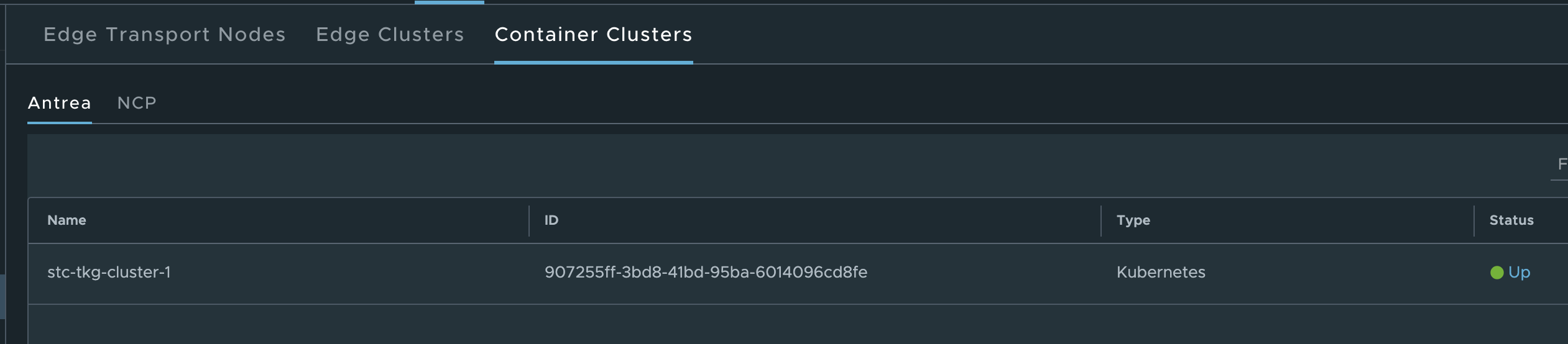
Thats it for the NSX-T integration, as soon as that have been done its time to look into what we can do with this integration in the following chapters
Antrea Security Policies #
Antrea has two sets of security policies, Antrea Network Policies (ANP) and Antrea Cluster Network Policies (ACNP). The difference between these two is that ANP is applied on a Kubernetes Namespace and ACNP is cluster-wide. Both belongs to Antrea Native Policies. Both ANP and ACNP can work together with Kubernetes Network Policies.
There are many benefits of using Antrea Native Policies in combination or not in combination with Kubernetes Network Policies.
Some of the benefits of using Antrea Native Policies:
- Can be tiered
- Select both ingress and egress
- Support the following actions: allow, drop, reject and pass
- Support FQDN filtering in egress (to) with actions allow, drop and reject
Tiered policies #
The benefit of having tiered policies is very useful when for example we have different parts of the organization are responsible for security at different levels/scopes in the platform. Antrea can have policies placed in different tiers where the tiers are evaluated in a given order. If we want some rules to be very early in the policy evaluation and enforced as soon as possible we can place rule in a tier that is considered first, then within the same tier the rules or policies are also being enforced in the order of a given priority, a number. The rule with the lowest number (higher priority) will be evaluated first and then when all rules in a tier has been processed it will go to the next tier. Antrea comes with a set of static tiers already defined. These tier can be shown by running the command:
linuxvm01:~$ k get tiers
NAME PRIORITY AGE
application 250 3h11m
baseline 253 3h11m
emergency 50 3h11m
networkops 150 3h11m
platform 200 3h11m
securityops 100 3h11m
Below will show a diagram of how they look, notice also where the Kubernets network policies will be placed:
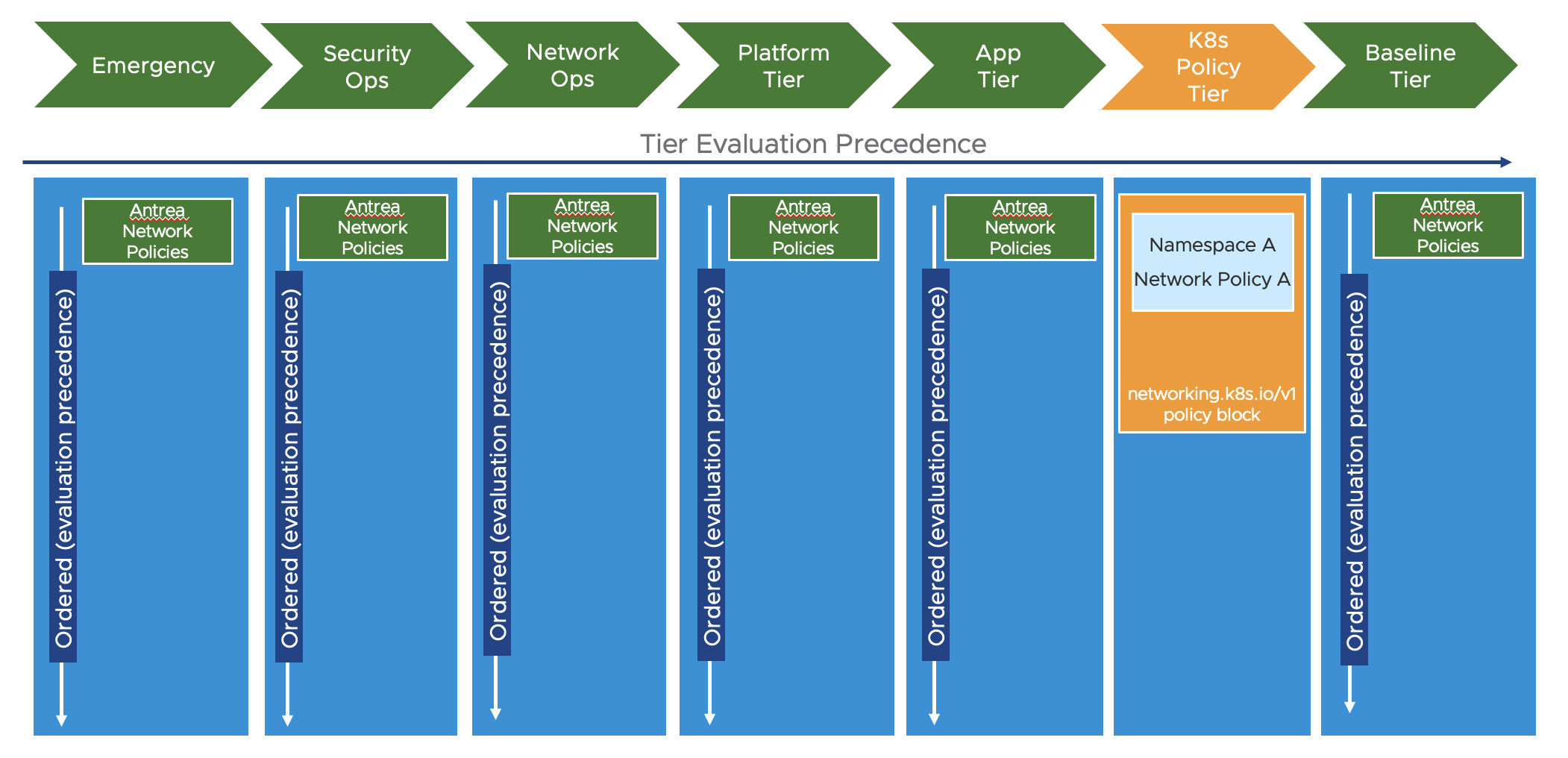
There is also the option to add custom tiers using the following CRD (taken from the offical Antrea docs here:
apiVersion: crd.antrea.io/v1alpha1
kind: Tier
metadata:
name: mytier
spec:
priority: 10
description: "my custom tier"
When doing the Antrea NSX integration some additional tiers are added automatically (they start with nsx*):
linuxvm01:~$ k get tiers
NAME PRIORITY AGE
application 250 3h11m
baseline 253 3h11m
emergency 50 3h11m
networkops 150 3h11m
nsx-category-application 4 87m
nsx-category-emergency 1 87m
nsx-category-environment 3 87m
nsx-category-ethernet 0 87m
nsx-category-infrastructure 2 87m
platform 200 3h11m
securityops 100 3h11m
I can quickly show two examples where I create one rule as a “security-admin”, where this security admin has to follow the company’s compliance policy to block access to a certain FQDN. This must be enforced all over. So I need to create this policy in the securityops tier. I could have defined it in the emergency tier also but in this tier it makes more sense to have rules applied that are disabled/not-enforced/idle in case of an emergency and we need a way to quickly enable it and override rules later down the hierarchy. So securityops it is:
Lets apply this one:
apiVersion: crd.antrea.io/v1alpha1
kind: ClusterNetworkPolicy
metadata:
name: acnp-drop-yelb
spec:
priority: 1
tier: securityops
appliedTo:
- podSelector:
matchLabels:
app: ubuntu-20-04
egress:
- action: Drop
to:
- fqdn: "yelb-ui.yelb.carefor.some-dns.net"
ports:
- protocol: TCP
port: 80
- action: Allow #Allow the rest
To check if it is applied and in use (notice under desired nodes and current nodes):
linuxvm01:~/antrea/policies$ k get acnp
NAME TIER PRIORITY DESIRED NODES CURRENT NODES AGE
acnp-drop-yelb securityops 1 1 1 5m33s
Now from a test pod I will try to curl the blocked fqdn and another one not in any block rule:
root@ubuntu-20-04-548545fc87-kkzbh:/# curl yelb-ui.yelb.cloudburst.somecooldomain.net
curl: (6) Could not resolve host: yelb-ui.yelb.cloudburst.somecooldomain.net
# Curling a FQDN that is allowed:
root@ubuntu-20-04-548545fc87-kkzbh:/# curl allowed-yelb.yelb-2.carefor.some-dns.net
<!doctype html>
<html>
<head>
<meta charset="utf-8">
<title>Yelb</title>
<base href="/">
<meta name="viewport" content="width=device-width, initial-scale=1">
<link rel="icon" type="image/x-icon" href="favicon.ico?v=2">
</head>
<body>
<yelb>Loading...</yelb>
<script type="text/javascript" src="inline.bundle.js"></script><script type="text/javascript" src="styles.bundle.js"></script><script type="text/javascript" src="scripts.bundle.js"></script><script type="text/javascript" src="vendor.bundle.js"></script><script type="text/javascript" src="main.bundle.js"></script></body>
</html>
That works as expected. Now what happens then if another use with access to the Kubernetes cluster decide to create a rule later down in the hierarchy, lets go with the application tier, to create an allow rule for this FQDN that is currently being dropped? Lets see what happens
apiVersion: crd.antrea.io/v1alpha1
kind: ClusterNetworkPolicy
metadata:
name: acnp-allow-yelb
spec:
priority: 1
tier: application
appliedTo:
- podSelector:
matchLabels:
app: ubuntu-20-04
egress:
- action: Allow
to:
- fqdn: "yelb-ui.yelb.carefor.some-dns.net"
ports:
- protocol: TCP
port: 80
- action: Allow #Allow the rest
I will apply this above rule and then try to curl the same fqdn which is supposed to be dropped.
linuxvm01:~/antrea/policies$ k get acnp
NAME TIER PRIORITY DESIRED NODES CURRENT NODES AGE
acnp-allow-yelb application 1 1 1 4s
acnp-drop-yelb securityops 1 1 1 5h1m
From my test pod again:
kubectl exec [POD] [COMMAND] is DEPRECATED and will be removed in a future version. Use kubectl exec [POD] -- [COMMAND] instead.
root@ubuntu-20-04-548545fc87-kkzbh:/# curl yelb-ui.yelb.cloudburst.somecooldomain.net
curl: (6) Could not resolve host: yelb-ui.yelb.cloudburst.somecooldomain.net
root@ubuntu-20-04-548545fc87-kkzbh:/# curl allowed-yelb.yelb-2.carefor.some-dns.net
<!doctype html>
<html>
<head>
<meta charset="utf-8">
<title>Yelb</title>
<base href="/">
<meta name="viewport" content="width=device-width, initial-scale=1">
<link rel="icon" type="image/x-icon" href="favicon.ico?v=2">
</head>
<body>
<yelb>Loading...</yelb>
<script type="text/javascript" src="inline.bundle.js"></script><script type="text/javascript" src="styles.bundle.js"></script><script type="text/javascript" src="scripts.bundle.js"></script><script type="text/javascript" src="vendor.bundle.js"></script><script type="text/javascript" src="main.bundle.js"></script></body>
</html>
That was expected. It is still being dropped by the first rule placed in the securityops tier. So far so good. But what if this user also has access to the tier where the first rule is applied? Well, then they can override it. That is why I we can now go to the next chapter.
Antrea RBAC #
Antrea comes with a couple of CRDs that allow us to configure granular user permissions on the different objects, like the Policy Tiers. So to restrict “normal” users from applying and/or delete security polices created in the higher priority Tiers we need to apply some rolebindings, or to be exact ClusterRoleBindings. Let us see how we can achieve that.
In my lab environment I have defined two users, my own admin user (andreasm) that is part of the ClusterRole/cluster-admin and a second user (User1) that is part of the the ClusterRole/view. The ClusterRole View has only read access, not to all objects in the cluster but many. To see what run the following command:
linuxvm01:~/antrea/policies$ k get clusterrole view -oyaml
aggregationRule:
clusterRoleSelectors:
- matchLabels:
rbac.authorization.k8s.io/aggregate-to-view: "true"
apiVersion: rbac.authorization.k8s.io/v1
kind: ClusterRole
metadata:
annotations:
rbac.authorization.kubernetes.io/autoupdate: "true"
creationTimestamp: "2023-06-04T09:37:44Z"
labels:
kubernetes.io/bootstrapping: rbac-defaults
rbac.authorization.k8s.io/aggregate-to-edit: "true"
name: view
resourceVersion: "1052"
uid: c4784a81-4451-42af-9134-e141ccf8bc50
rules:
- apiGroups:
- crd.antrea.io
resources:
- clustergroups
verbs:
- get
- list
- watch
- apiGroups:
- crd.antrea.io
resources:
- clusternetworkpolicies
- networkpolicies
verbs:
- get
- list
- watch
- apiGroups:
- crd.antrea.io
resources:
- traceflows
verbs:
- get
- list
- watch
- apiGroups:
- ""
resources:
- configmaps
- endpoints
- persistentvolumeclaims
- persistentvolumeclaims/status
- pods
- replicationcontrollers
- replicationcontrollers/scale
- serviceaccounts
- services
- services/status
verbs:
- get
- list
- watch
- apiGroups:
- ""
resources:
- bindings
- events
- limitranges
- namespaces/status
- pods/log
- pods/status
- replicationcontrollers/status
- resourcequotas
- resourcequotas/status
verbs:
- get
- list
- watch
- apiGroups:
- ""
resources:
- namespaces
verbs:
- get
- list
- watch
- apiGroups:
- discovery.k8s.io
resources:
- endpointslices
verbs:
- get
- list
- watch
- apiGroups:
- apps
resources:
- controllerrevisions
- daemonsets
- daemonsets/status
- deployments
- deployments/scale
- deployments/status
- replicasets
- replicasets/scale
- replicasets/status
- statefulsets
- statefulsets/scale
- statefulsets/status
verbs:
- get
- list
- watch
- apiGroups:
- autoscaling
resources:
- horizontalpodautoscalers
- horizontalpodautoscalers/status
verbs:
- get
- list
- watch
- apiGroups:
- batch
resources:
- cronjobs
- cronjobs/status
- jobs
- jobs/status
verbs:
- get
- list
- watch
- apiGroups:
- extensions
resources:
- daemonsets
- daemonsets/status
- deployments
- deployments/scale
- deployments/status
- ingresses
- ingresses/status
- networkpolicies
- replicasets
- replicasets/scale
- replicasets/status
- replicationcontrollers/scale
verbs:
- get
- list
- watch
- apiGroups:
- policy
resources:
- poddisruptionbudgets
- poddisruptionbudgets/status
verbs:
- get
- list
- watch
- apiGroups:
- networking.k8s.io
resources:
- ingresses
- ingresses/status
- networkpolicies
verbs:
- get
- list
- watch
- apiGroups:
- metrics.k8s.io
resources:
- pods
- nodes
verbs:
- get
- list
- watch
- apiGroups:
- policy
resourceNames:
- vmware-system-privileged
resources:
- podsecuritypolicies
verbs:
- use
On the other hand my own admin user has access to everything, get, list, create, patch, update, delete - the whole shabang. What I would like to demonstrate now is that user1 is a regular user and should only be allowed to create security policies in the Tier application while all other Tiers is restricted to the admins that have the responsibility to create policies there. User1 should also not be allowed to create any custom Tiers.
So the first thing I need to create is an Antrea TierEntitlement and TierEntitlementBinding like this:
apiVersion: crd.antrea.tanzu.vmware.com/v1alpha1
kind: TierEntitlement
metadata:
name: secops-edit
spec:
tiers: # Accept list of Tier names. Tier may or may not exist yet.
- emergency
- securityops
- networkops
- platform
- baseline
permission: edit
---
apiVersion: crd.antrea.tanzu.vmware.com/v1alpha1
kind: TierEntitlementBinding
metadata:
name: secops-bind
spec:
subjects: # List of users to grant this entitlement to
- kind: User
name: sso:andreasm@cpod-nsxam-stc.az-stc.cloud-garage.net
apiGroup: rbac.authorization.k8s.io
# - kind: Group
# name: security-admins
# apiGroup: rbac.authorization.k8s.io
# - kind: ServiceAccount
# name: network-admins
# namespace: kube-system
tierEntitlement: secops-edit # Reference to the TierEntitlement
Now, notice that I am listing the Tiers that should only be available for the users, groups, or ServiceAccounts in the TierEntitlementBinding (I am only using Kind: User in this example). This means that all unlisted tiers should be allowed for other users to place security policies in.
Now apply it:
linuxvm01:~/antrea/policies$ k apply -f tierentitlement.yaml
tierentitlement.crd.antrea.tanzu.vmware.com/secops-edit created
tierentitlementbinding.crd.antrea.tanzu.vmware.com/secops-bind created
Next up is to add my User1 to the Antrea CRD “tiers” to be allowed to list and get the tiers:
apiVersion: rbac.authorization.k8s.io/v1
kind: ClusterRole
metadata:
name: tier-placement
rules:
- apiGroups: ["crd.antrea.io"]
resources: ["tiers"]
verbs: ["get","list"]
---
apiVersion: rbac.authorization.k8s.io/v1
kind: ClusterRoleBinding
metadata:
name: tier-bind
subjects:
- kind: User
name: sso:user1@cpod-nsxam-stc.az-stc.cloud-garage.net # Name is case sensitive
apiGroup: rbac.authorization.k8s.io
roleRef:
kind: ClusterRole
name: tier-placement
apiGroup: rbac.authorization.k8s.io
If you want some user to also add/create/delete custom Tiers this can be allowed by adding: "create","patch","update","delete"
Now apply the above yaml:
linuxvm01:~/antrea/policies$ k apply -f antrea-crd-tier-list.yaml
clusterrole.rbac.authorization.k8s.io/tier-placement created
clusterrolebinding.rbac.authorization.k8s.io/tier-bind created
I will now log in with the User1 and try to apply this network policy:
apiVersion: crd.antrea.io/v1alpha1
kind: ClusterNetworkPolicy
metadata:
name: override-rule-allow-yelb
spec:
priority: 1
tier: securityops
appliedTo:
- podSelector:
matchLabels:
app: ubuntu-20-04
egress:
- action: Allow
to:
- fqdn: "yelb-ui.yelb.carefor.some-dns.net"
ports:
- protocol: TCP
port: 80
- action: Allow
As User1:
linuxvm01:~/antrea/policies$ k apply -f fqdn-rule-secops-tier.test.yaml
Error from server (Forbidden): error when creating "fqdn-rule-secops-tier.test.yaml": clusternetworkpolicies.crd.antrea.io is forbidden: User "sso:user1@cpod-nsxam-stc.az-stc.cloud-garage.net" cannot create resource "clusternetworkpolicies" in API group "crd.antrea.io" at the cluster scope
First bump in the road.. This user is not allowed to create any security policies at all.
So I need to use my admin user and apply this ClusterRoleBinding:
apiVersion: rbac.authorization.k8s.io/v1
kind: ClusterRole
metadata:
name: clusternetworkpolicies-edit
rules:
- apiGroups: ["crd.antrea.io"]
resources: ["clusternetworkpolicies"]
verbs: ["get","list","create","patch","update","delete"]
---
apiVersion: rbac.authorization.k8s.io/v1
kind: ClusterRoleBinding
metadata:
name: clusternetworkpolicies-bind
subjects:
- kind: User
name: sso:user1@cpod-nsxam-stc.az-stc.cloud-garage.net # Name is case sensitive
apiGroup: rbac.authorization.k8s.io
roleRef:
kind: ClusterRole
name: clusternetworkpolicies-edit
apiGroup: rbac.authorization.k8s.io
Now the user1 has access to create policies… Lets try again:
linuxvm01:~/antrea/policies$ k apply -f fqdn-rule-secops-tier.test.yaml
Error from server: error when creating "fqdn-rule-secops-tier.test.yaml": admission webhook "acnpvalidator.antrea.io" denied the request: user not authorized to access Tier securityops
There it is, I am not allowed to place any security policies in the tier securityops. That is what I wanted to achieve, so thats good. What if user1 tries to apply a policy in the application tier? Lets see:
apiVersion: crd.antrea.io/v1alpha1
kind: ClusterNetworkPolicy
metadata:
name: override-attempt-failed-allow-yelb
spec:
priority: 1
tier: application
appliedTo:
- podSelector:
matchLabels:
app: ubuntu-20-04
egress:
- action: Allow
to:
- fqdn: "yelb-ui.yelb.carefor.some-dns.net"
ports:
- protocol: TCP
port: 80
- action: Allow
linuxvm01:~/antrea/policies$ k apply -f fqdn-rule-baseline-tier.test.yaml
clusternetworkpolicy.crd.antrea.io/override-attempt-failed-allow-yelb created
linuxvm01:~/antrea/policies$ k get acnp
NAME TIER PRIORITY DESIRED NODES CURRENT NODES AGE
acnp-allow-yelb application 1 1 1 147m
acnp-drop-yelb securityops 1 1 1 18h
override-attempt-failed-allow-yelb application 1 1 1 11s
That worked, even though the above rule is trying to allow access to yelb it will not allow it due to the Drop rule in the securityops Tier. So how much the User1 tries to get this access it will be blocked.
These users….
What if user1 tries to apply the same policy without stating any Tier in in the policy? Lets see:
apiVersion: crd.antrea.io/v1alpha1
kind: ClusterNetworkPolicy
metadata:
name: override-attempt-failed-allow-yelb
spec:
priority: 1
appliedTo:
- podSelector:
matchLabels:
app: ubuntu-20-04
egress:
- action: Allow
to:
- fqdn: "yelb-ui.yelb.carefor.some-dns.net"
ports:
- protocol: TCP
port: 80
- action: Allow
linuxvm01:~/antrea/policies$ k apply -f fqdn-rule-no-tier.yaml
clusternetworkpolicy.crd.antrea.io/override-attempt-failed-allow-yelb created
linuxvm01:~/antrea/policies$ k get acnp
NAME TIER PRIORITY DESIRED NODES CURRENT NODES AGE
acnp-allow-yelb application 1 1 1 151m
acnp-drop-yelb securityops 1 1 1 18h
override-attempt-failed-allow-yelb application 1 1 1 10s
The rule will be placed in the application Tier, even though the user has permission to create clusternetworkpolicies…
With this the network or security admins have full control of the network policies before and after the application Tier (ref the Tier diagram above).
This example has only shown how to do this on Cluster level, one can also add more granular permission on Namespace level.
So far I have gone over how to manage the Antrea FeatureGates in TKG, how to configure the Antrea-NSX integration, Antrea Policies in general and how to manage RBAC. In the the two next chapters I will cover two different ways how we can apply the Antrea Policies. Lets get into it
How to manage the Antrea Native Policies #
As mentioned previously Antrea Native Policies can be applied from inside the Kubernetes cluster using yaml manifests, but there is also another way to manage them using the NSX manager. As not mentioned previously this opens up for a whole new way of managing security policies. Centrally managed across multiple clusters wherever located, easier adoption of roles and responsibilities. If NSX is already in place, chances are that NSX security policies are already in place and being managed by the network or security admins. Now they can continue doing that but also take into consideration pod network security across the different TKG/Kubernetes clusters.
Antrea Security policies from the NSX manager #
After you have connected your TKG clusters to the NSX manager (as shown earlier in this post) you will see the status of these connections in the NSX manager under System -> Fabric -> Nodes:
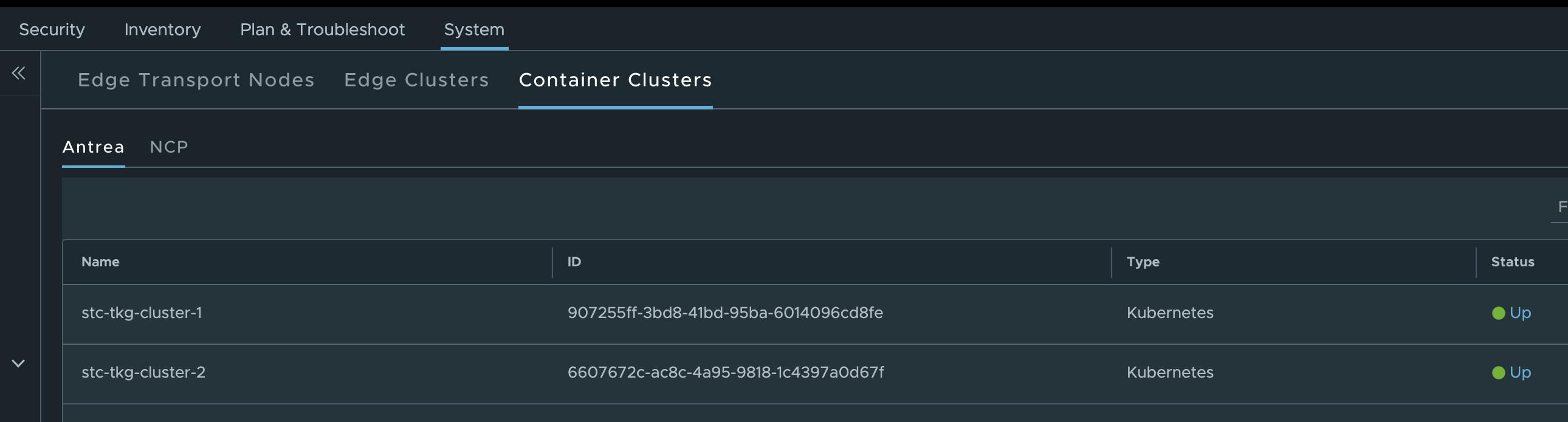
The status indicator is also a benefit of this integration as it will show you the status of Antrea Controller, and the components responsible for the Antrea-NSX integration.
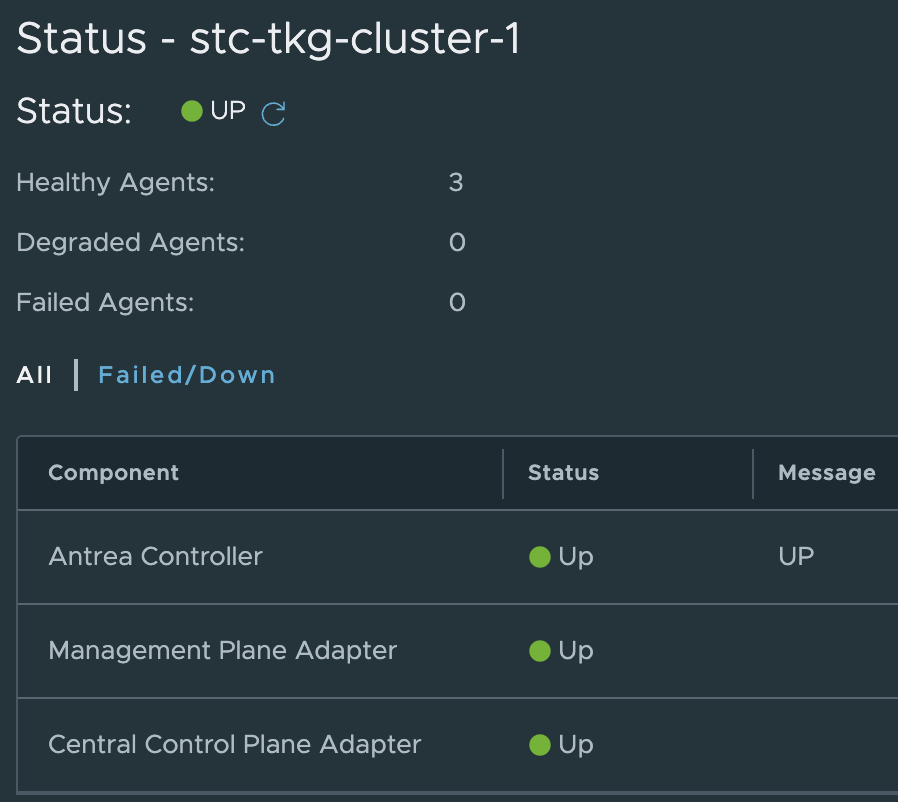
Under inventory we can get all the relevant info from the TKG clusters:
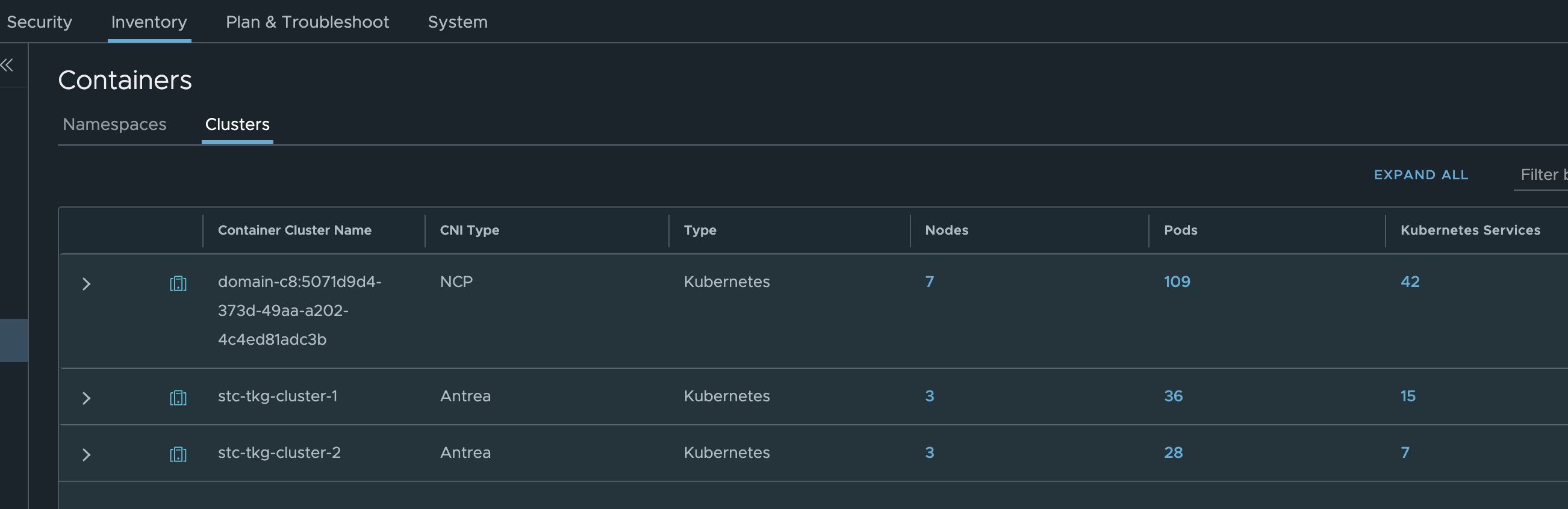
Where in the screenshot above stc-tkg-cluster 1 and 2 are my TKG Antrea clusters. I can get all kinds of information like namespaces, pods, labels, ip addresses, names, services. This informaton is relevant as I can use them in my policy creation, but it also gives me status on whether pods, services are up.
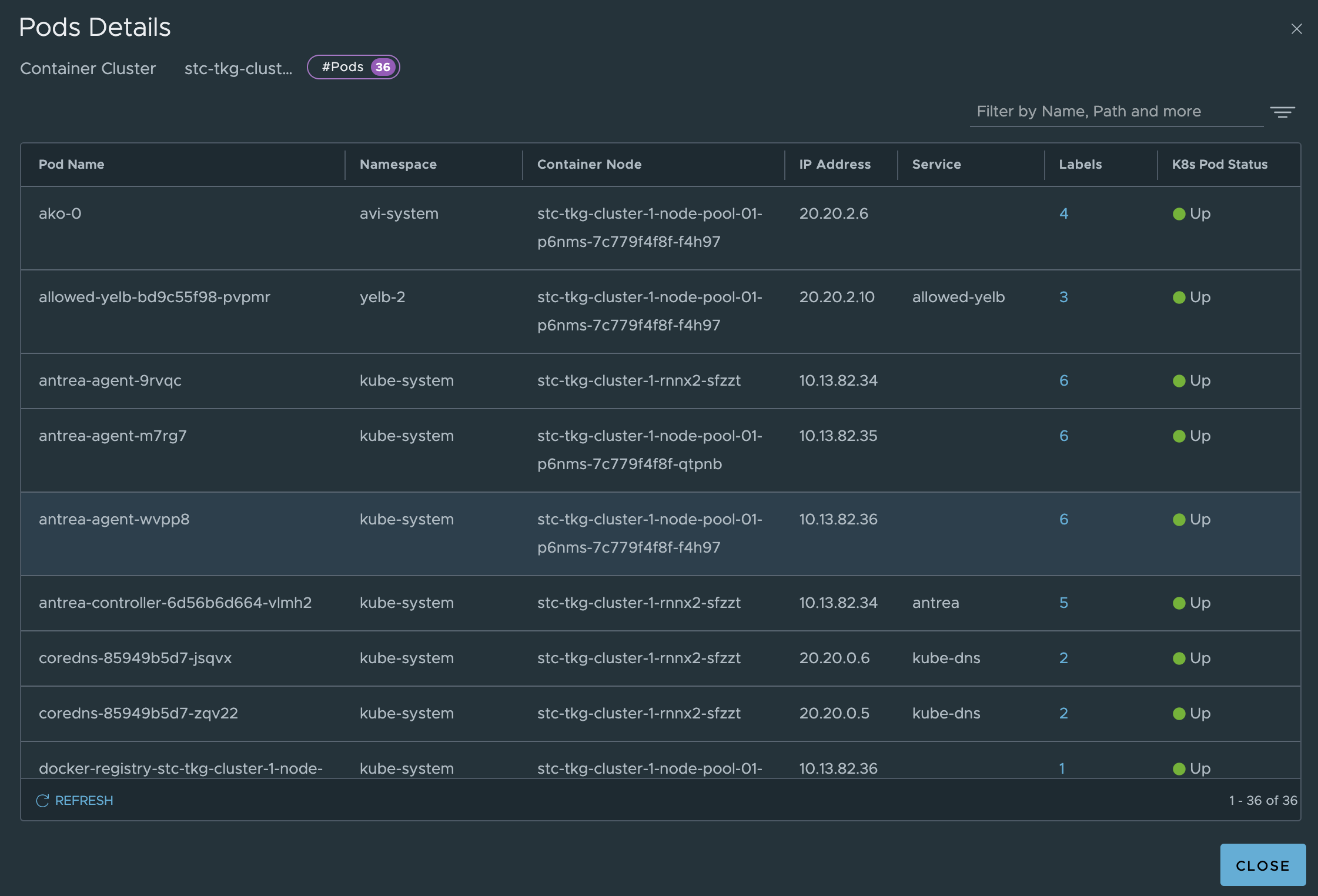
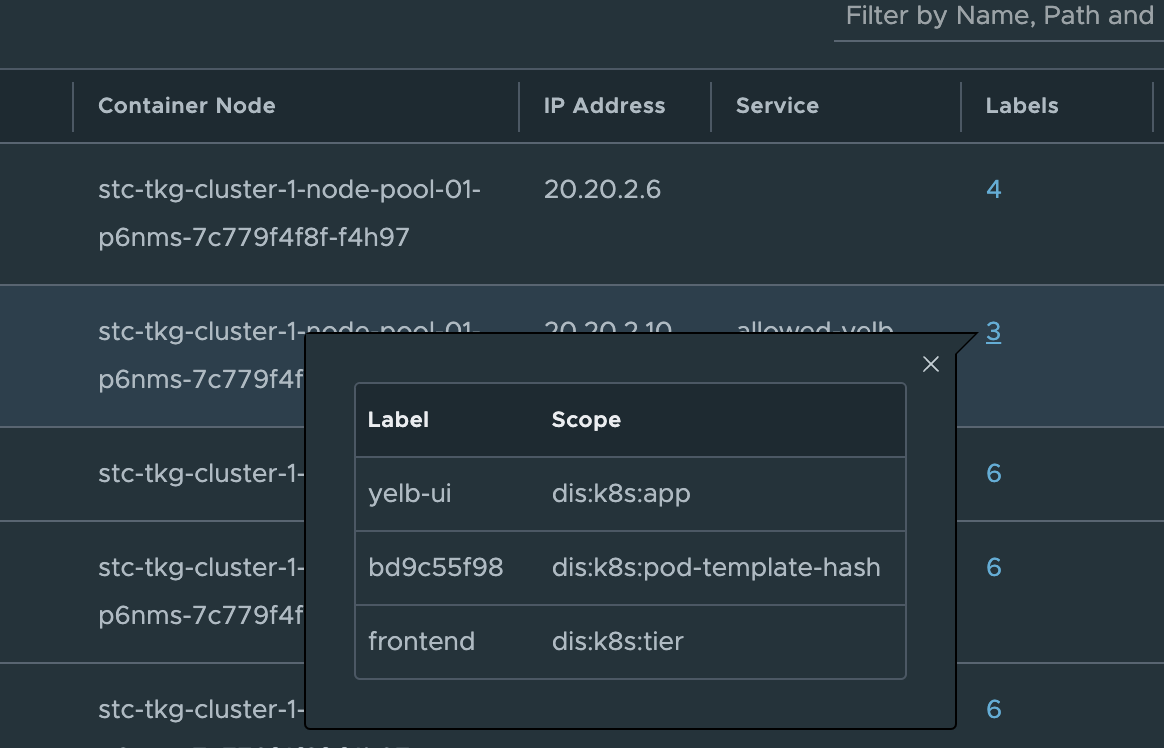
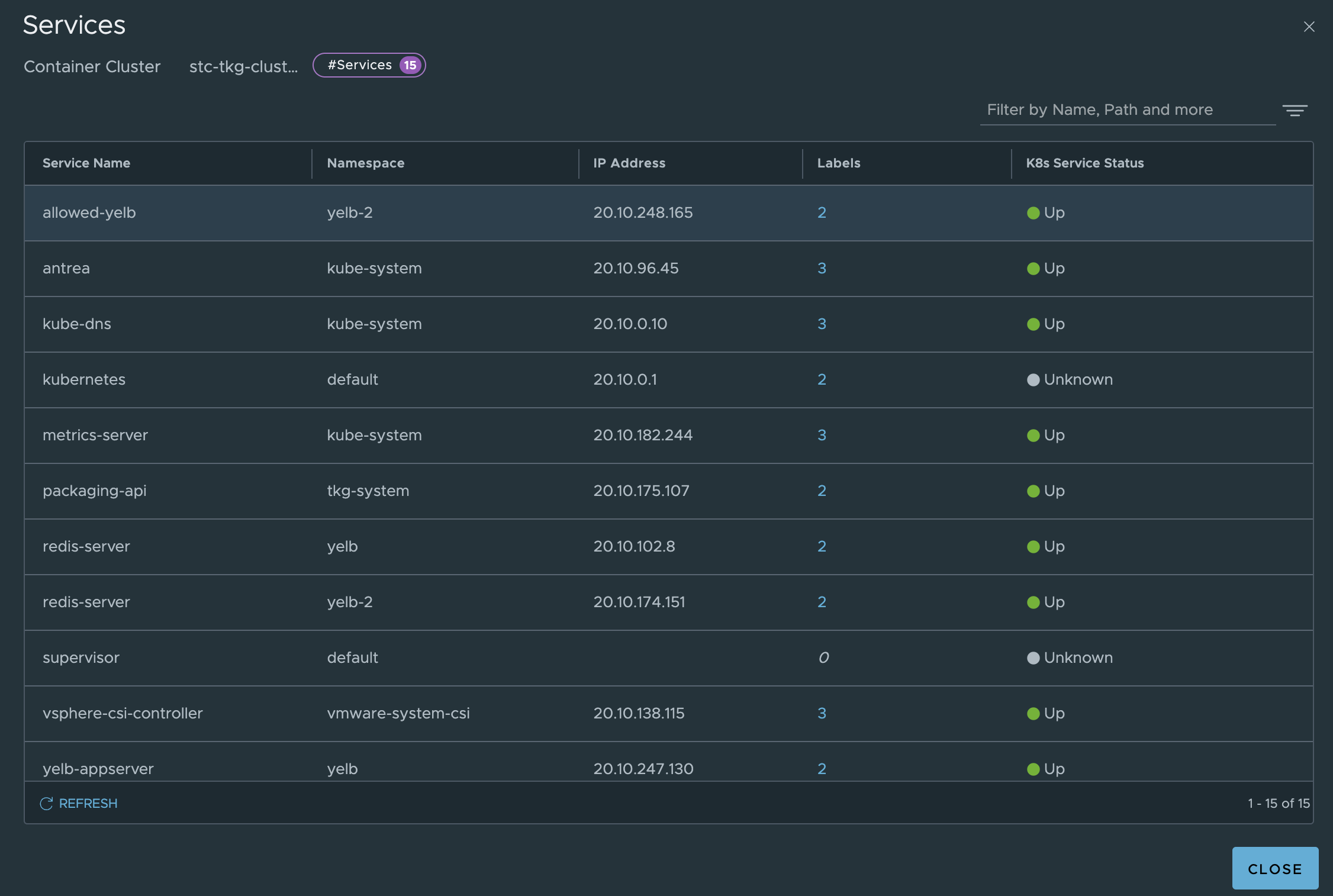
Antrea Cluster Network Policies - Applied from the NSX manager #
With the NSX manager we can create and manage the Antrea Native Policies from the NSX graphical user interface instead of CLI. Using NSX security groups and labels make it also much more fun, but also very easy to maintain know what we do as we can see the policies.
Lets create some policies from the NSX manager microsegmenting my demo application Yelb. This is my demo application, it consists of four pods, and a service called yelb-ui where the webpage is exposed.
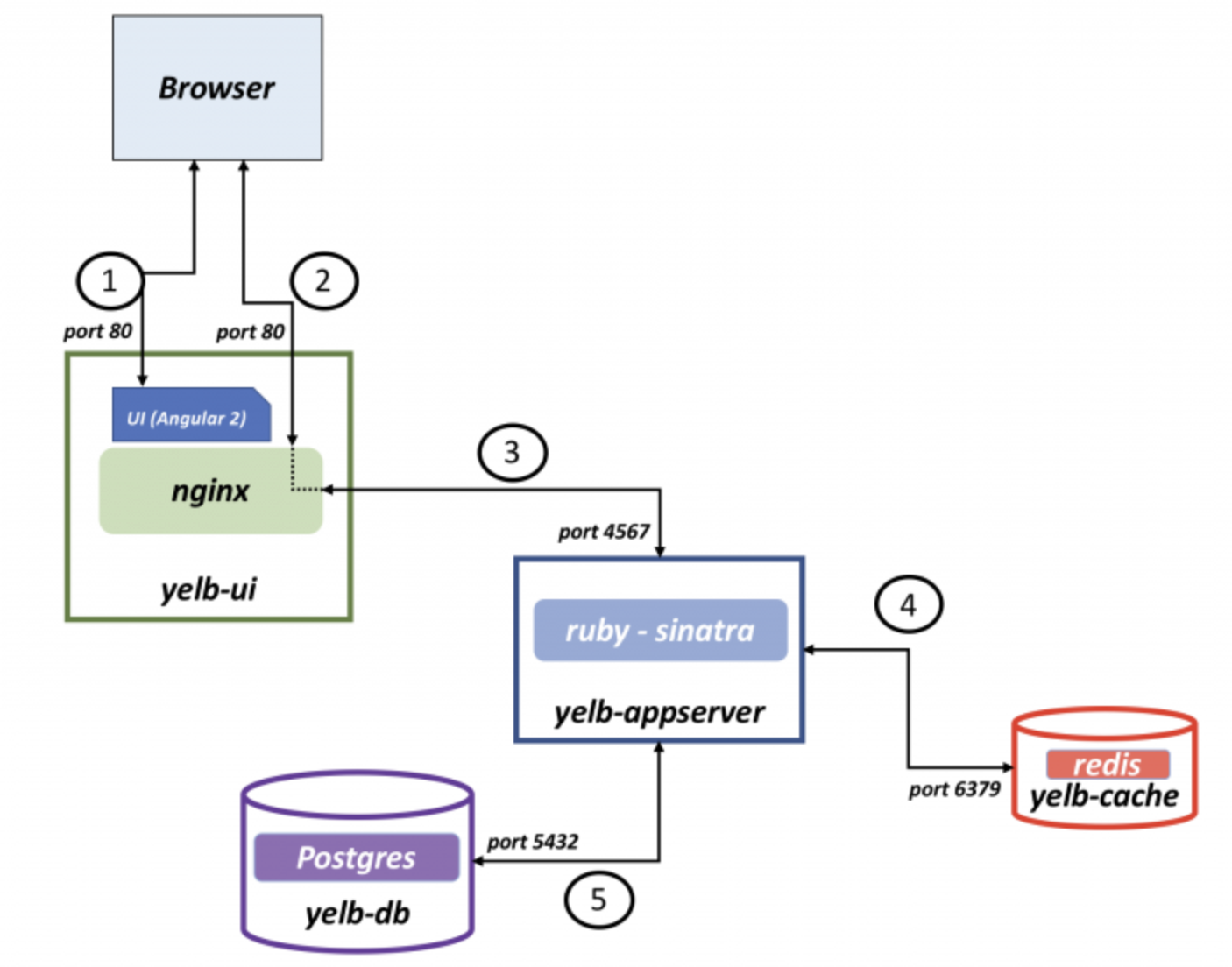
I know the different parts of the application (e.g pods) are using labels so I will use them. First let us list them from cli and then get them from the NSX manager.
linuxvm01:~/antrea/policies$ k get pods -n yelb --show-labels
NAME READY STATUS RESTARTS AGE LABELS
redis-server-69846b4888-5m757 1/1 Running 0 22h app=redis-server,pod-template-hash=69846b4888,tier=cache
yelb-appserver-857c5c76d5-4cgbq 1/1 Running 0 22h app=yelb-appserver,pod-template-hash=857c5c76d5,tier=middletier
yelb-db-6bd4fc5d9b-92rkf 1/1 Running 0 22h app=yelb-db,pod-template-hash=6bd4fc5d9b,tier=backenddb
yelb-ui-6df49457d6-4bktw 1/1 Running 0 20h app=yelb-ui,pod-template-hash=6df49457d6,tier=frontend
Ok, there I have the labels. Fine, just for the sake of it I will find the same labels in the NSX manager also:
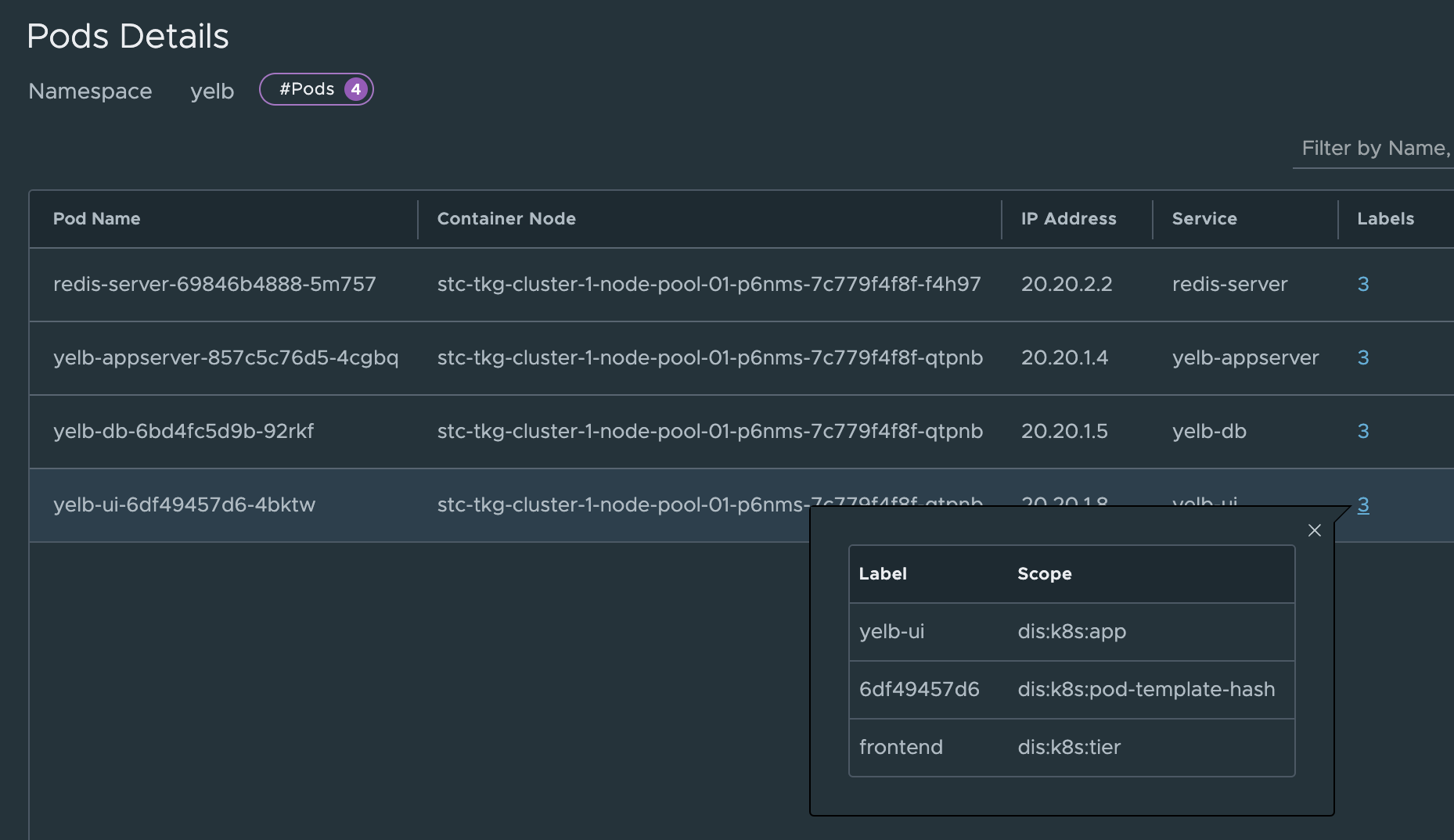
Now I need to create some security groups in NSX using these labels.
First group is called acnp-yelb-frontend-ui and are using these membership criterias: (I am also adding the namespace criteria, to exclude any other applications using the same labels in other namespaces).
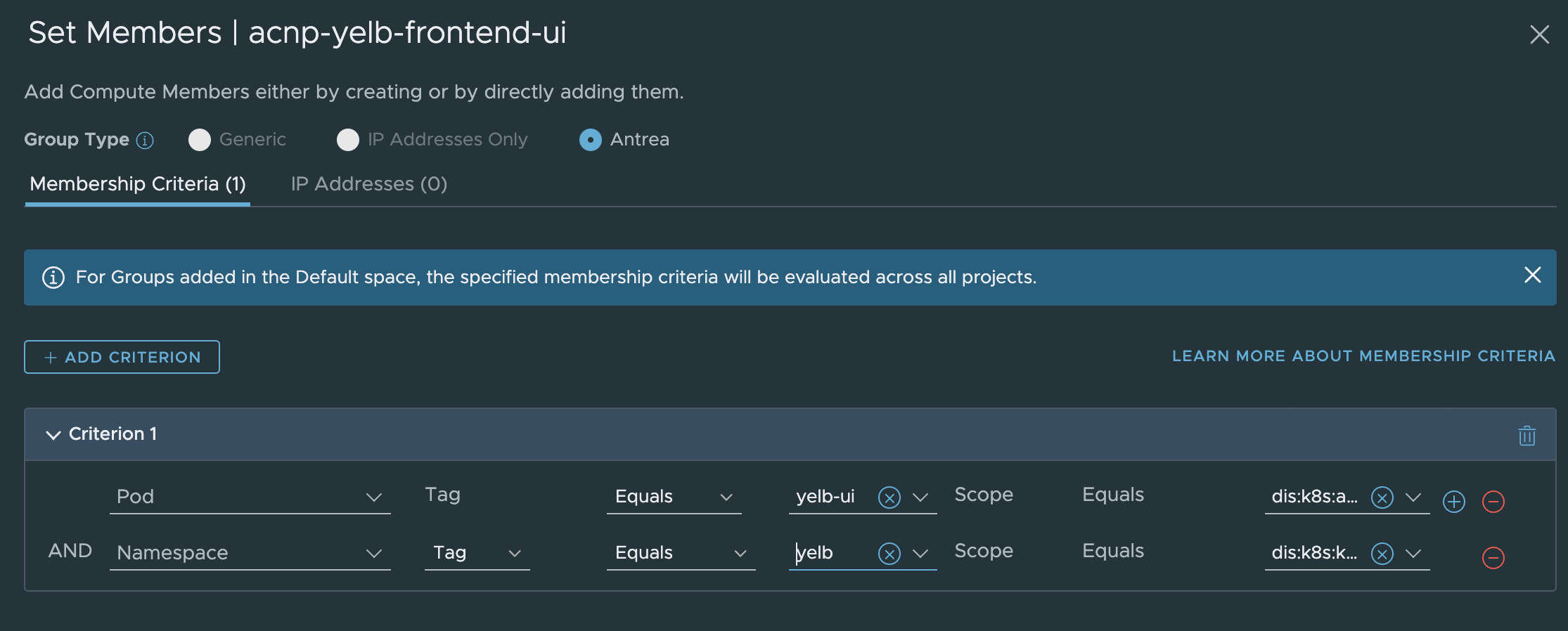
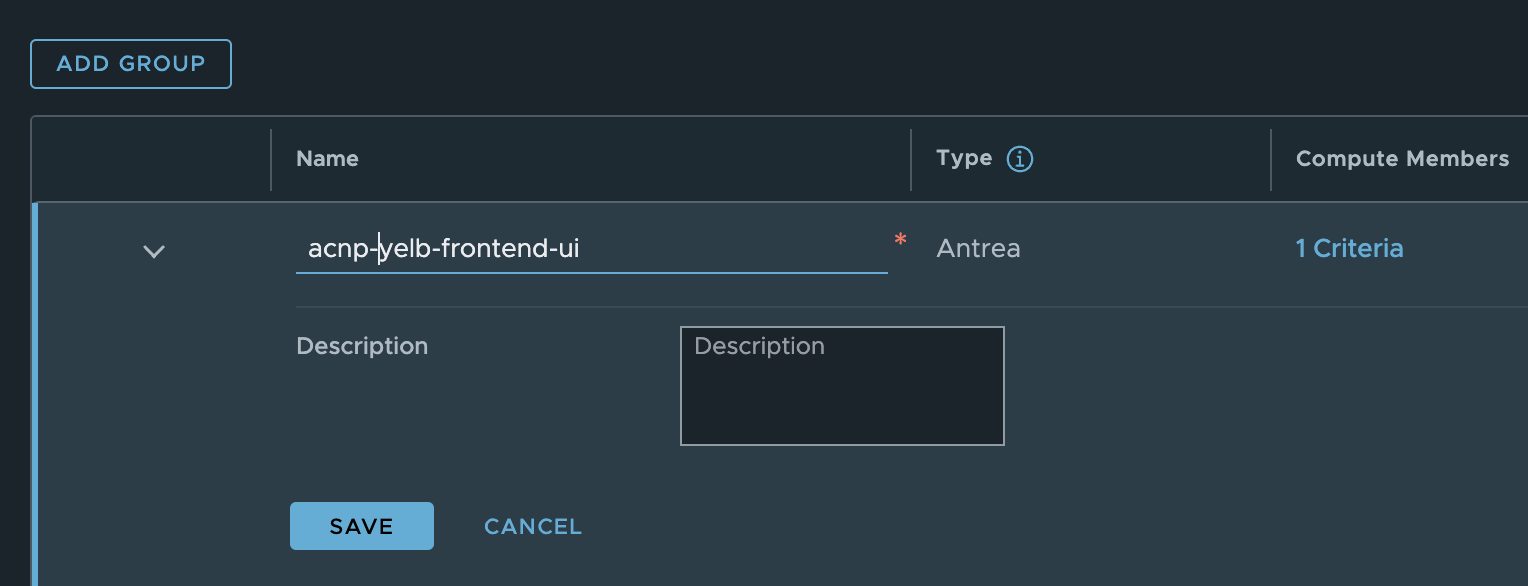
Now hurry back to the security group and check whether there are any members…. Disappointment. Just empty:
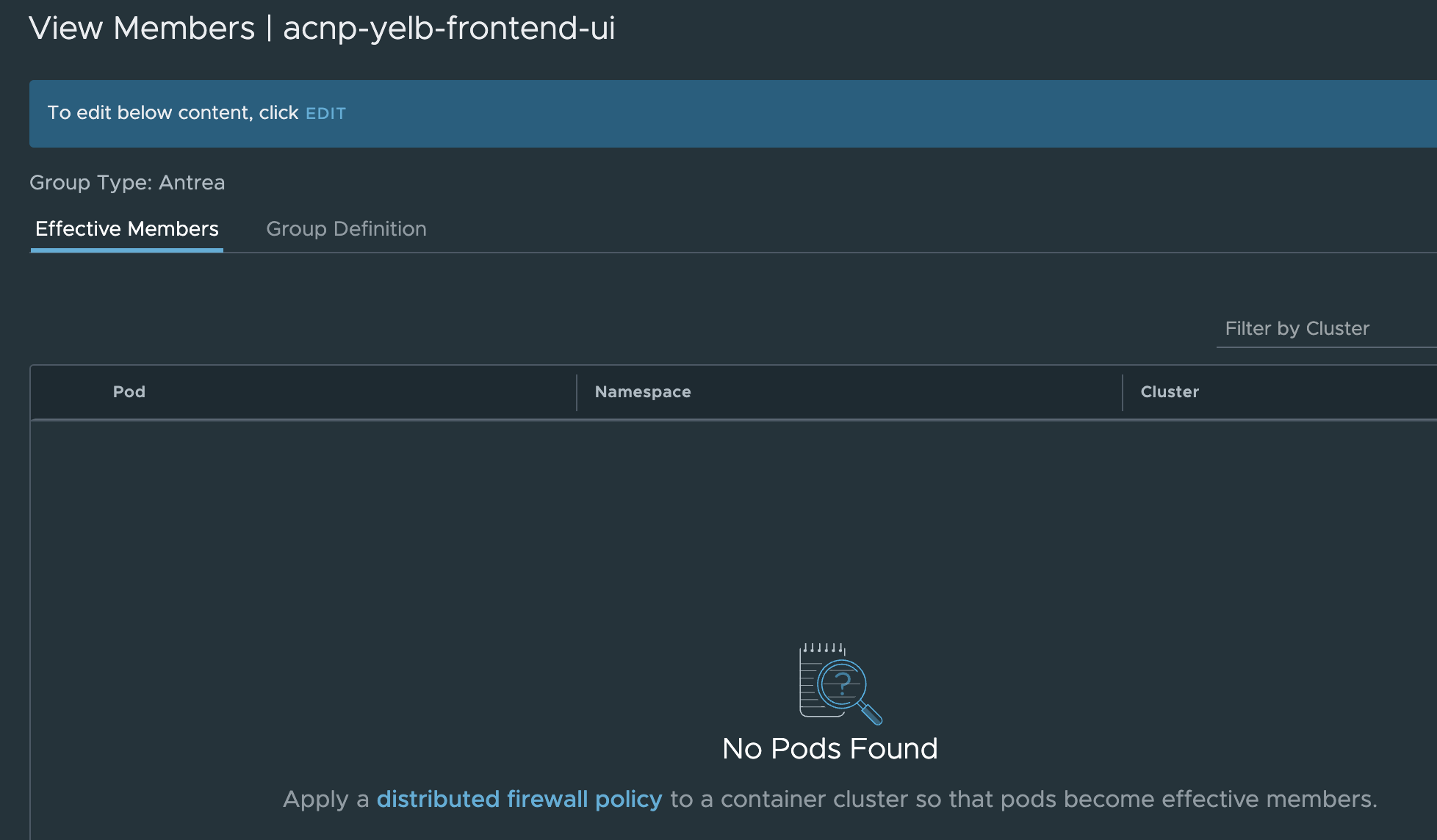
Fear not, let us quickly create a policy with this group:
Create a new policy and set Antrea Container Clusters in the applied to field:
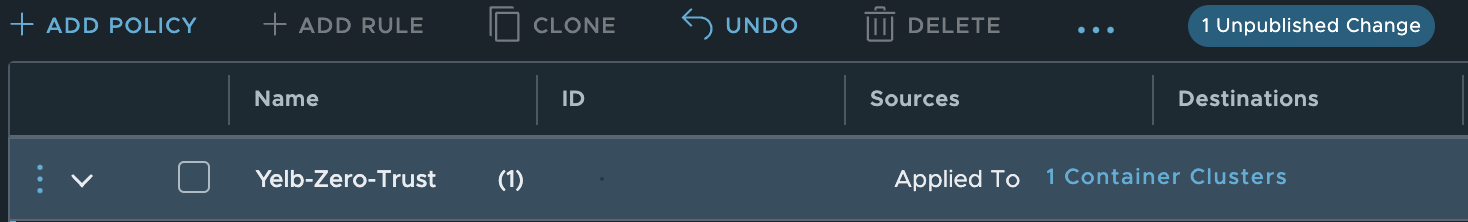
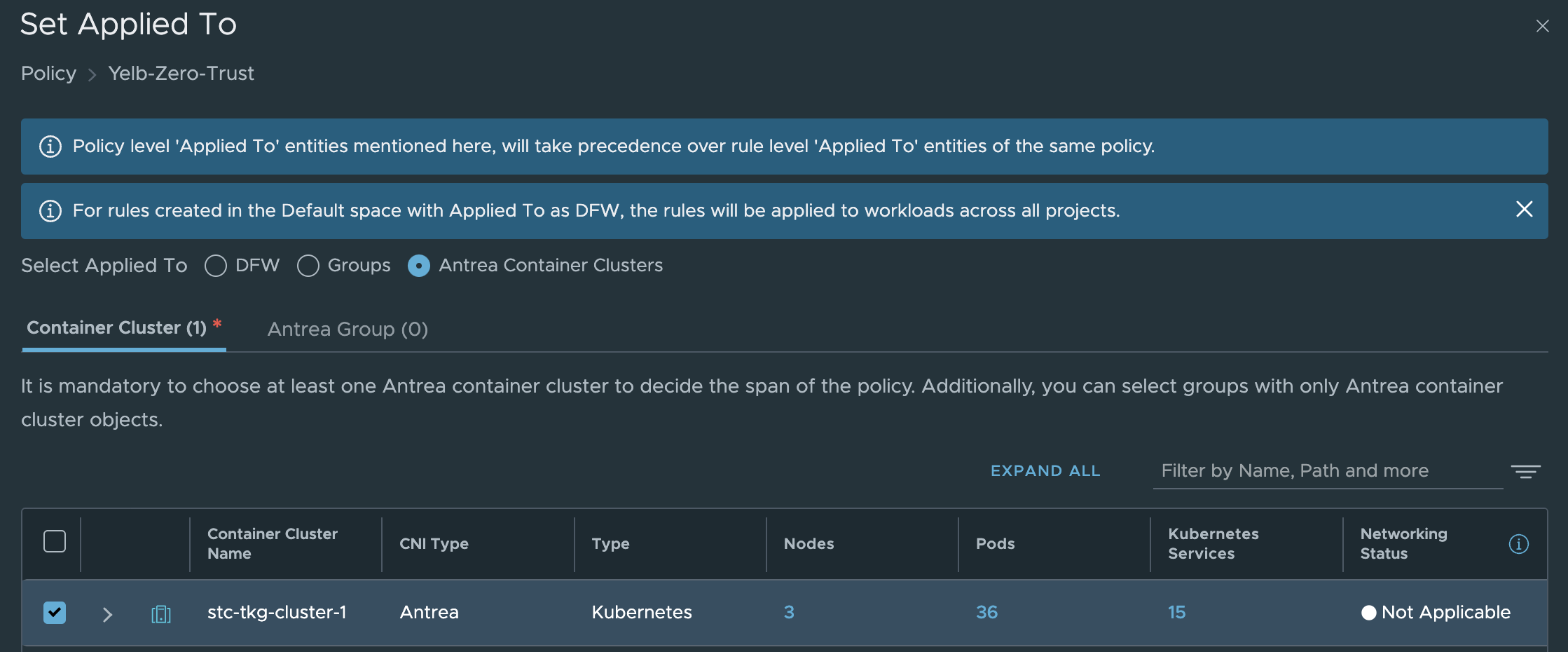
The actual rule:
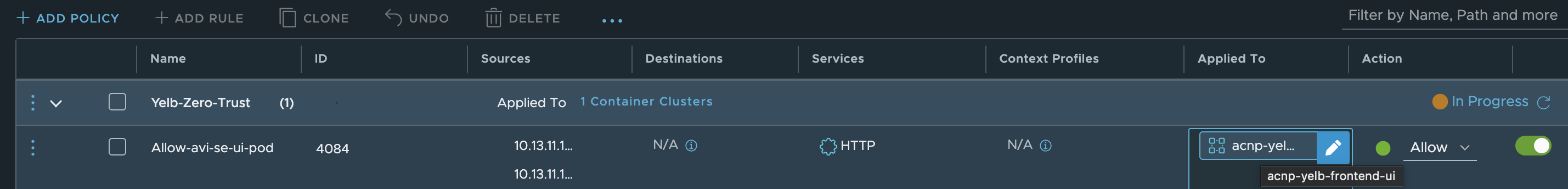
The rule above allows my AVI Service Engines to reach the web-port on my yelb-ui pod on port 80 (http) as they are the loadbalancer for my application.
Any members in the group now?
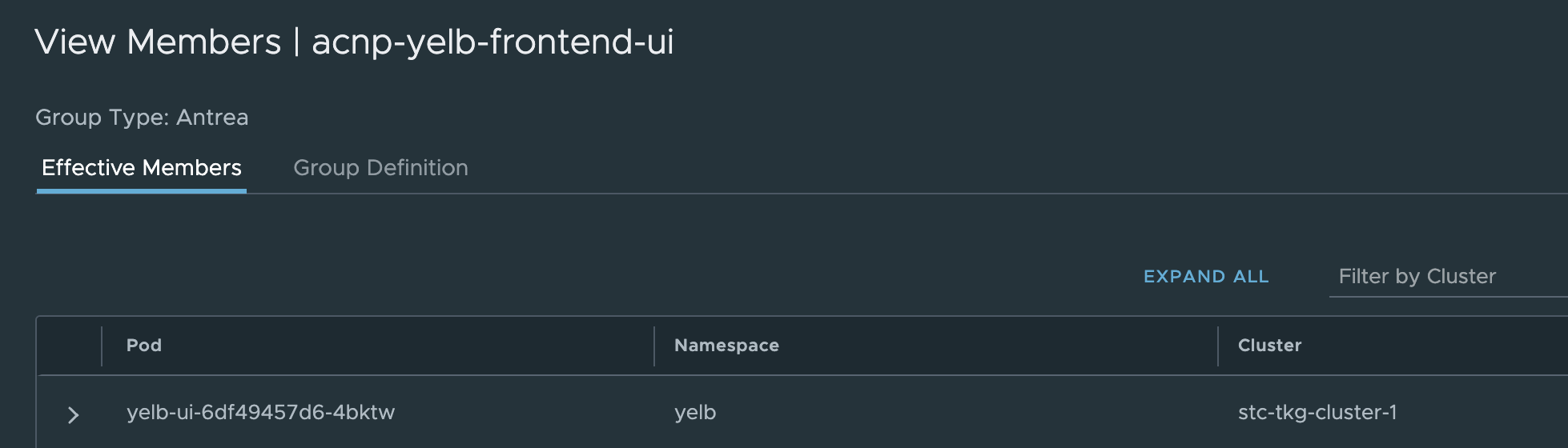
Yes 😃
Now go ahead and create similar groups and rules (except the ports) for the other pods using their respective label.
End result:
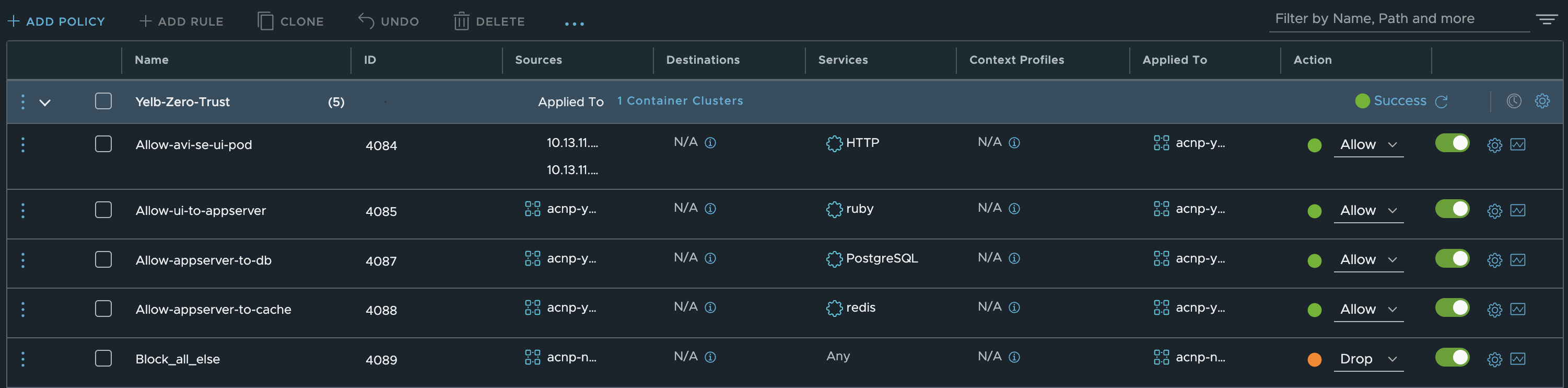
Do they work? Let us find that out a bit later as I need something to put in my TraceFlow chapter 😄
The rules I have added above was just for the application in the namespace Yelb. If I wanted to extend this ruleset to also include the same application from other clusters its just adding the Kubernetes cluster in the Applied field like this:
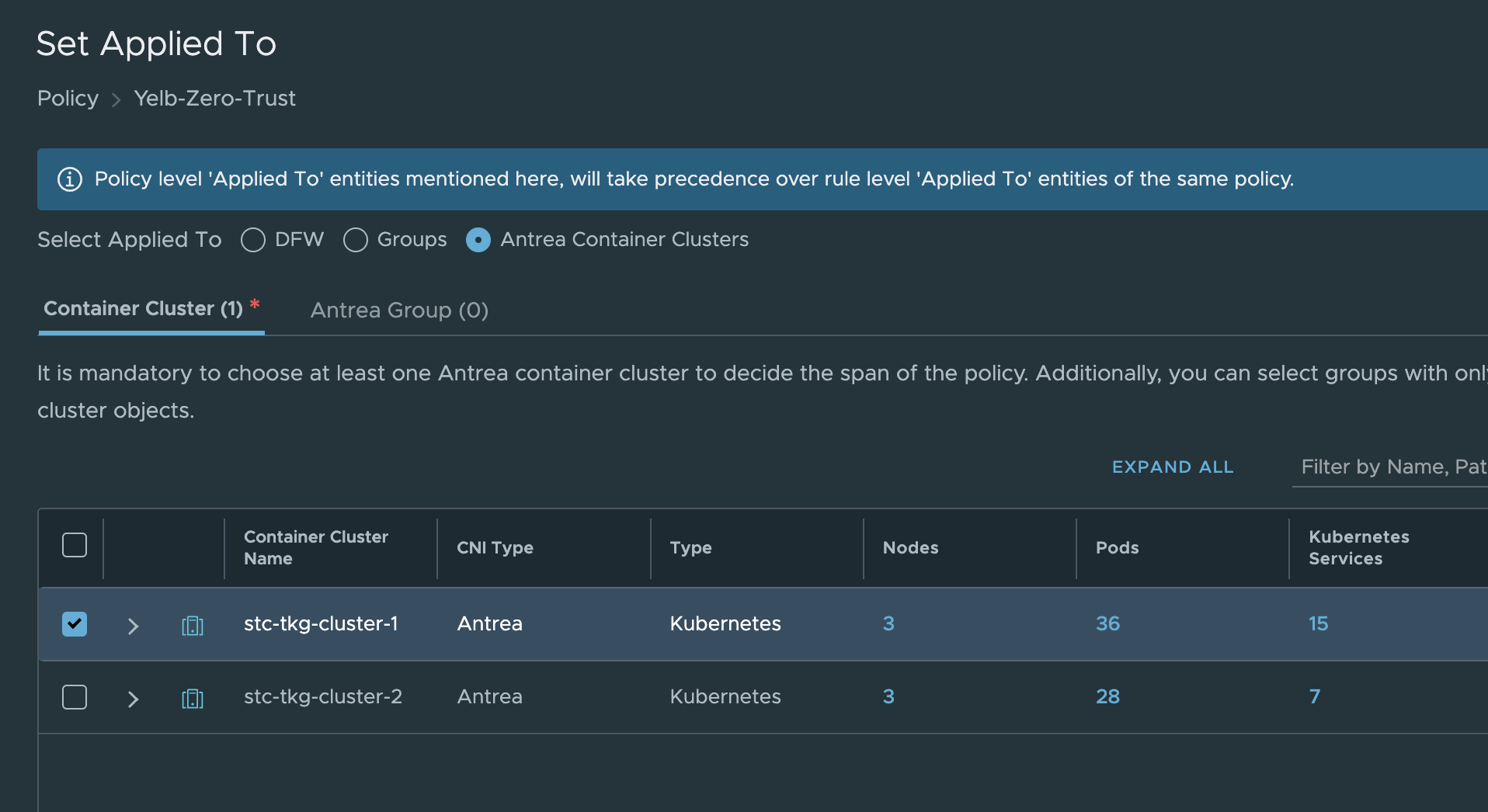
NSX Distributed Firewall - Kubernetes objects Policies #
In additon to managing the Antrea Native Policies from the NSX manager as above, in the recent NSX release additional features have been added to support security policies enforced in the NSX Distributed Firewall to also cover these components:
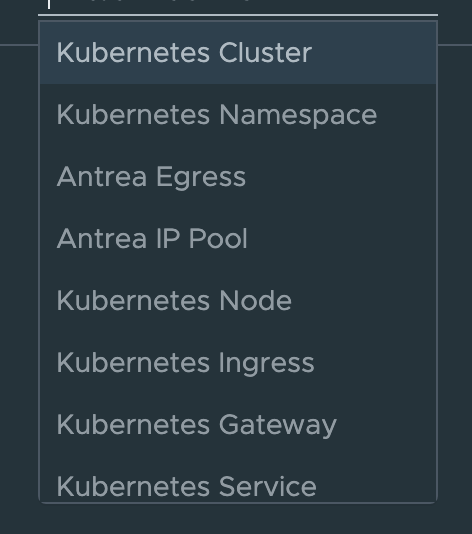
With this we can create security policies in NSX using the distributed firewall to cover the above components using security groups. With this feature its no longer necessary to investigate to get the information about the above components as they are already reported into the NSX manager. Let is do an example of how such a rule can be created and work.
I will create a security policy based on this feature where I will use Kubernetes Service in my example. I will create a security group as above, but this time I will do some different selections. First grab the labels from the service, I will use the yelb-ui service in my example:
linuxvm01:~/antrea/policies$ k get svc -n yelb --show-labels
NAME TYPE CLUSTER-IP EXTERNAL-IP PORT(S) AGE LABELS
redis-server ClusterIP 20.10.102.8 <none> 6379/TCP 23h app=redis-server,tier=cache
yelb-appserver ClusterIP 20.10.247.130 <none> 4567/TCP 23h app=yelb-appserver,tier=middletier
yelb-db ClusterIP 20.10.44.17 <none> 5432/TCP 23h app=yelb-db,tier=backenddb
yelb-ui LoadBalancer 20.10.194.179 10.13.210.10 80:30912/TCP 21h app=yelb-ui,tier=frontend
I can either decide to use app=yelb-ui or tier=frontend. Now that I have my labels I will create my security group like this:
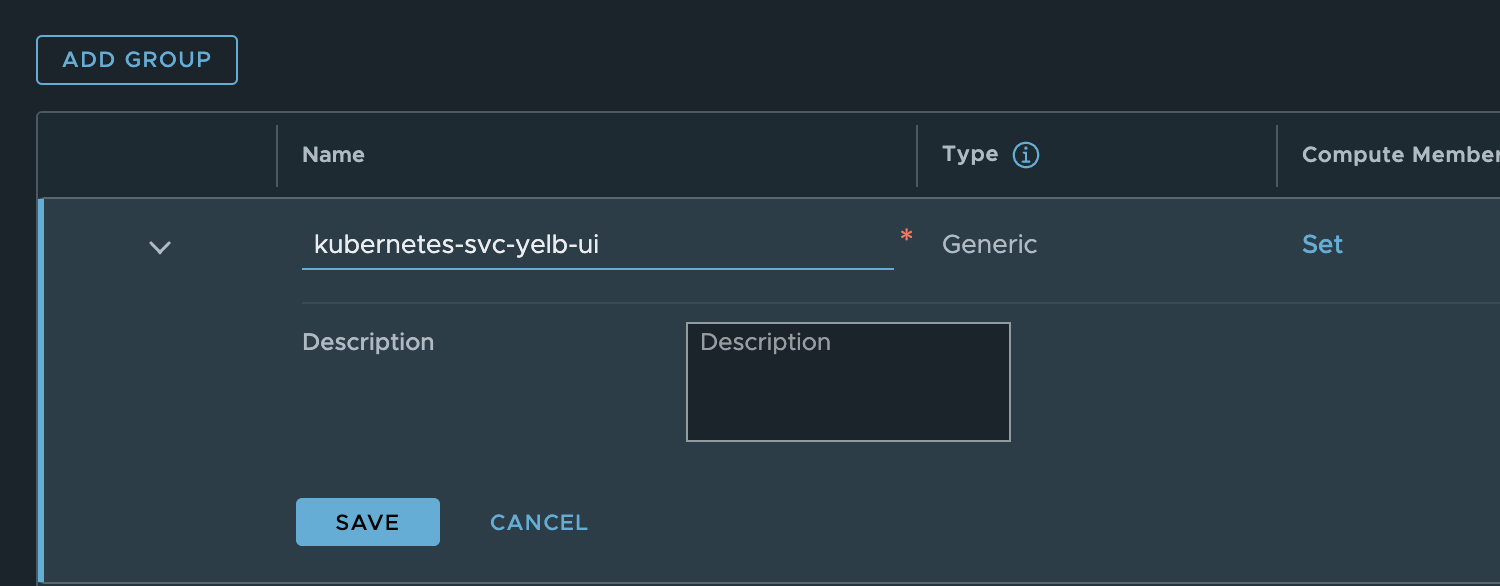
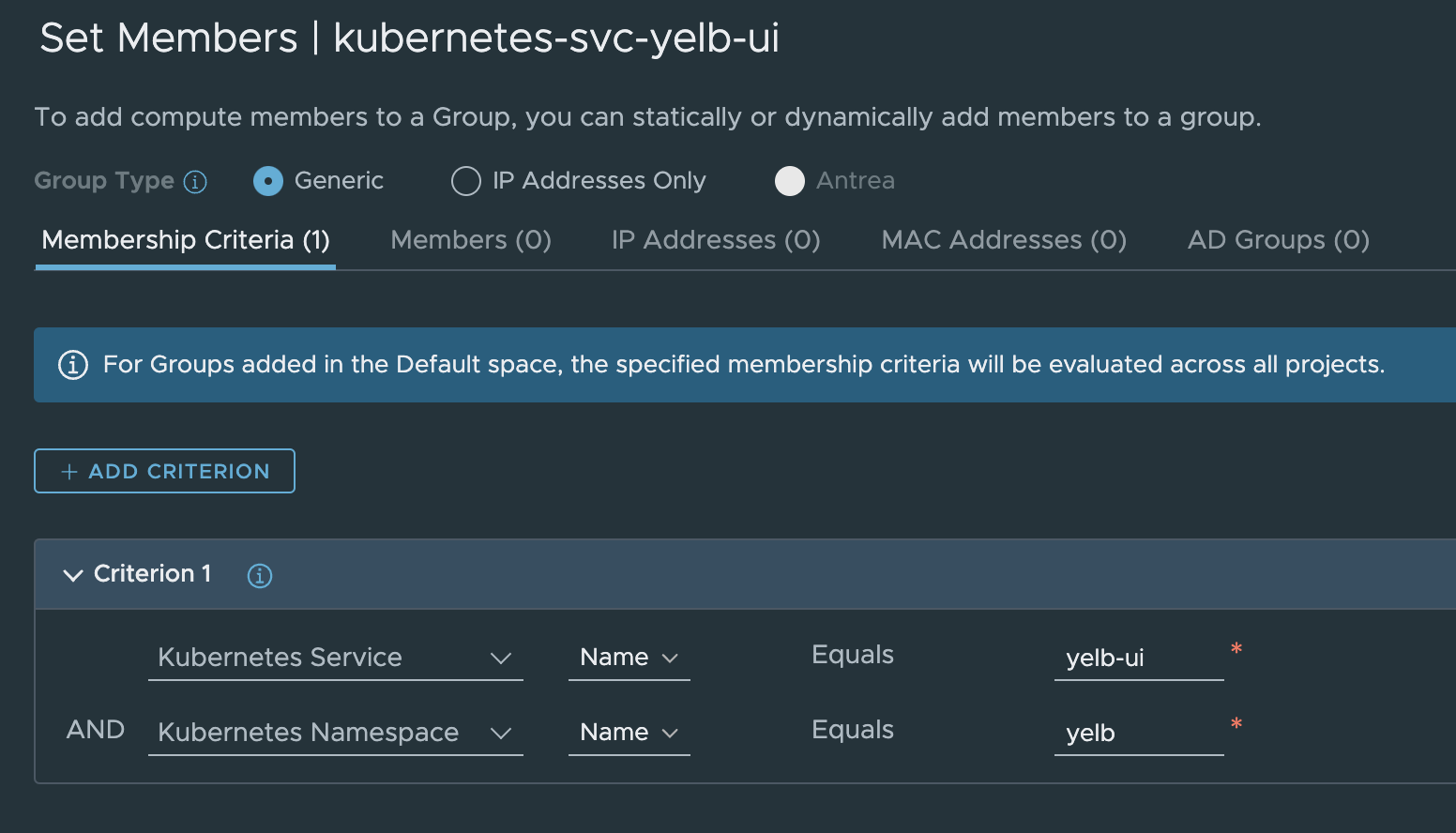
I used the name of the service itself and the name of the namespace. This gives me this member:
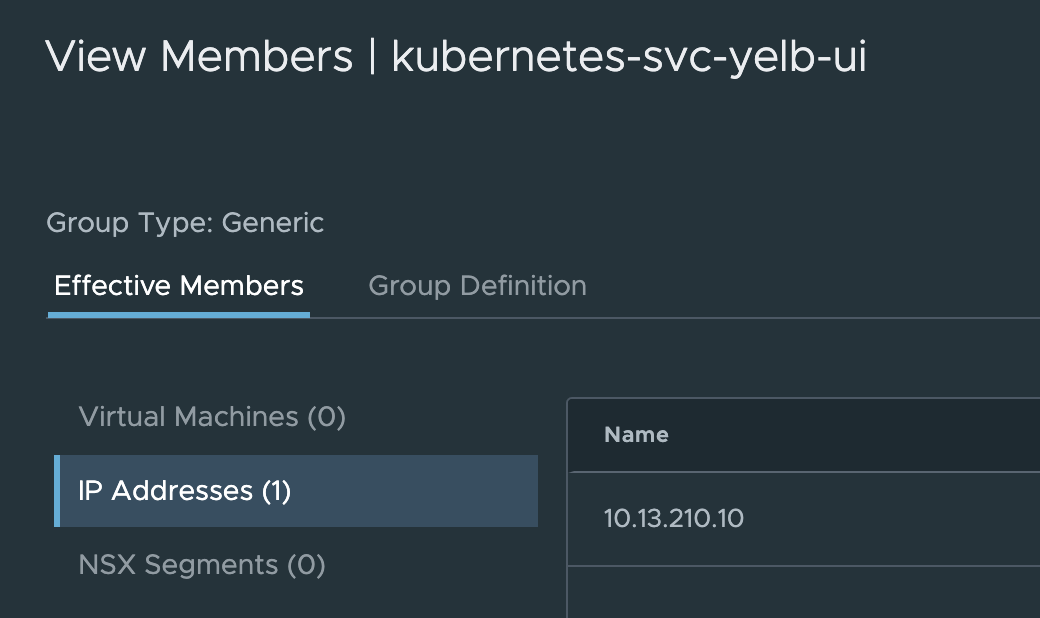
Which is right…
Now create a security policy using this group where source is another group where I have defined a VM running in the same NSX environment. I have also created a any group which contains just 0.0.0.0/0. Remember that this policy is enforced in the DFW, so there must be something that is running in NSX for this to work, which in my environments is not only the the TKG cluster, but also the Avi Service Engines which acts as LoadBalancer and Ingress for my exposed services. This is kind of important to think of, as the Avi Service Engines communicates with the TKG cluster nodes using NodePortLocal in the default portrange 61000-62000 (if not changed in the Antrea configmap).
Lets see if the below rule works then:
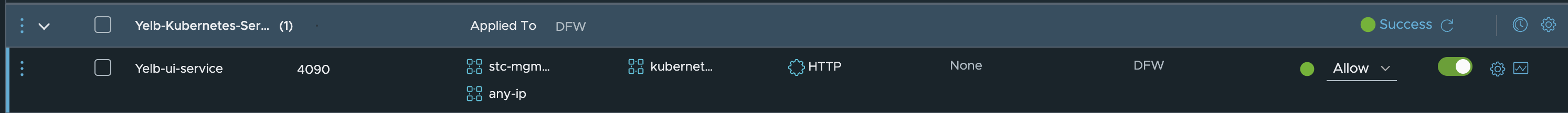
I will adjust it to Action Drop:

Test Yelb ui access from my linux vm via curl and my physical laptop’s browser, and the results are in:
ubuntu02:~$ curl yelb-ui.yelb.carefor.some-dns.net
curl: (28) Failed to connect to yelb-ui.yelb.carefor.some-dns.net port 80: Connection timed out
From my physical laptop browser:
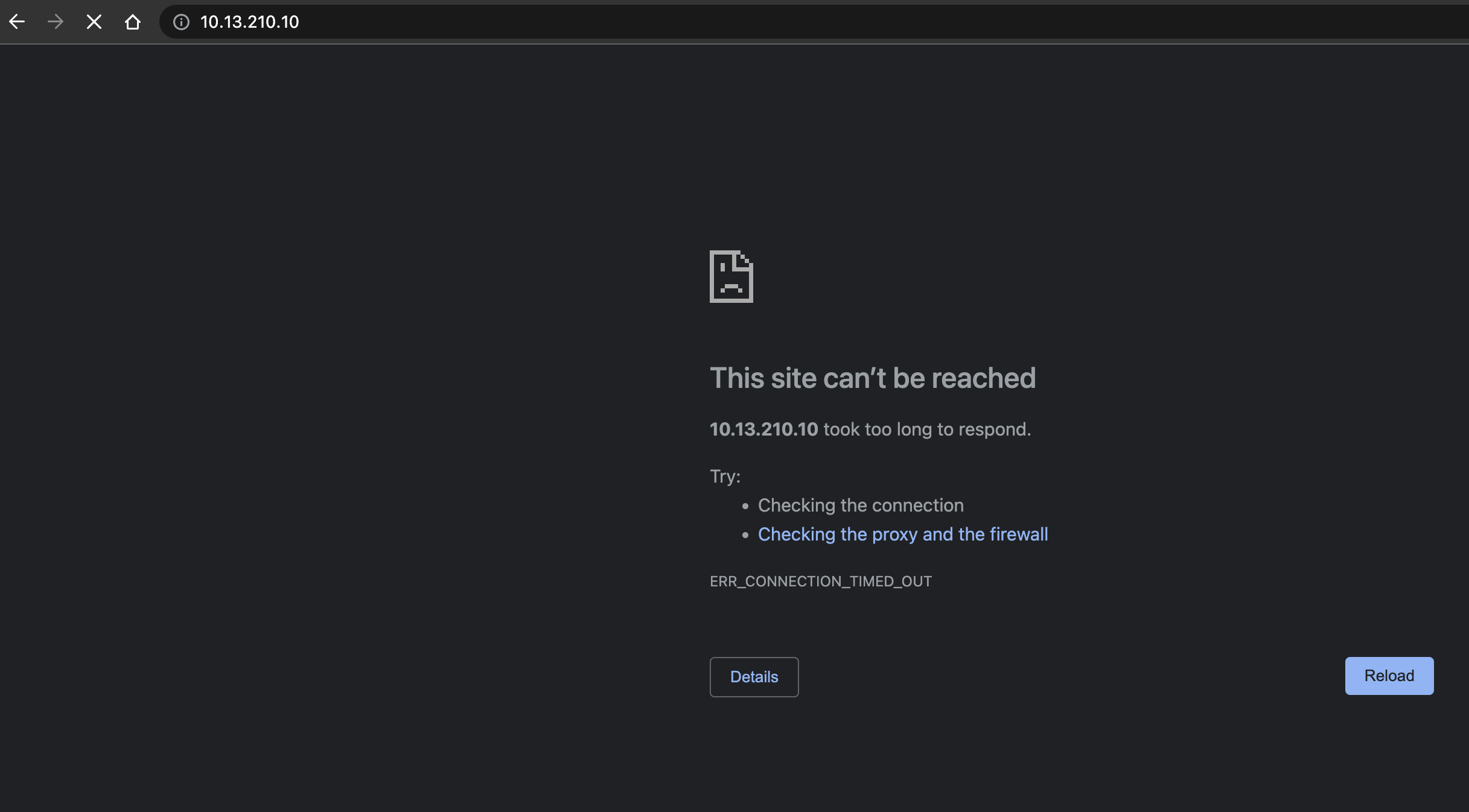
This will be dropped even though I still have these rules in place from earlier (remember):
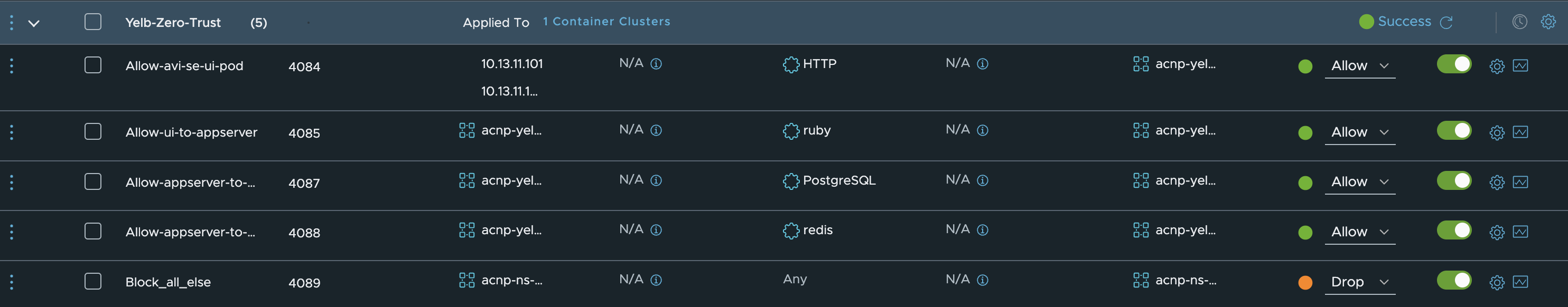
Now, what about the Avi Service Engines?
If we just look at the rules above, the NSX Kubernetes Service rule and the Antrea Policies rules we are doing the firewall enforcing at two different levels. When creating policies with the Antrea Native Policies, like the one just above, we are applying and enforcing inside the Kubernetes cluster, with the NSX Kubernetes Service rule we are applying and enforcing on the DFW layer. So the Avi Service Engines will first need a policy that is allowing them to communicate to the TKG worker nodes on specific ports/protocol, in my exampe above with Yelb it is port 61002 and TCP. We can see that by looking in Avi UI:
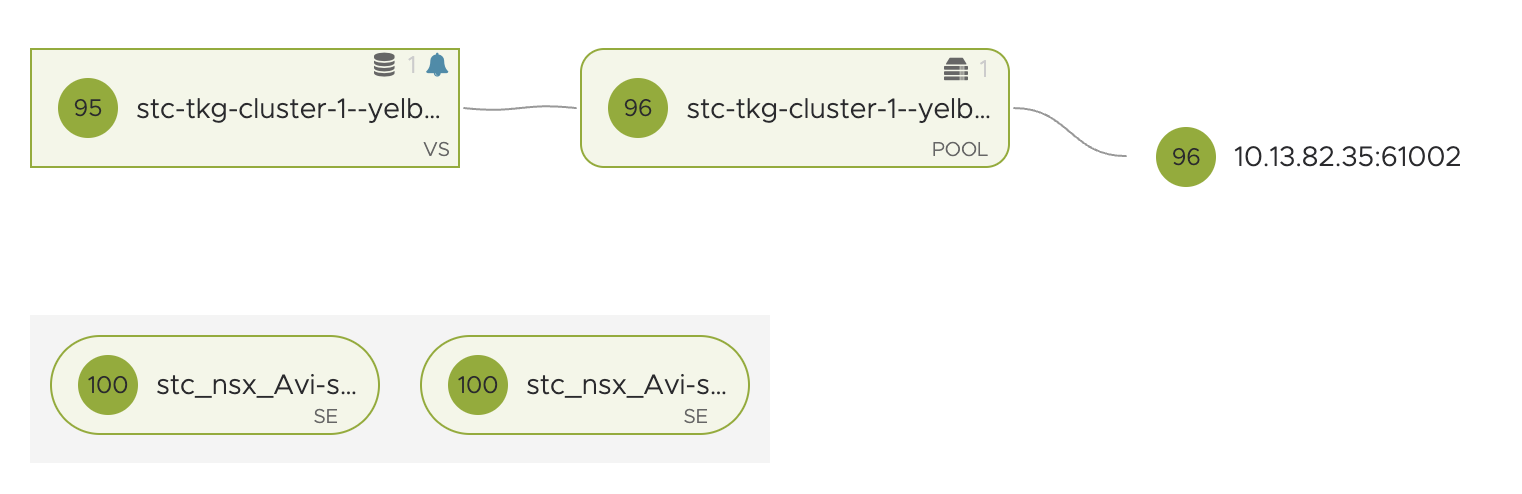
Regardless of the Avi SE’s are using the same DFW as the worker nodes, we need to create this policy for the SE to reach the worker nodes to allow this connection. These policies can either be very “lazy” allowing the SEs on everyting TCP with a range of 61000-62000 to the worker nodes or can be made very granual pr service. The Avi SEs are automatically being grouped in NSX security groups if using Avi with NSX Cloud, explore that.
If we are not allowing the SEs this traffic, we will se this in the Avi UI:
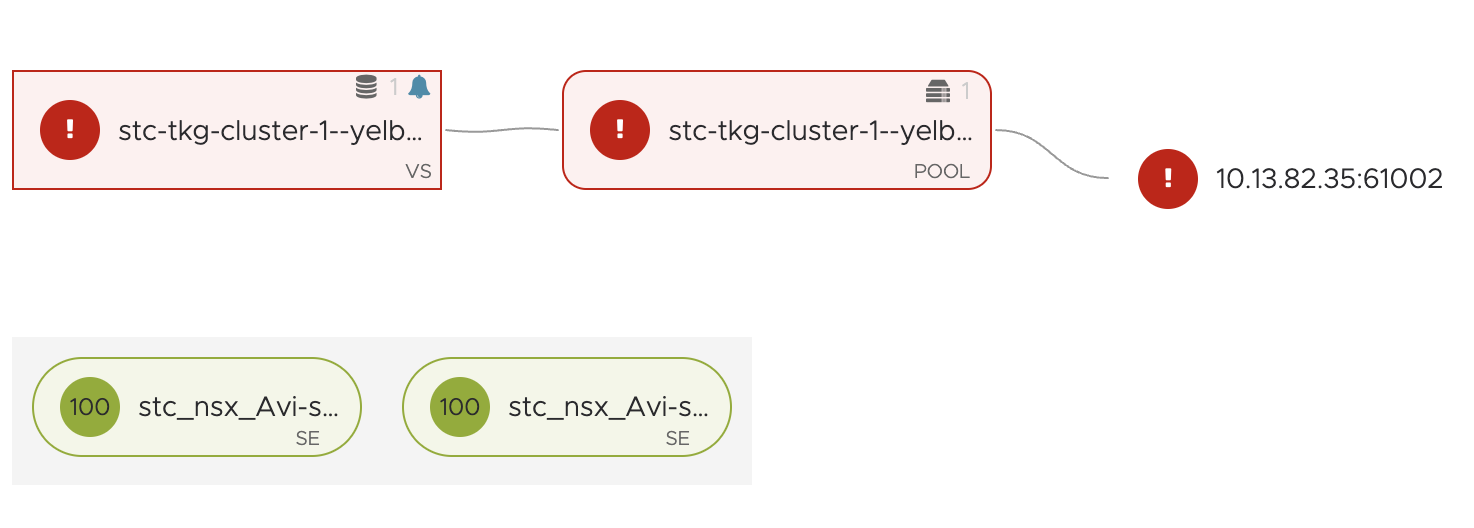
Why is that though, I dont have a default block-all rule in my NSX environment… Well this is because of a set of default rules being created by NCP from TKG. Have a look at this rule:
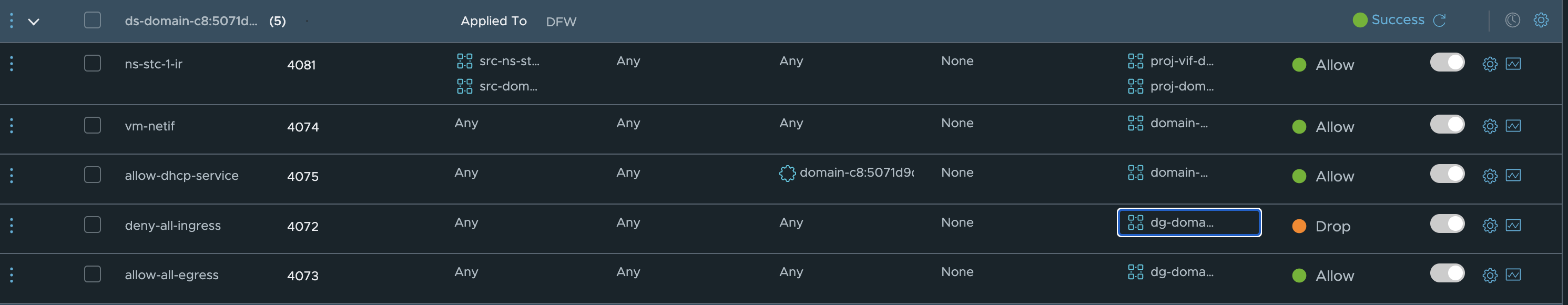
What is the membership in the group used in this Drop rule?
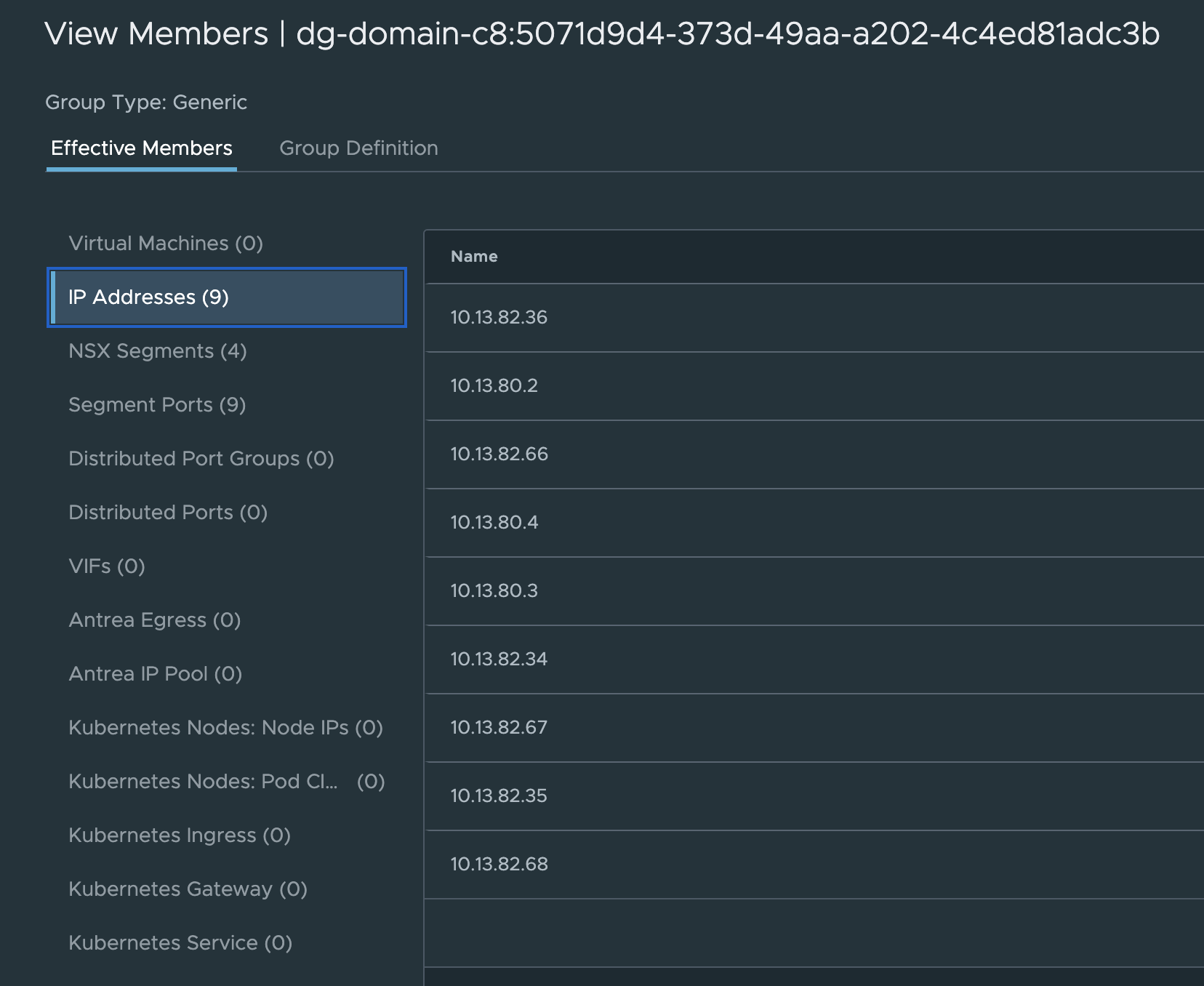
That is all my TKG nodes including the Supervisor Control Plane nodes (the workload interface).
Now in the Antrea Policies, we need to allow the IP addresses the SEs are using to reach the yelb-ui, as its not the actual client-ip that is being used, it is the SEs dataplane network.
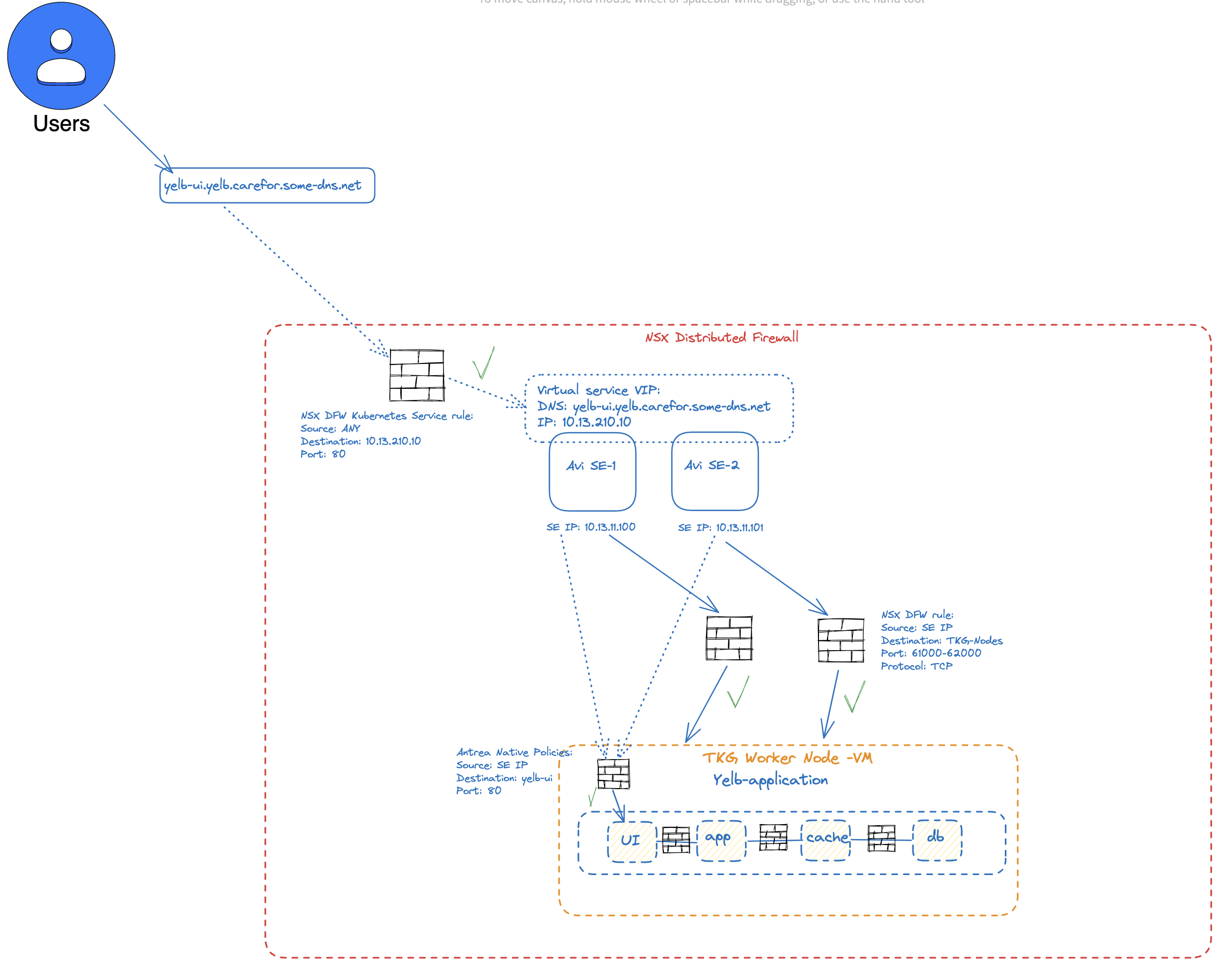
The above diagram tries to explain the traffic flow and how it will be enforced. First the user want to access the VIP of the Yelb UI service. This is allowed by the NSX Firewall saying, yes Port 80 on IP 10.13.210.10 is OK to pass. As this VIP is realized by the Avi SEs, and are on NSX this rule will be enforced by the NSX firewall. Then the Avi SEs will forward (loadbalance) the traffic to the worker node(s) using NodePortLocal ranges between 61000-62000(default) where the worker nodes are also on the same NSX DFW, so we need to allow the SEs to forward this traffic. When all above is allowed, we will get “into” the actual TKG (Kubernetes) cluster and need to negiotiate the Antrea Native Policies that have been applied. These rules remember are allowing the SE dataplane IPs to reach the pod yelb-ui on port 80. And thats it.
Just before we end up this chapter and head over to the next, let us quickly see how the policies created from the NSX manager look like inside the TKG cluster:
linuxvm01:~/antrea/policies$ k get acnp
NAME TIER PRIORITY DESIRED NODES CURRENT NODES AGE
823fca6f-88ee-4032-8150-ac8cf22f1c93 nsx-category-infrastructure 1.000000017763571 3 3 23h
9ae2599a-3bd3-4413-849e-06f53f467559 nsx-category-application 1.0000000532916369 2 2 24h
The policies will be placed according to the NSX tiers from the UI:
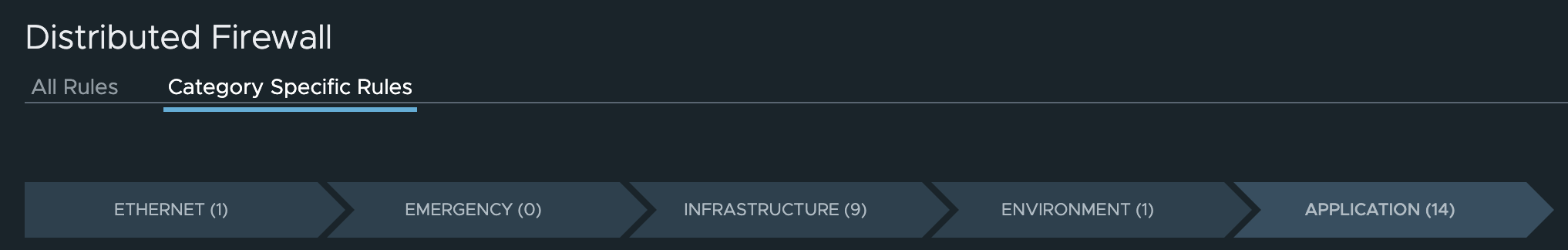
If I describe one of the policies I will get the actual yaml manifest:
linuxvm01:~/antrea/policies$ k get acnp 9ae2599a-3bd3-4413-849e-06f53f467559 -oyaml
apiVersion: crd.antrea.io/v1alpha1
kind: ClusterNetworkPolicy
metadata:
annotations:
ccp-adapter.antrea.tanzu.vmware.com/display-name: Yelb-Zero-Trust
creationTimestamp: "2023-06-05T12:12:14Z"
generation: 6
labels:
ccp-adapter.antrea.tanzu.vmware.com/managedBy: ccp-adapter
name: 9ae2599a-3bd3-4413-849e-06f53f467559
resourceVersion: "404591"
uid: 6477e785-fde4-46ba-b0a1-5ff5f784db8c
spec:
ingress:
- action: Allow
appliedTo:
- group: 6f39fadf-04e8-4f49-be77-da0d4005ff37
enableLogging: false
from:
- ipBlock:
cidr: 10.13.11.101/32
- ipBlock:
cidr: 10.13.11.100/32
name: "4084"
ports:
- port: 80
protocol: TCP
- action: Allow
appliedTo:
- group: 31cf5eab-8bcd-4305-b72d-f1a44843fd8e
enableLogging: false
from:
- group: 6f39fadf-04e8-4f49-be77-da0d4005ff37
name: "4085"
ports:
- port: 4567
protocol: TCP
- action: Allow
appliedTo:
- group: 672f4d75-c83b-4fa1-b0ab-ae414c2e8e8c
enableLogging: false
from:
- group: 31cf5eab-8bcd-4305-b72d-f1a44843fd8e
name: "4087"
ports:
- port: 5432
protocol: TCP
- action: Allow
appliedTo:
- group: 52c3548b-4758-427f-bcde-b25d36613de6
enableLogging: false
from:
- group: 31cf5eab-8bcd-4305-b72d-f1a44843fd8e
name: "4088"
ports:
- port: 6379
protocol: TCP
- action: Drop
appliedTo:
- group: d250b7d7-3041-4f7f-8fdf-c7360eee9615
enableLogging: false
from:
- group: d250b7d7-3041-4f7f-8fdf-c7360eee9615
name: "4089"
priority: 1.0000000532916369
tier: nsx-category-application
status:
currentNodesRealized: 2
desiredNodesRealized: 2
observedGeneration: 6
phase: Realized
Antrea Security policies from kubernetes api #
I have already covered this topic in another post here. Head over and have look, also its worth reading the official documentation page from Antrea here as it contains examples and is updated on new features.
One thing I would like to use this chapter for though is trying to apply a policy on the NSX added Tiers when doing the integration (explained above). Remember the Tiers?
linuxvm01:~/antrea/policies$ k get tiers
NAME PRIORITY AGE
application 250 2d2h
baseline 253 2d2h
emergency 50 2d2h
networkops 150 2d2h
nsx-category-application 4 2d
nsx-category-emergency 1 2d
nsx-category-environment 3 2d
nsx-category-ethernet 0 2d
nsx-category-infrastructure 2 2d
platform 200 2d2h
securityops 100 2d2h
These nsx* tiers are coming from the NSX manager, but can I as a cluster-owner/editor place rules in here by default? If you look at the PRIORITY of these, they are pretty low.
Let us apply the same rule as used earlier in this post, by just editing in the tier placement:
apiVersion: crd.antrea.io/v1alpha1
kind: ClusterNetworkPolicy
metadata:
name: acnp-nsx-tier-from-kubectl
spec:
priority: 1
tier: nsx-category-environment
appliedTo:
- podSelector:
matchLabels:
app: ubuntu-20-04
egress:
- action: Allow
to:
- fqdn: "yelb-ui.yelb.carefor.some-dns.net"
ports:
- protocol: TCP
port: 80
- action: Allow
linuxvm01:~/antrea/policies$ k apply -f fqdn-rule-nsx-tier.yaml
Error from server: error when creating "fqdn-rule-nsx-tier.yaml": admission webhook "acnpvalidator.antrea.io" denied the request: user not authorized to access Tier nsx-category-environment
Even though I am the cluster-owner/admin/superuser I am not allowed to place any rules in these nsx tiers. So this just gives us further control and mechanisms to support both NSX created Antrea policies and Antrea policies from kubectl. This allows for a good control of security enforcement by roles in the organization.
Antrea Dashboard #
As the Octant dashboard is no more, Antrea now has its own dashboard. Its very easy to deploy. Let me quickly go through it. Read more about it here
# Add the helm charts
helm repo add antrea https://charts.antrea.io
helm repo update
Install it:
helm install antrea-ui antrea/antrea-ui --namespace kube-system
linuxvm01:~/antrea/policies$ helm repo add antrea https://charts.antrea.io
"antrea" has been added to your repositories
linuxvm01:~/antrea/policies$ helm repo update
Hang tight while we grab the latest from your chart repositories...
...Successfully got an update from the "ako" chart repository
...Successfully got an update from the "antrea" chart repository
...Successfully got an update from the "bitnami" chart repository
Update Complete. ⎈Happy Helming!⎈
linuxvm01:~/antrea/policies$ helm install antrea-ui antrea/antrea-ui --namespace kube-system
NAME: antrea-ui
LAST DEPLOYED: Tue Jun 6 12:56:21 2023
NAMESPACE: kube-system
STATUS: deployed
REVISION: 1
TEST SUITE: None
NOTES:
The Antrea UI has been successfully installed
You are using version 0.1.1
To access the UI, forward a local port to the antrea-ui service, and connect to
that port locally with your browser:
$ kubectl -n kube-system port-forward service/antrea-ui 3000:3000
After running the command above, access "http://localhost:3000" in your browser.For the Antrea documentation, please visit https://antrea.io
This will spin up a new pod, and a clusterip service.
linuxvm01:~/antrea/policies$ k get pods -n kube-system
NAME READY STATUS RESTARTS AGE
antrea-agent-9rvqc 2/2 Running 0 2d16h
antrea-agent-m7rg7 2/2 Running 0 2d16h
antrea-agent-wvpp8 2/2 Running 0 2d16h
antrea-controller-6d56b6d664-vlmh2 1/1 Running 0 2d16h
antrea-ui-9c89486f4-msw6m 2/2 Running 0 62s
linuxvm01:~/antrea/policies$ k get svc -n kube-system
NAME TYPE CLUSTER-IP EXTERNAL-IP PORT(S) AGE
antrea ClusterIP 20.10.96.45 <none> 443/TCP 2d16h
antrea-ui ClusterIP 20.10.228.144 <none> 3000/TCP 95s
Now instead of exposing the service as nodeport, I am just creating a serviceType loadBalancer for it like this:
apiVersion: v1
kind: Service
metadata:
name: antrea-dashboard-ui
labels:
app: antrea-ui
namespace: kube-system
spec:
loadBalancerClass: ako.vmware.com/avi-lb
type: LoadBalancer
ports:
- port: 80
protocol: TCP
targetPort: 3000
selector:
app: antrea-ui
Apply it:
linuxvm01:~/antrea$ k apply -f antrea-dashboard-lb-yaml
service/antrea-dashboard-ui created
linuxvm01:~/antrea$ k get svc -n kube-system
NAME TYPE CLUSTER-IP EXTERNAL-IP PORT(S) AGE
antrea ClusterIP 20.10.96.45 <none> 443/TCP 2d16h
antrea-dashboard-ui LoadBalancer 20.10.76.243 10.13.210.12 80:31334/TCP 7s
antrea-ui ClusterIP 20.10.228.144 <none> 3000/TCP 8m47s
Now access it through my browser:
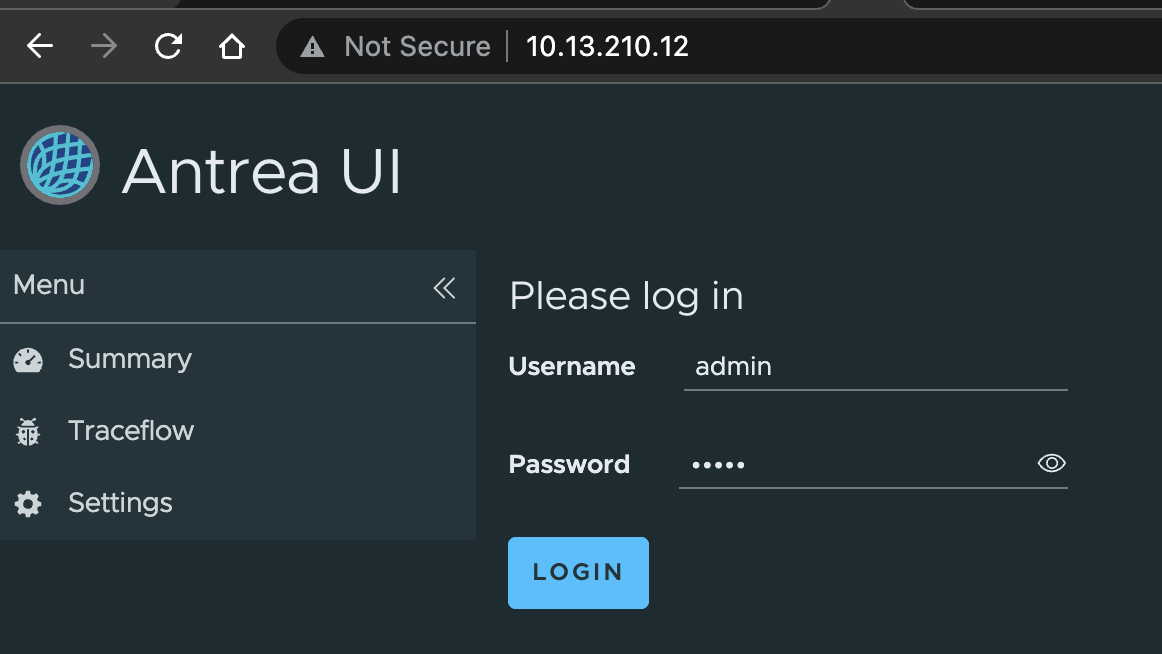
Default password is admin
Good overview:
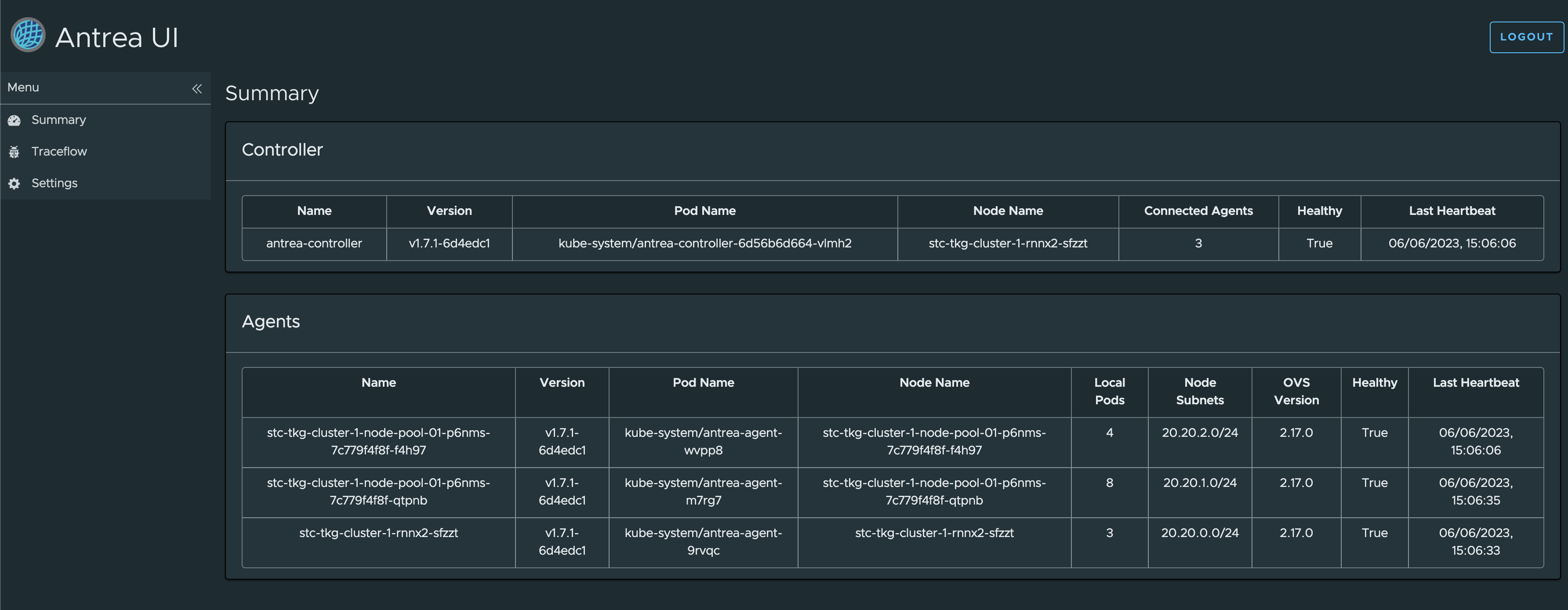
The option to do Traceflow:
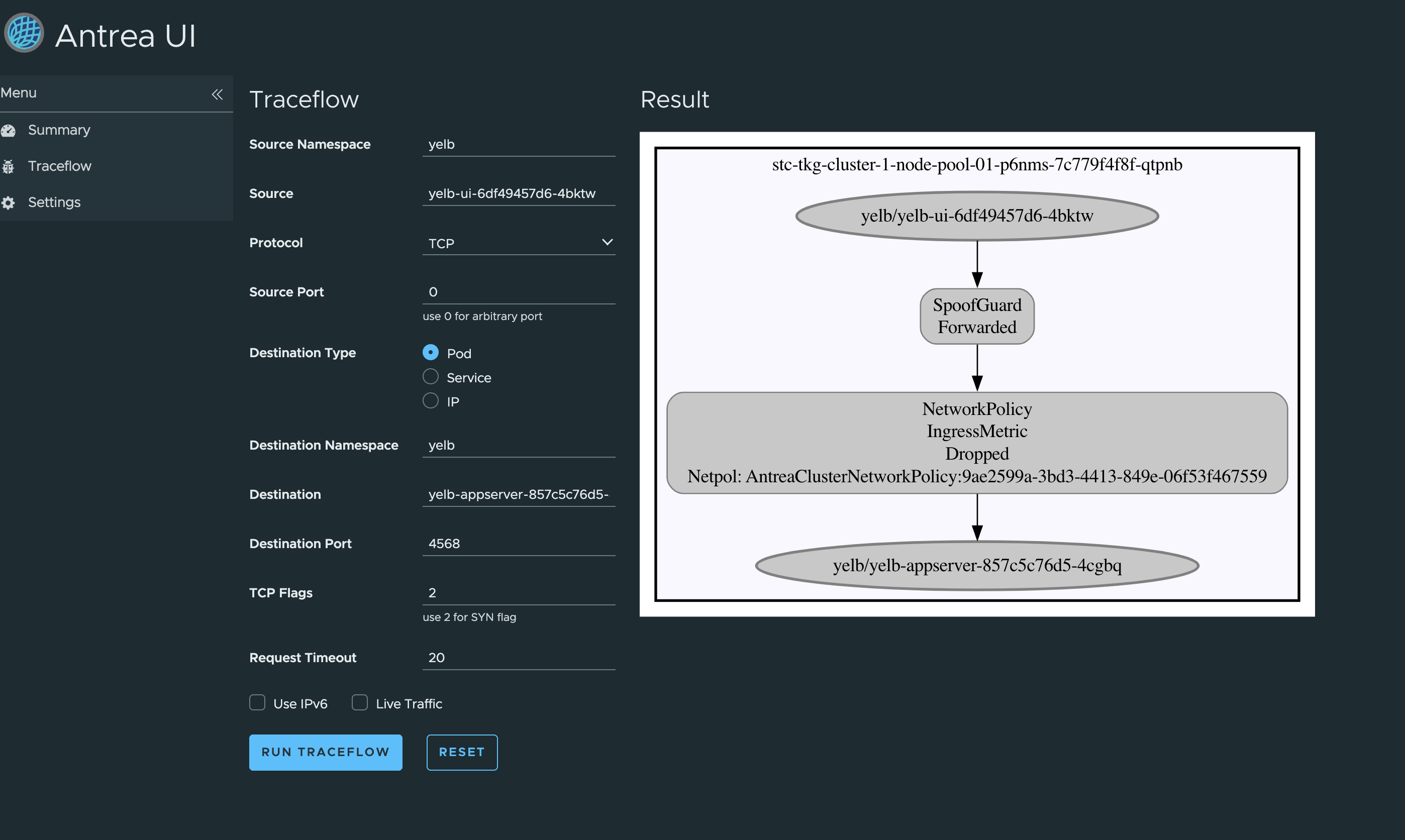
Oops, dropped by a NetworkPolicy… Where does that come from 🤔 … More on this later.
Antrea Network Monitoring #
Being able to know what’s going on is crucial when planning security policies, but also to know if the policies are working and being enforced. With that information available we can know if we are compliant with the policies apllied. Without any network flow information we are kind of in the blind. Luckily Antrea is fully capable of report full flow information, and export it. To be able to export the flow information we need to enable the FeatureGate FlowExporter:
apiVersion: cni.tanzu.vmware.com/v1alpha1
kind: AntreaConfig
metadata:
name: stc-tkg-cluster-1-antrea-package
namespace: ns-stc-1
spec:
antrea:
config:
featureGates:
AntreaProxy: true
EndpointSlice: false
AntreaPolicy: true
FlowExporter: true #This needs to be enabled
Egress: true
NodePortLocal: true
AntreaTraceflow: true
NetworkPolicyStats: true
Flow-Exporter - IPFIX #
From the offical Antrea documentation:
Antrea is a Kubernetes network plugin that provides network connectivity and security features for Pod workloads. Considering the scale and dynamism of Kubernetes workloads in a cluster, Network Flow Visibility helps in the management and configuration of Kubernetes resources such as Network Policy, Services, Pods etc., and thereby provides opportunities to enhance the performance and security aspects of Pod workloads.
For visualizing the network flows, Antrea monitors the flows in Linux conntrack module. These flows are converted to flow records, and then flow records are post-processed before they are sent to the configured external flow collector. High-level design is given below:
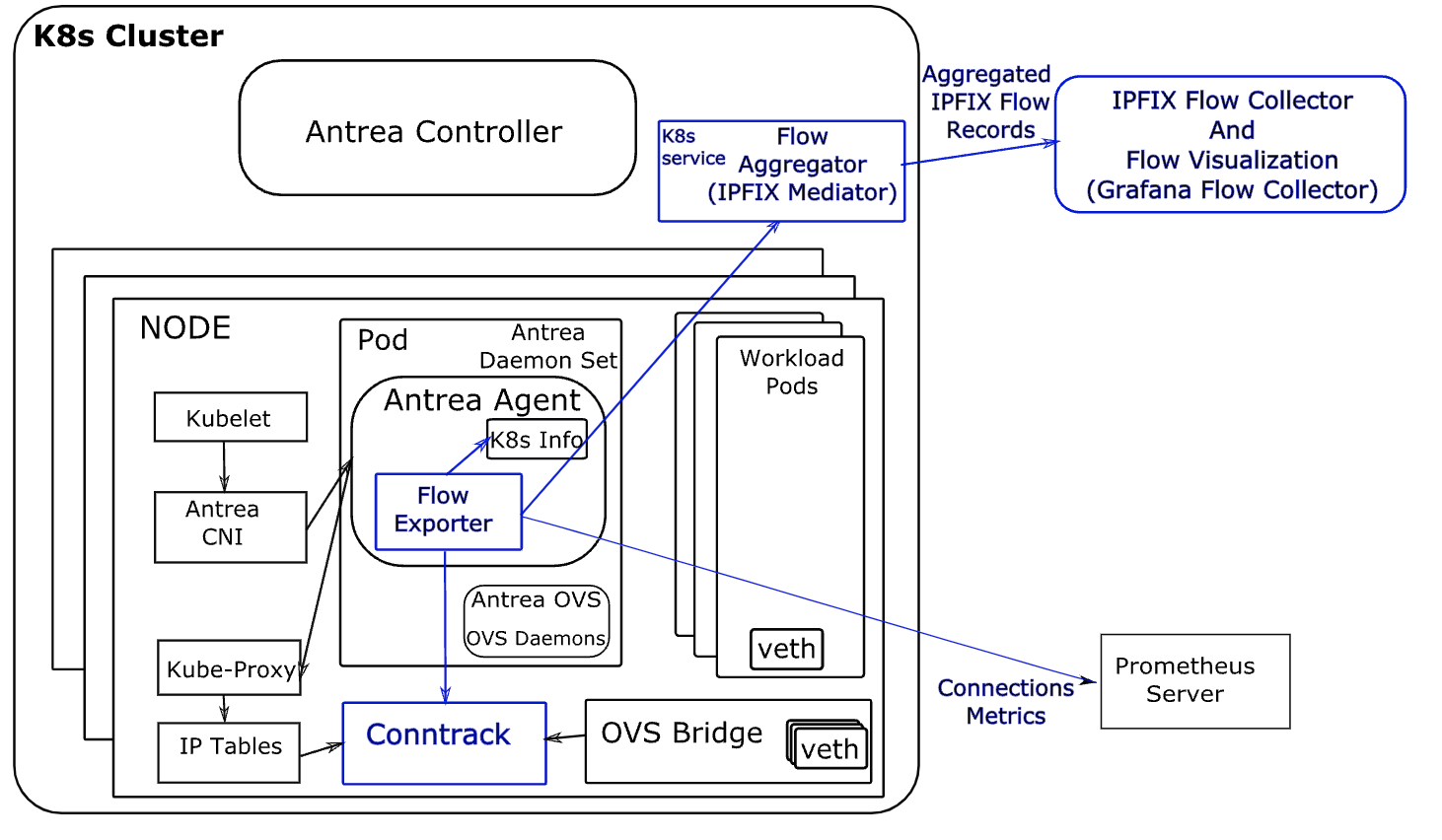
From the Antrea official documentation again:
Flow Exporter
In Antrea, the basic building block for the Network Flow Visibility is the Flow Exporter. Flow Exporter operates within Antrea Agent; it builds and maintains a connection store by polling and dumping flows from conntrack module periodically. Connections from the connection store are exported to the Flow Aggregator Service using the IPFIX protocol, and for this purpose we use the IPFIX exporter process from the go-ipfix library.
Read more Network Flow Visibility in Antrea here.
Traceflow #
When troubleshooting network issues or even firewall rules (is my traffic being blocked or allowed?) it is very handy to have the option to do Traceflow. Antrea supports Traceflow. To be able to use Traceflow, the AntreaTraceFlow FeatureGate needs to be enabled if not already.
apiVersion: cni.tanzu.vmware.com/v1alpha1
kind: AntreaConfig
metadata:
name: stc-tkg-cluster-1-antrea-package
namespace: ns-stc-1
spec:
antrea:
config:
featureGates:
AntreaProxy: true
EndpointSlice: false
AntreaPolicy: true
FlowExporter: true
Egress: true
NodePortLocal: true
AntreaTraceflow: true #This needs to be enabled
NetworkPolicyStats: true
Now that it is enabled, how can we perform Traceflow?
We can do Traceflow using kubectl, Antrea UI or even from the NSX manager if using the NSX/Antrea integration.
Traceflow in Antrea supports the following:
- Source: pod, protocol (TCP/UDP/ICMP) and port numbers
- Destination: pod, service, ip, protocol (TCP/UDP/ICMP) and port numbers
- One time Traceflow or live
Now to get back to my Antrea policies created earlier I want to test if they are actually being in use and enforced. So let me do a Traceflow form my famous Yelb-ui pod and see if it can reach the application pod on its allowed port. Remember that the UI pod needed to communicate with the appserver pod on TCP 4567 and that I created a rule that only allows this, all else is blocked.
If I want to do Traceflow from kubectl, this is an example to test if port 4567 is allowed from ui pod to appserver pod:
apiVersion: crd.antrea.io/v1alpha1
kind: Traceflow
metadata:
name: tf-test
spec:
source:
namespace: yelb
pod: yelb-ui-6df49457d6-m5clv
destination:
namespace: yelb
pod: yelb-appserver-857c5c76d5-4cd86
# destination can also be an IP address ('ip' field) or a Service name ('service' field); the 3 choices are mutually exclusive.
packet:
ipHeader: # If ipHeader/ipv6Header is not set, the default value is IPv4+ICMP.
protocol: 6 # Protocol here can be 6 (TCP), 17 (UDP) or 1 (ICMP), default value is 1 (ICMP)
transportHeader:
tcp:
srcPort: 0 # Source port needs to be set when Protocol is TCP/UDP.
dstPort: 4567 # Destination port needs to be set when Protocol is TCP/UDP.
flags: 2 # Construct a SYN packet: 2 is also the default value when the flags field is omitted.
Now apply it and get the output:
linuxvm01:~/antrea/policies$ k apply -f traceflow.yaml
traceflow.crd.antrea.io/tf-test created
linuxvm01:~/antrea/policies$ k get traceflows.crd.antrea.io -n yelb tf-test -oyaml
apiVersion: crd.antrea.io/v1alpha1
kind: Traceflow
metadata:
annotations:
kubectl.kubernetes.io/last-applied-configuration: |
{"apiVersion":"crd.antrea.io/v1alpha1","kind":"Traceflow","metadata":{"annotations":{},"name":"tf-test"},"spec":{"destination":{"namespace":"yelb","pod":"yelb-appserver-857c5c76d5-4cd86"},"packet":{"ipHeader":{"protocol":6},"transportHeader":{"tcp":{"dstPort":4567,"flags":2,"srcPort":0}}},"source":{"namespace":"yelb","pod":"yelb-ui-6df49457d6-m5clv"}}}
creationTimestamp: "2023-06-07T12:47:14Z"
generation: 1
name: tf-test
resourceVersion: "904386"
uid: c550596b-ed43-4bab-a6f1-d23e90d35f84
spec:
destination:
namespace: yelb
pod: yelb-appserver-857c5c76d5-4cd86
packet:
ipHeader:
protocol: 6
transportHeader:
tcp:
dstPort: 4567
flags: 2
srcPort: 0
source:
namespace: yelb
pod: yelb-ui-6df49457d6-m5clv
status:
phase: Succeeded
results:
- node: stc-tkg-cluster-1-node-pool-01-p6nms-84c55d4574-5r8gj
observations:
- action: Received
component: Forwarding
- action: Forwarded
component: NetworkPolicy
componentInfo: IngressRule
networkPolicy: AntreaClusterNetworkPolicy:9ae2599a-3bd3-4413-849e-06f53f467559
- action: Delivered
component: Forwarding
componentInfo: Output
timestamp: 1686142036
- node: stc-tkg-cluster-1-node-pool-01-p6nms-84c55d4574-bpx7s
observations:
- action: Forwarded
component: SpoofGuard
- action: Forwarded
component: Forwarding
componentInfo: Output
tunnelDstIP: 10.13.82.39
timestamp: 1686142036
startTime: "2023-06-07T12:47:14Z"
That was a success. - action: Forwarded
Now I want to run it again but with another port. So I change the above yaml to use port 4568 (which should not be allowed):
linuxvm01:~/antrea/policies$ k get traceflows.crd.antrea.io -n yelb tf-test -oyaml
apiVersion: crd.antrea.io/v1alpha1
kind: Traceflow
metadata:
annotations:
kubectl.kubernetes.io/last-applied-configuration: |
{"apiVersion":"crd.antrea.io/v1alpha1","kind":"Traceflow","metadata":{"annotations":{},"name":"tf-test"},"spec":{"destination":{"namespace":"yelb","pod":"yelb-appserver-857c5c76d5-4cd86"},"packet":{"ipHeader":{"protocol":6},"transportHeader":{"tcp":{"dstPort":4568,"flags":2,"srcPort":0}}},"source":{"namespace":"yelb","pod":"yelb-ui-6df49457d6-m5clv"}}}
creationTimestamp: "2023-06-07T12:53:59Z"
generation: 1
name: tf-test
resourceVersion: "905571"
uid: d76ec419-3272-4595-98a5-72a49adce9d3
spec:
destination:
namespace: yelb
pod: yelb-appserver-857c5c76d5-4cd86
packet:
ipHeader:
protocol: 6
transportHeader:
tcp:
dstPort: 4568
flags: 2
srcPort: 0
source:
namespace: yelb
pod: yelb-ui-6df49457d6-m5clv
status:
phase: Succeeded
results:
- node: stc-tkg-cluster-1-node-pool-01-p6nms-84c55d4574-bpx7s
observations:
- action: Forwarded
component: SpoofGuard
- action: Forwarded
component: Forwarding
componentInfo: Output
tunnelDstIP: 10.13.82.39
timestamp: 1686142441
- node: stc-tkg-cluster-1-node-pool-01-p6nms-84c55d4574-5r8gj
observations:
- action: Received
component: Forwarding
- action: Dropped
component: NetworkPolicy
componentInfo: IngressMetric
networkPolicy: AntreaClusterNetworkPolicy:9ae2599a-3bd3-4413-849e-06f53f467559
timestamp: 1686142441
startTime: "2023-06-07T12:53:59Z"
That was also a success, as it was dropped by design: - action: Dropped
Its great being able to do this from kubectl, if one quickly need to check this before starting to look somewhere else and create a support ticket 😃 or one dont have access to other tools like the Antrea UI or even the NSX manager, speaking of NSX manager. Let us do the exact same trace from the NSX manager gui:
Head over Plan&Troubleshoot -> Traffic Analysis:
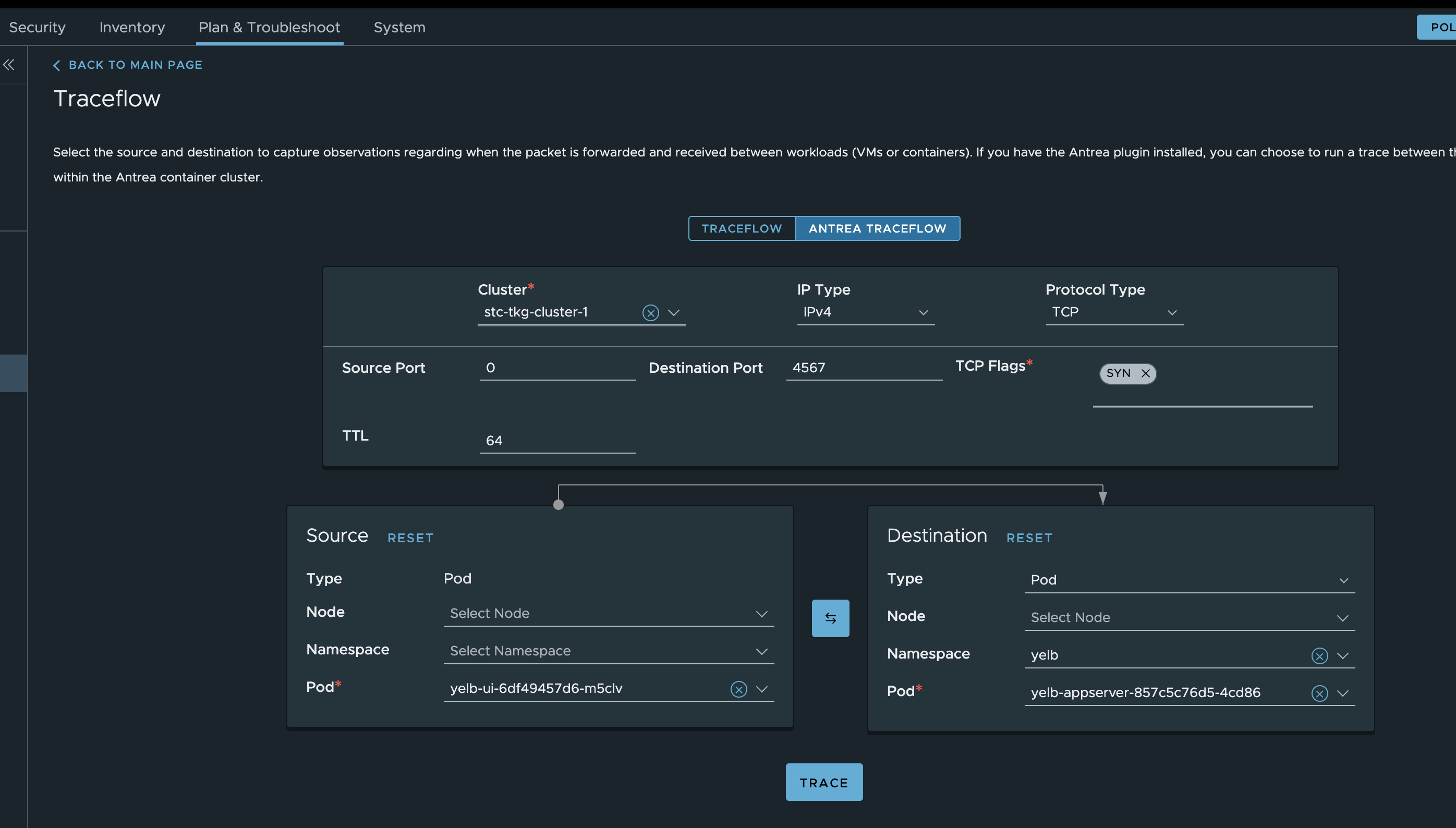
Results:
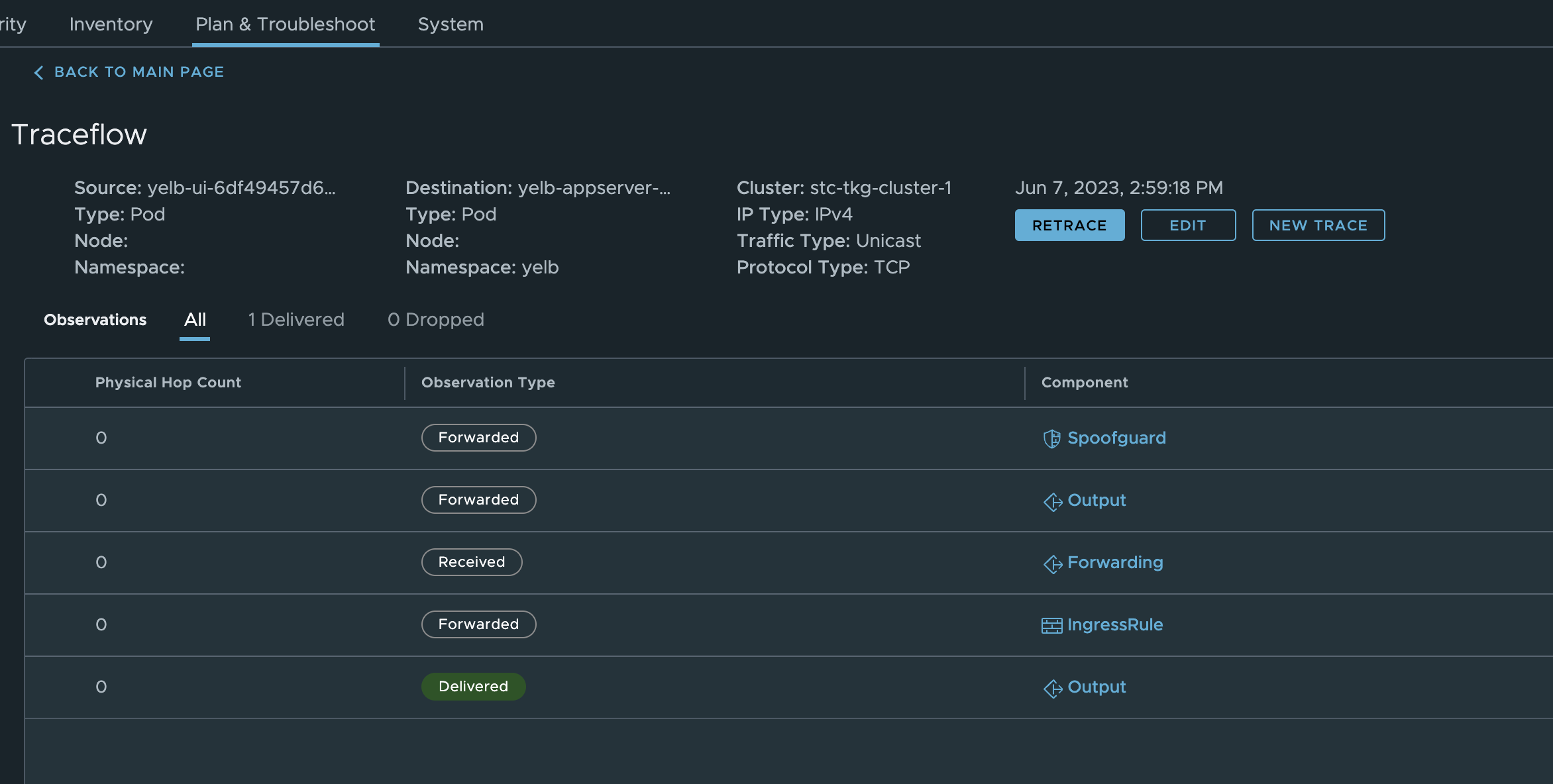
Now I change it to another port again and test it again:
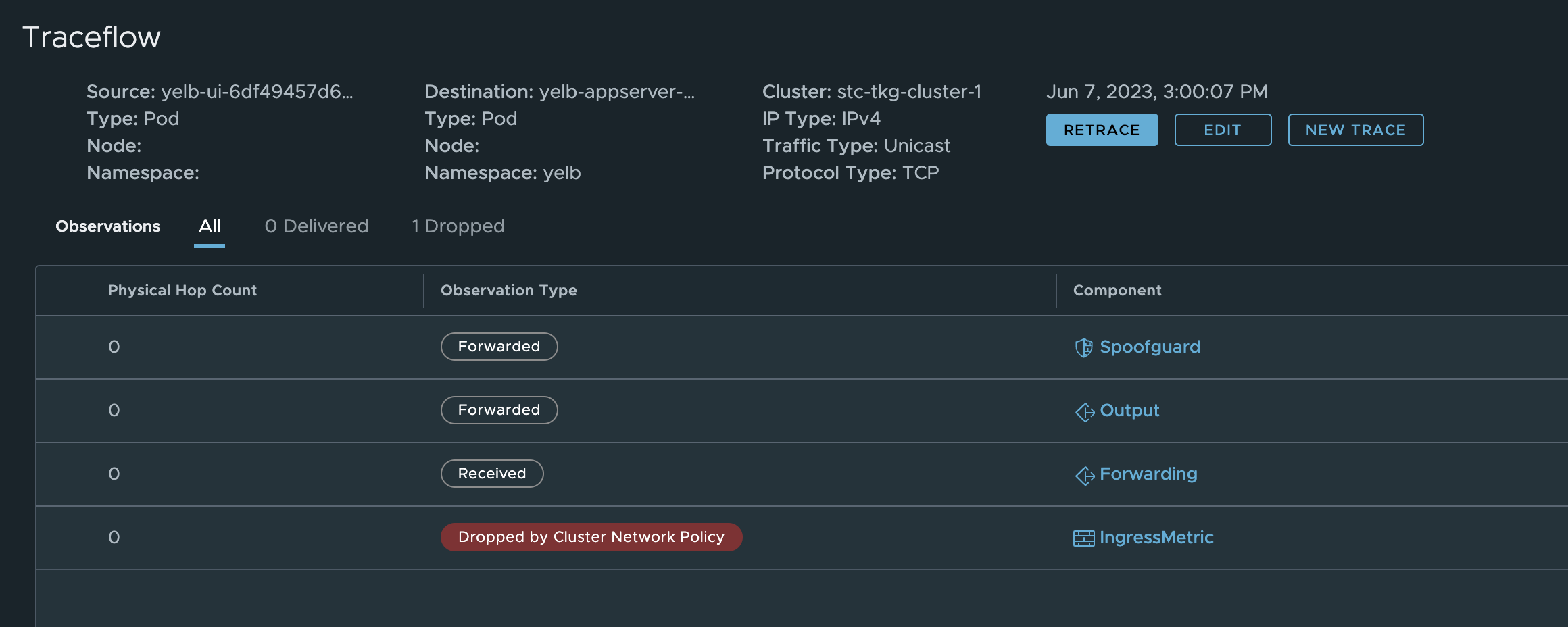
Dropped again.
The same procedure can also be done from the Antrea UI as shown above, now with a port that is allowed:
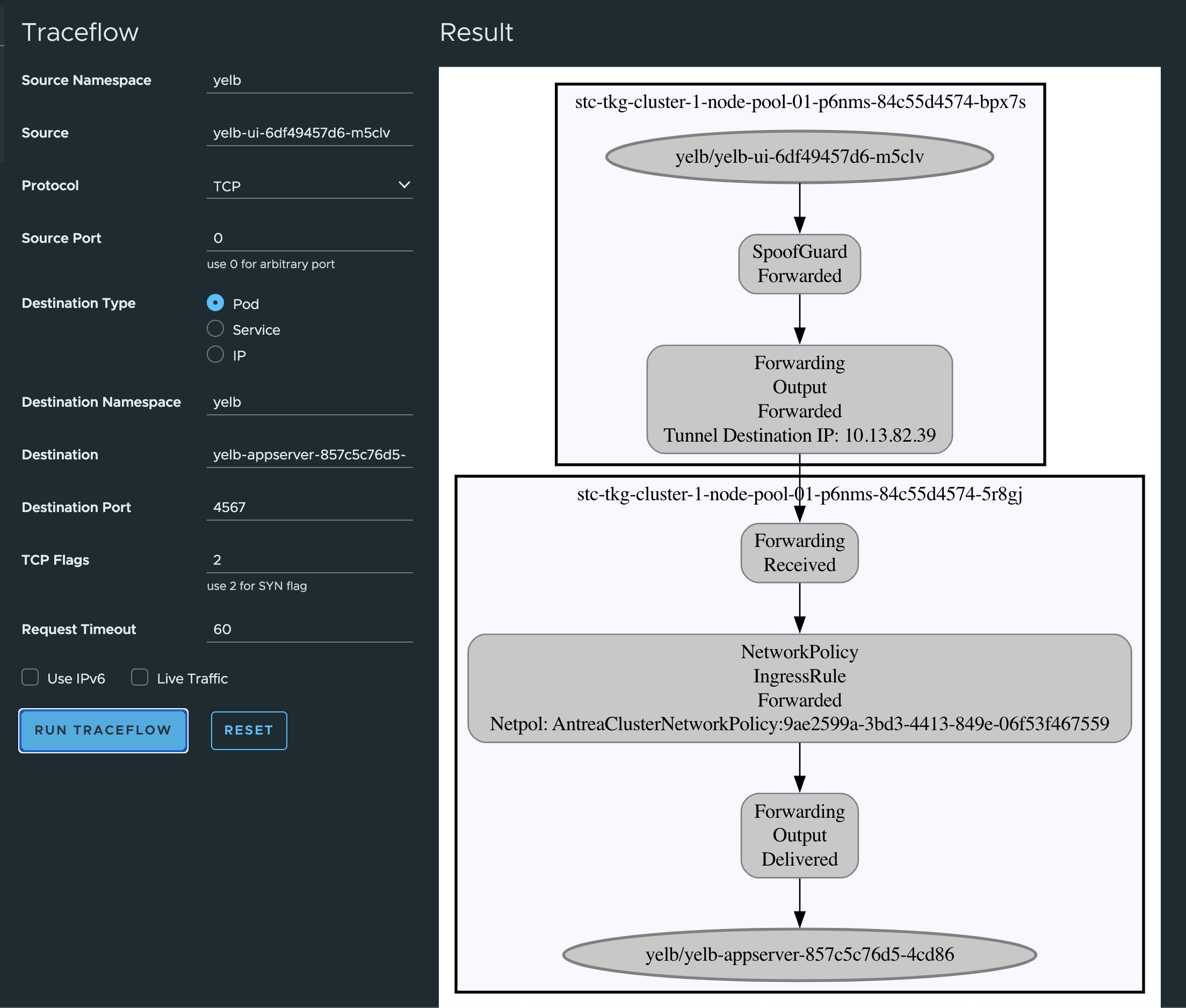
To read more on Traceflow in Antrea, head over here.
Theia #
Now that we have know it’s possible to export all flows using IPFIX, I thought it would be interesting to just showcase how the flow information can be presented with a solution called Theia. From the official docs:
Theia is a network observability and analytics platform for Kubernetes. It is built on top of Antrea, and consumes network flows exported by Antrea to provide fine-grained visibility into the communication and NetworkPolicies among Pods and Services in a Kubernetes cluster.
To install Theia I have followed the instructions from here which is also a greate place to read more about Theia.
Theia is installed using Helm, start by adding the charts, do an update and deploy:
linuxvm01:~/antrea$ helm repo add antrea https://charts.antrea.io
"antrea" already exists with the same configuration, skipping
linuxvm01:~/antrea$ helm repo update
Hang tight while we grab the latest from your chart repositories...
...Successfully got an update from the "antrea" chart repository
Update Complete. ⎈Happy Helming!⎈
Make sure that FlowExporter has been enabled, if not apply an AntreaConfig that enables it:
apiVersion: cni.tanzu.vmware.com/v1alpha1
kind: AntreaConfig
metadata:
name: stc-tkg-cluster-1-antrea-package
namespace: ns-stc-1
spec:
antrea:
config:
featureGates:
AntreaProxy: true
EndpointSlice: false
AntreaPolicy: true
FlowExporter: true #Enable this!
Egress: true
NodePortLocal: true
AntreaTraceflow: true
NetworkPolicyStats: true
After the config has been enabled, delete the Antrea agents and controller so these will read the new configMap:
linuxvm01:~/antrea/theia$ k delete pod -n kube-system -l app=antrea
pod "antrea-agent-58nn2" deleted
pod "antrea-agent-cnq9p" deleted
pod "antrea-agent-sx6vr" deleted
pod "antrea-controller-6d56b6d664-km64t" deleted
After the Helm charts have been added, I start by installing the Flow Aggregator
helm install flow-aggregator antrea/flow-aggregator --set clickHouse.enable=true,recordContents.podLabels=true -n flow-aggregator --create-namespace
As usual with Helm charts, if there is any specific settings you would like to change get the helm chart values for your specific charts first and refer to them by using -f values.yaml..
linuxvm01:~/antrea/theia$ helm show values antrea/flow-aggregator > flow-agg-values.yaml
I dont have any specifics I need to change for this one, so I will just deploy using the defaults:
linuxvm01:~/antrea/theia$ helm install flow-aggregator antrea/flow-aggregator --set clickHouse.enable=true,recordContents.podLabels=true -n flow-aggregator --create-namespace
NAME: flow-aggregator
LAST DEPLOYED: Tue Jun 6 21:28:49 2023
NAMESPACE: flow-aggregator
STATUS: deployed
REVISION: 1
TEST SUITE: None
NOTES:
The Antrea Flow Aggregator has been successfully installed
You are using version 1.12.0
For the Antrea documentation, please visit https://antrea.io
Now what has happened in my TKG cluster:
linuxvm01:~/antrea/theia$ k get pods -n flow-aggregator
NAME READY STATUS RESTARTS AGE
flow-aggregator-5b4c69885f-mklm5 1/1 Running 1 (10s ago) 22s
linuxvm01:~/antrea/theia$ k get pods -n flow-aggregator
NAME READY STATUS RESTARTS AGE
flow-aggregator-5b4c69885f-mklm5 1/1 Running 1 (13s ago) 25s
linuxvm01:~/antrea/theia$ k get pods -n flow-aggregator
NAME READY STATUS RESTARTS AGE
flow-aggregator-5b4c69885f-mklm5 0/1 Error 1 (14s ago) 26s
linuxvm01:~/antrea/theia$ k get pods -n flow-aggregator
NAME READY STATUS RESTARTS AGE
flow-aggregator-5b4c69885f-mklm5 0/1 CrashLoopBackOff 3 (50s ago) 60s
Well, that did’nt go so well…
The issue is that Flow Aggregator is looking for a service that is not created yet and will just fail until this is deployed. This is our next step.
linuxvm01:~/antrea/theia$ helm install theia antrea/theia --set sparkOperator.enable=true,theiaManager.enable=true -n flow-visibility --create-namespace
NAME: theia
LAST DEPLOYED: Tue Jun 6 22:02:37 2023
NAMESPACE: flow-visibility
STATUS: deployed
REVISION: 1
TEST SUITE: None
NOTES:
Theia has been successfully installed
You are using version 0.6.0
For the Antrea documentation, please visit https://antrea.io
What has been created now:
linuxvm01:~/antrea/theia$ k get pods -n flow-visibility
NAME READY STATUS RESTARTS AGE
chi-clickhouse-clickhouse-0-0-0 2/2 Running 0 8m52s
grafana-684d8948b-c6wzn 1/1 Running 0 8m56s
theia-manager-5d8d6b86b7-cbxrz 1/1 Running 0 8m56s
theia-spark-operator-54d9ddd544-nqhqd 1/1 Running 0 8m56s
zookeeper-0 1/1 Running 0 8m56s
Now flow-aggreator should also be in a runing state, if not just delete the pod and it should get back on its feet.
linuxvm01:~/antrea/theia$ k get pods -n flow-aggregator
NAME READY STATUS RESTARTS AGE
flow-aggregator-5b4c69885f-xhdkx 1/1 Running 0 5m2s
So, now its all about getting access to the Grafana dashboard. I will just expose this with serviceType loadBalancer as it “out-of-the-box” is only exposed with NodePort:
linuxvm01:~/antrea/theia$ k get svc -n flow-visibility
NAME TYPE CLUSTER-IP EXTERNAL-IP PORT(S) AGE
chi-clickhouse-clickhouse-0-0 ClusterIP None <none> 8123/TCP,9000/TCP,9009/TCP 8m43s
clickhouse-clickhouse ClusterIP 20.10.136.211 <none> 8123/TCP,9000/TCP 10m
grafana NodePort 20.10.172.165 <none> 3000:30096/TCP 10m
theia-manager ClusterIP 20.10.156.217 <none> 11347/TCP 10m
zookeeper ClusterIP 20.10.219.137 <none> 2181/TCP,7000/TCP 10m
zookeepers ClusterIP None <none> 2888/TCP,3888/TCP 10m
So let us create a LoadBalancer service for this:
apiVersion: v1
kind: Service
metadata:
name: theia-dashboard-ui
labels:
app: grafana
namespace: flow-visibility
spec:
loadBalancerClass: ako.vmware.com/avi-lb
type: LoadBalancer
ports:
- port: 80
protocol: TCP
targetPort: 3000
selector:
app: grafana
linuxvm01:~/antrea/theia$ k get svc -n flow-visibility
NAME TYPE CLUSTER-IP EXTERNAL-IP PORT(S) grafana NodePort 20.10.172.165 <none> 3000:30096/TCP 15m
theia-dashboard-ui LoadBalancer 20.10.24.174 10.13.210.13 80:32075/TCP 13s
Lets try to access it through the browser:
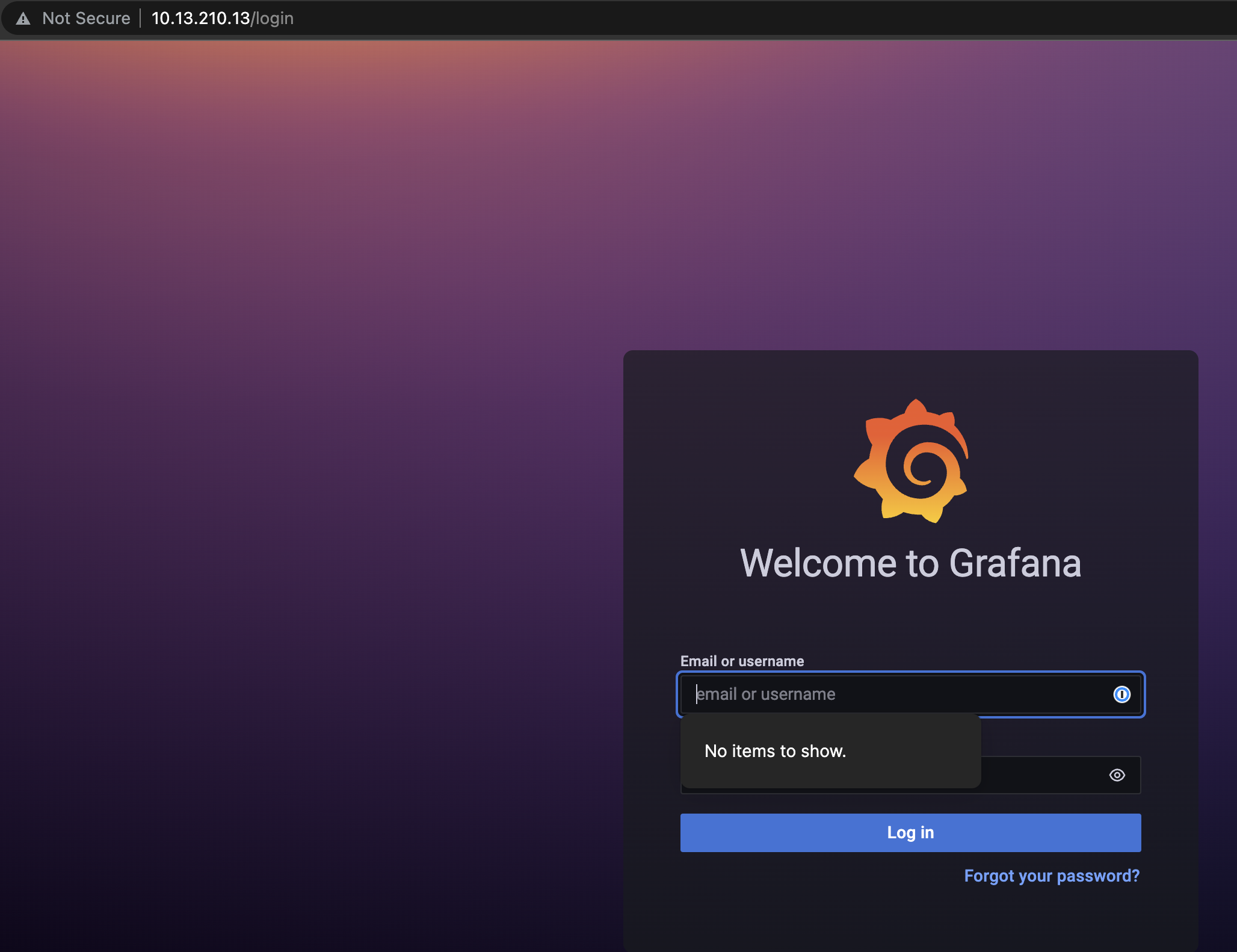
Great. Theia comes with a couple of predefined dashobards that is interesting to start out with. So let me list some of the screenshots from the predefined dashboards below:
The homepage:

List of dashboards:
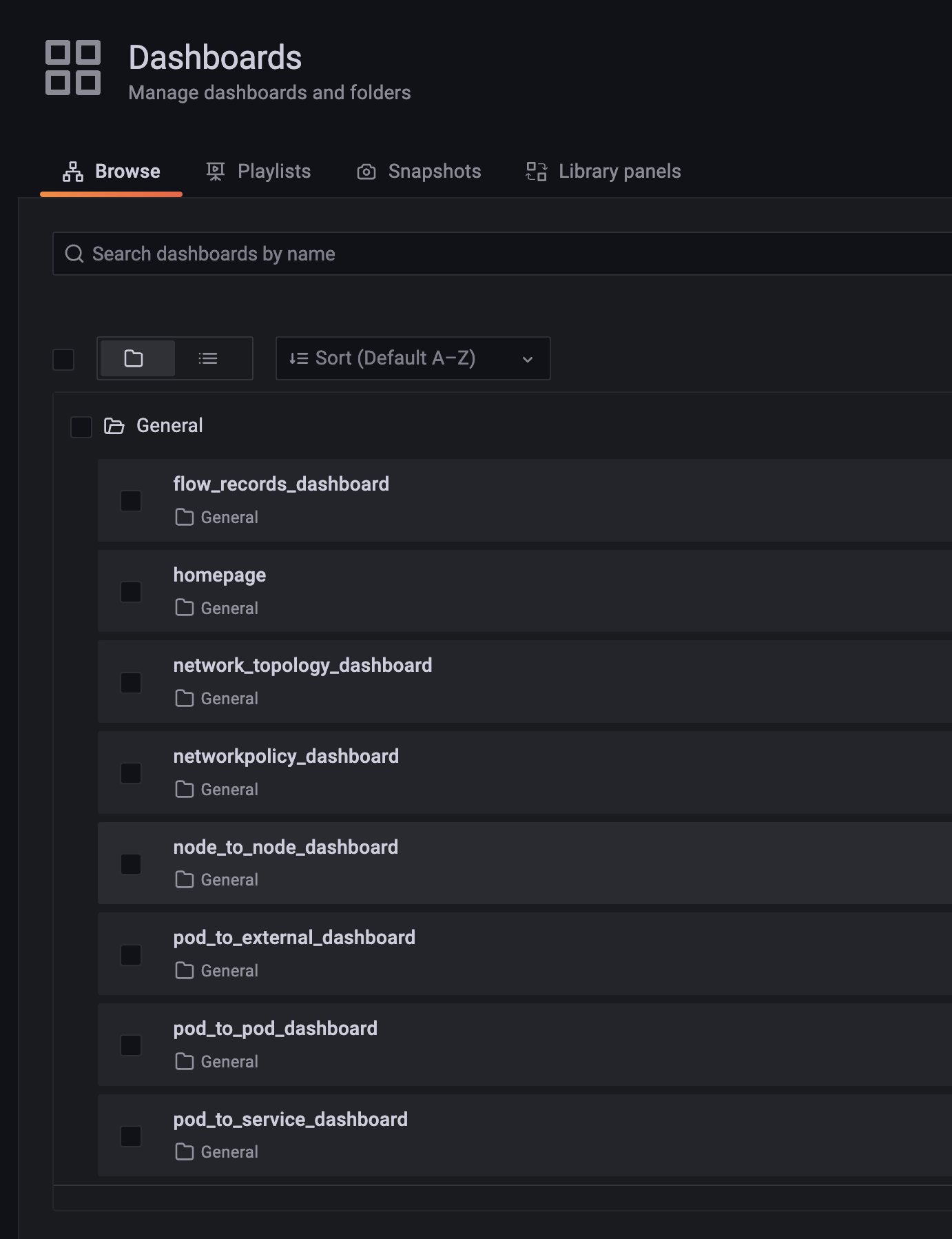
Flow_Records_Dashboard:
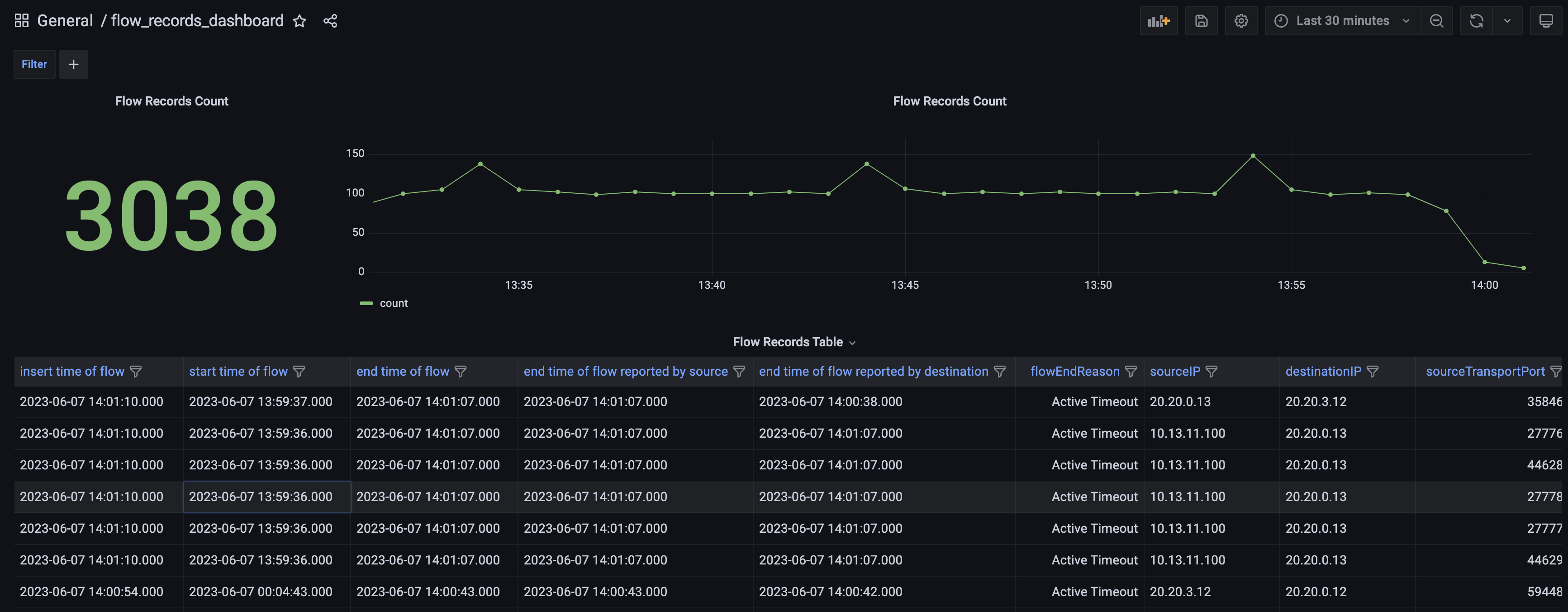
Network_Topology_Dashboard:
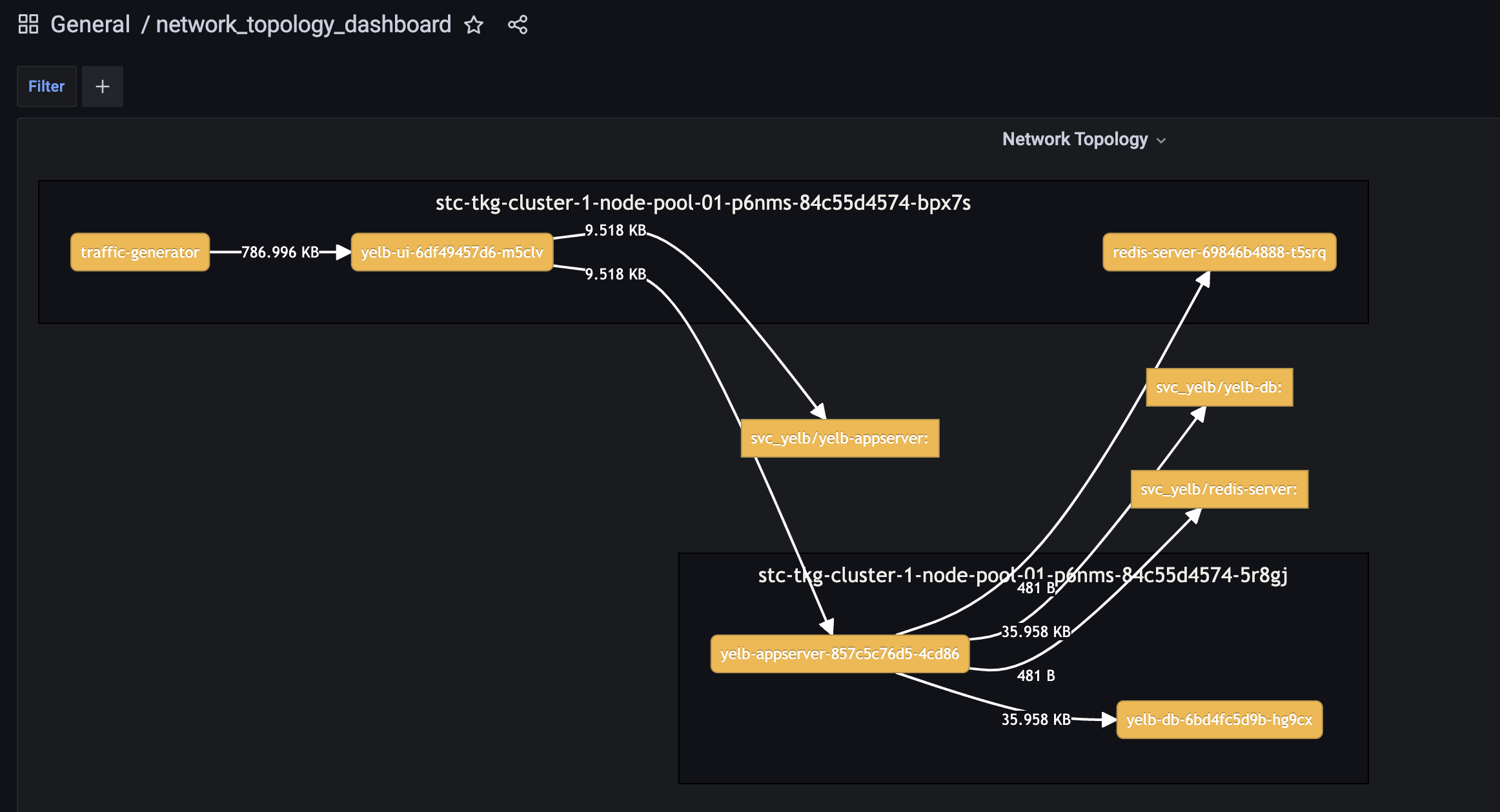
Network Policy Recommendation #
From the official docs:
Theia NetworkPolicy Recommendation recommends the NetworkPolicy configuration to secure Kubernetes network and applications. It analyzes the network flows collected by Grafana Flow Collector to generate Kubernetes NetworkPolicies or Antrea NetworkPolicies. This feature assists cluster administrators and app developers in securing their applications according to Zero Trust principles.
I like the sound of that. Let us try it out.
The first I need to install inst the Theia CLI, this can be found and the instructions from here
Theia CLI
curl -Lo ./theia "https://github.com/antrea-io/theia/releases/download/v0.6.0/theia-$(uname)-x86_64"
chmod +x ./theia
mv ./theia /usr/local/bin/theia
theia help
linuxvm01:~/antrea/theia$ curl -Lo ./theia "https://github.com/antrea-io/theia/releases/download/v0.6.0/theia-$(uname)-x86_64"
% Total % Received % Xferd Average Speed Time Time Time Current
Dload Upload Total Spent Left Speed
0 0 0 0 0 0 0 0 --:--:-- --:--:-- --:--:-- 0
100 37.9M 100 37.9M 0 0 11.6M 0 0:00:03 0:00:03 --:--:-- 17.2M
linuxvm01:~/antrea/theia$ chmod +x ./theia
linuxvm01:~/antrea/theia$ sudo cp theia /usr/local/bin/theia
linuxvm01:~/antrea/theia$ theia help
theia is the command line tool for Theia which provides access
to Theia network flow visibility capabilities
Usage:
theia [command]
Available Commands:
clickhouse Commands of Theia ClickHouse feature
completion Generate the autocompletion script for the specified shell
help Help about any command
policy-recommendation Commands of Theia policy recommendation feature
supportbundle Generate support bundle
throughput-anomaly-detection Commands of Theia throughput anomaly detection feature
version Show Theia CLI version
Flags:
-h, --help help for theia
-k, --kubeconfig string absolute path to the k8s config file, will use $KUBECONFIG if not specified
-v, --verbose int set verbose level
Use "theia [command] --help" for more information about a command.
These are the following commands when running the policy-recommendation option:
andreasm@linuxvm01:~/antrea/theia$ theia policy-recommendation --help
Command group of Theia policy recommendation feature.
Must specify a subcommand like run, status or retrieve.
Usage:
theia policy-recommendation [flags]
theia policy-recommendation [command]
Aliases:
policy-recommendation, pr
Available Commands:
delete Delete a policy recommendation job
list List all policy recommendation jobs
retrieve Get the recommendation result of a policy recommendation job
run Run a new policy recommendation job
status Check the status of a policy recommendation job
Use "theia policy-recommendation [command] --help" for more information about a command.
These are the options for the run command:
linuxvm01:~/antrea/theia$ theia policy-recommendation run --help
Run a new policy recommendation job.
Must finish the deployment of Theia first
Usage:
theia policy-recommendation run [flags]
Examples:
Run a policy recommendation job with default configuration
$ theia policy-recommendation run
Run an initial policy recommendation job with policy type anp-deny-applied and limit on last 10k flow records
$ theia policy-recommendation run --type initial --policy-type anp-deny-applied --limit 10000
Run an initial policy recommendation job with policy type anp-deny-applied and limit on flow records from 2022-01-01 00:00:00 to 2022-01-31 23:59:59.
$ theia policy-recommendation run --type initial --policy-type anp-deny-applied --start-time '2022-01-01 00:00:00' --end-time '2022-01-31 23:59:59'
Run a policy recommendation job with default configuration but doesn't recommend toServices ANPs
$ theia policy-recommendation run --to-services=false
Flags:
--driver-core-request string Specify the CPU request for the driver Pod. Values conform to the Kubernetes resource quantity convention.
Example values include 0.1, 500m, 1.5, 5, etc. (default "200m")
--driver-memory string Specify the memory request for the driver Pod. Values conform to the Kubernetes resource quantity convention.
Example values include 512M, 1G, 8G, etc. (default "512M")
-e, --end-time string The end time of the flow records considered for the policy recommendation.
Format is YYYY-MM-DD hh:mm:ss in UTC timezone. No limit of the end time of flow records by default.
--exclude-labels Enable this option will exclude automatically generated Pod labels including 'pod-template-hash',
'controller-revision-hash', 'pod-template-generation' during policy recommendation. (default true)
--executor-core-request string Specify the CPU request for the executor Pod. Values conform to the Kubernetes resource quantity convention.
Example values include 0.1, 500m, 1.5, 5, etc. (default "200m")
--executor-instances int32 Specify the number of executors for the Spark application. Example values include 1, 2, 8, etc. (default 1)
--executor-memory string Specify the memory request for the executor Pod. Values conform to the Kubernetes resource quantity convention.
Example values include 512M, 1G, 8G, etc. (default "512M")
-f, --file string The file path where you want to save the result. It can only be used when wait is enabled.
-h, --help help for run
-l, --limit int The limit on the number of flow records read from the database. 0 means no limit.
-n, --ns-allow-list string List of default allow Namespaces.
If no Namespaces provided, Traffic inside Antrea CNI related Namespaces: ['kube-system', 'flow-aggregator',
'flow-visibility'] will be allowed by default.
-p, --policy-type string Types of generated NetworkPolicy.
Currently we have 3 generated NetworkPolicy types:
anp-deny-applied: Recommending allow ANP/ACNP policies, with default deny rules only on Pods which have an allow rule applied.
anp-deny-all: Recommending allow ANP/ACNP policies, with default deny rules for whole cluster.
k8s-np: Recommending allow K8s NetworkPolicies. (default "anp-deny-applied")
-s, --start-time string The start time of the flow records considered for the policy recommendation.
Format is YYYY-MM-DD hh:mm:ss in UTC timezone. No limit of the start time of flow records by default.
--to-services Use the toServices feature in ANP and recommendation toServices rules for Pod-to-Service flows,
only works when option is anp-deny-applied or anp-deny-all. (default true)
-t, --type string {initial|subsequent} Indicates this recommendation is an initial recommendion or a subsequent recommendation job. (default "initial")
--wait Enable this option will hold and wait the whole policy recommendation job finishes.
Global Flags:
-k, --kubeconfig string absolute path to the k8s config file, will use $KUBECONFIG if not specified
--use-cluster-ip Enable this option will use ClusterIP instead of port forwarding when connecting to the Theia
Manager Service. It can only be used when running in cluster.
-v, --verbose int set verbose level
I will just run the following theia policy-recommendation run –type initial –policy-type anp-deny-applied –limit 10000 to generate some output.
linuxvm01:~/antrea/theia$ theia policy-recommendation run --type initial --policy-type anp-deny-applied --limit 10000
Successfully created policy recommendation job with name pr-e81a42e4-013a-4cf6-be43-b1ee48ea9a18
Lets check the status:
# First I will list all the runs to get the name
linuxvm01:~/antrea/theia$ theia policy-recommendation list
CreationTime CompletionTime Name Status
2023-06-08 07:50:28 N/A pr-e81a42e4-013a-4cf6-be43-b1ee48ea9a18 SCHEDULED
# Then I will check the status on the specific run
linuxvm01:~/antrea/theia$ theia policy-recommendation status pr-e81a42e4-013a-4cf6-be43-b1ee48ea9a18
Status of this policy recommendation job is SCHEDULED
Seems like I have to wait some, time to grab a coffee.
Just poured my coffee, wanted to check again:
linuxvm01:~/antrea/theia$ theia policy-recommendation status pr-e81a42e4-013a-4cf6-be43-b1ee48ea9a18
Status of this policy recommendation job is RUNNING: 0/1 (0%) stages completed
Alright, it is running.
Now time to drink the coffee.
Lets check in on it again:
linuxvm01:~/antrea/theia$ theia policy-recommendation status pr-e81a42e4-013a-4cf6-be43-b1ee48ea9a18
Status of this policy recommendation job is COMPLETED
Oh yes, now I am excited which policies it recommends:
linuxvm01:~/antrea/theia$ theia policy-recommendation retrieve pr-e81a42e4-013a-4cf6-be43-b1ee48ea9a18
apiVersion: crd.antrea.io/v1alpha1
kind: ClusterNetworkPolicy
metadata:
name: recommend-reject-acnp-9np4b
spec:
appliedTo:
- namespaceSelector:
matchLabels:
kubernetes.io/metadata.name: yelb
podSelector:
matchLabels:
app: traffic-generator
egress:
- action: Reject
to:
- podSelector: {}
ingress:
- action: Reject
from:
- podSelector: {}
priority: 5
tier: Baseline
---
apiVersion: crd.antrea.io/v1alpha1
kind: ClusterNetworkPolicy
metadata:
name: recommend-reject-acnp-ega4b
spec:
appliedTo:
- namespaceSelector:
matchLabels:
kubernetes.io/metadata.name: avi-system
podSelector:
matchLabels:
app.kubernetes.io/instance: ako-1685884771
app.kubernetes.io/name: ako
statefulset.kubernetes.io/pod-name: ako-0
egress:
- action: Reject
to:
- podSelector: {}
ingress:
- action: Reject
from:
- podSelector: {}
priority: 5
tier: Baseline
---
apiVersion: crd.antrea.io/v1alpha1
kind: NetworkPolicy
metadata:
name: recommend-allow-anp-nl6re
namespace: yelb
spec:
appliedTo:
- podSelector:
matchLabels:
app: traffic-generator
egress:
- action: Allow
ports:
- port: 80
protocol: TCP
to:
- ipBlock:
cidr: 10.13.210.10/32
ingress: []
priority: 5
tier: Application
---
apiVersion: crd.antrea.io/v1alpha1
kind: NetworkPolicy
metadata:
name: recommend-allow-anp-2ifjo
namespace: avi-system
spec:
appliedTo:
- podSelector:
matchLabels:
app.kubernetes.io/instance: ako-1685884771
app.kubernetes.io/name: ako
statefulset.kubernetes.io/pod-name: ako-0
egress:
- action: Allow
ports:
- port: 443
protocol: TCP
to:
- ipBlock:
cidr: 172.24.3.50/32
ingress: []
priority: 5
tier: Application
---
apiVersion: crd.antrea.io/v1alpha1
kind: ClusterNetworkPolicy
metadata:
name: recommend-allow-acnp-kube-system-kaoh6
spec:
appliedTo:
- namespaceSelector:
matchLabels:
kubernetes.io/metadata.name: kube-system
egress:
- action: Allow
to:
- podSelector: {}
ingress:
- action: Allow
from:
- podSelector: {}
priority: 5
tier: Platform
---
apiVersion: crd.antrea.io/v1alpha1
kind: ClusterNetworkPolicy
metadata:
name: recommend-allow-acnp-flow-aggregator-dnvhc
spec:
appliedTo:
- namespaceSelector:
matchLabels:
kubernetes.io/metadata.name: flow-aggregator
egress:
- action: Allow
to:
- podSelector: {}
ingress:
- action: Allow
from:
- podSelector: {}
priority: 5
tier: Platform
---
apiVersion: crd.antrea.io/v1alpha1
kind: ClusterNetworkPolicy
metadata:
name: recommend-allow-acnp-flow-visibility-sqjwf
spec:
appliedTo:
- namespaceSelector:
matchLabels:
kubernetes.io/metadata.name: flow-visibility
egress:
- action: Allow
to:
- podSelector: {}
ingress:
- action: Allow
from:
- podSelector: {}
priority: 5
tier: Platform
---
apiVersion: crd.antrea.io/v1alpha1
kind: ClusterNetworkPolicy
metadata:
name: recommend-reject-acnp-hmjt8
spec:
appliedTo:
- namespaceSelector:
matchLabels:
kubernetes.io/metadata.name: yelb-2
podSelector:
matchLabels:
app: yelb-ui
tier: frontend
egress:
- action: Reject
to:
- podSelector: {}
ingress:
- action: Reject
from:
- podSelector: {}
priority: 5
tier: Baseline
Ok, well. I appreciate the output, but I would need to do some modifications to it before I would apply it. As my lab is not generating that much traffic, it does not create all the flows needed to generate a better recommendation. For it to generate better recommendations, the flows also needs to be there. My traffic-generator is not doing a good job to achieve this. I will need to generate some more activity for the recommendation engine to get enough flows to consider.
Throughput Anomaly Detection #
From the offical docs:
From Theia v0.5, Theia supports Throughput Anomaly Detection. Throughput Anomaly Detection (TAD) is a technique for understanding and reporting the throughput abnormalities in the network traffic. It analyzes the network flows collected by Grafana Flow Collector to report anomalies in the network. TAD uses three algorithms to find the anomalies in network flows such as ARIMA, EWMA, and DBSCAN. These anomaly analyses help the user to find threats if present.
Lets try it out. I already have the dependencies and Theia CLI installed.
What is the different commands available:
linuxvm01:~/antrea/theia$ theia throughput-anomaly-detection --help
Command group of Theia throughput anomaly detection feature.
Must specify a subcommand like run, list, delete, status or retrieve
Usage:
theia throughput-anomaly-detection [flags]
theia throughput-anomaly-detection [command]
Aliases:
throughput-anomaly-detection, tad
Available Commands:
delete Delete a anomaly detection job
list List all anomaly detection jobs
retrieve Get the result of an anomaly detection job
run throughput anomaly detection using Algo
status Check the status of a anomaly detection job
Flags:
-h, --help help for throughput-anomaly-detection
--use-cluster-ip Enable this option will use ClusterIP instead of port forwarding when connecting to the Theia
Manager Service. It can only be used when running in cluster.
Global Flags:
-k, --kubeconfig string absolute path to the k8s config file, will use $KUBECONFIG if not specified
-v, --verbose int set verbose level
Use "theia throughput-anomaly-detection [command] --help" for more information about a command.
linuxvm01:~/antrea/theia$ theia throughput-anomaly-detection run --help
throughput anomaly detection using algorithms, currently supported algorithms are EWMA, ARIMA and DBSCAN
Usage:
theia throughput-anomaly-detection run [flags]
Examples:
Run the specific algorithm for throughput anomaly detection
$ theia throughput-anomaly-detection run --algo ARIMA --start-time 2022-01-01T00:00:00 --end-time 2022-01-31T23:59:59
Run throughput anomaly detection algorithm of type ARIMA and limit on flow records from '2022-01-01 00:00:00' to '2022-01-31 23:59:59'
Please note, algo is a mandatory argument'
Flags:
-a, --algo string The algorithm used by throughput anomaly detection.
Currently supported Algorithms are EWMA, ARIMA and DBSCAN.
--driver-core-request string Specify the CPU request for the driver Pod. Values conform to the Kubernetes resource quantity convention.
Example values include 0.1, 500m, 1.5, 5, etc. (default "200m")
--driver-memory string Specify the memory request for the driver Pod. Values conform to the Kubernetes resource quantity convention.
Example values include 512M, 1G, 8G, etc. (default "512M")
-e, --end-time string The end time of the flow records considered for the anomaly detection.
Format is YYYY-MM-DD hh:mm:ss in UTC timezone. No limit of the end time of flow records by default.
--executor-core-request string Specify the CPU request for the executor Pod. Values conform to the Kubernetes resource quantity convention.
Example values include 0.1, 500m, 1.5, 5, etc. (default "200m")
--executor-instances int32 Specify the number of executors for the Spark application. Example values include 1, 2, 8, etc. (default 1)
--executor-memory string Specify the memory request for the executor Pod. Values conform to the Kubernetes resource quantity convention.
Example values include 512M, 1G, 8G, etc. (default "512M")
-h, --help help for run
-n, --ns-ignore-list string List of default drop Namespaces. Use this to ignore traffic from selected namespaces
If no Namespaces provided, Traffic from all namespaces present in flows table will be allowed by default.
-s, --start-time string The start time of the flow records considered for the anomaly detection.
Format is YYYY-MM-DD hh:mm:ss in UTC timezone. No limit of the start time of flow records by default.
Global Flags:
-k, --kubeconfig string absolute path to the k8s config file, will use $KUBECONFIG if not specified
--use-cluster-ip Enable this option will use ClusterIP instead of port forwarding when connecting to the Theia
Manager Service. It can only be used when running in cluster.
-v, --verbose int set verbose level
I will use the example above:
linuxvm01:~/antrea/theia$ theia throughput-anomaly-detection run --algo ARIMA --start-time 2023-06-06T00:00:00 --end-time 2023-06-08T09:00:00
Successfully started Throughput Anomaly Detection job with name: tad-2ecb054a-8c0d-4ae1-8444-c3493e7bb6d9
linuxvm01:~/antrea/theia$ theia throughput-anomaly-detection list
CreationTime CompletionTime Name Status
2023-06-08 08:25:10 N/A tad-2ecb054a-8c0d-4ae1-8444-c3493e7bb6d9 RUNNING
linuxvm01:~/antrea/theia$ theia throughput-anomaly-detection status tad-2ecb054a-8c0d-4ae1-8444-c3493e7bb6d9
Status of this anomaly detection job is RUNNING: 0/0 (0%) stages completed
Lets wait for it to finish…
linuxvm01:~$ theia throughput-anomaly-detection list
CreationTime CompletionTime Name Status
2023-06-08 08:25:10 2023-06-08 08:40:03 tad-2ecb054a-8c0d-4ae1-8444-c3493e7bb6d9 COMPLETED
Now check the output:
# It is a long list so I am piping it to a text file
linuxvm01:~$ theia throughput-anomaly-detection retrieve tad-2ecb054a-8c0d-4ae1-8444-c3493e7bb6d9 > anomaly-detection-1.txt
A snippet from the output:
id sourceIP sourceTransportPort destinationIP destinationTransportPort flowStartSeconds flowEndSeconds throughput algoCalc anomaly
2ecb054a-8c0d-4ae1-8444-c3493e7bb6d9 20.20.3.12 59448 20.20.0.12 2181 2023-06-06T22:04:43Z 2023-06-07T21:41:38Z 54204 65355.16485680155 true
2ecb054a-8c0d-4ae1-8444-c3493e7bb6d9 20.20.3.12 59448 20.20.0.12 2181 2023-06-06T22:04:43Z 2023-06-08T07:09:32Z 49901 54713.50251767502 true
2ecb054a-8c0d-4ae1-8444-c3493e7bb6d9 20.20.3.12 59448 20.20.0.12 2181 2023-06-06T22:04:43Z 2023-06-08T03:33:48Z 50000 53550.532983008845 true
2ecb054a-8c0d-4ae1-8444-c3493e7bb6d9 20.20.3.12 59448 20.20.0.12 2181 2023-06-06T22:04:43Z 2023-06-08T00:52:48Z 59725 52206.69079880149 true
2ecb054a-8c0d-4ae1-8444-c3493e7bb6d9 20.20.3.12 59448 20.20.0.12 2181 2023-06-06T22:04:43Z 2023-06-07T18:49:03Z 48544 53287.107990749006 true
2ecb054a-8c0d-4ae1-8444-c3493e7bb6d9 20.20.3.12 59448 20.20.0.12 2181 2023-06-06T22:04:43Z 2023-06-07T22:06:43Z 61832 53100.99541753638 true
2ecb054a-8c0d-4ae1-8444-c3493e7bb6d9 20.20.3.12 59448 20.20.0.12 2181 2023-06-06T22:04:43Z 2023-06-07T20:57:28Z 58295 54168.70924924757 true
2ecb054a-8c0d-4ae1-8444-c3493e7bb6d9 20.20.3.12 59448 20.20.0.12 2181 2023-06-06T22:04:43Z 2023-06-08T07:36:38Z 47309 53688.236655529385 true
2ecb054a-8c0d-4ae1-8444-c3493e7bb6d9 20.20.3.12 59448 20.20.0.12 2181 2023-06-06T22:04:43Z 2023-06-08T08:05:43Z 59227 52623.71668244673 true
2ecb054a-8c0d-4ae1-8444-c3493e7bb6d9 20.20.3.12 59448 20.20.0.12 2181 2023-06-06T22:04:43Z 2023-06-08T05:22:12Z 58217 53709.42205164235 true
2ecb054a-8c0d-4ae1-8444-c3493e7bb6d9 20.20.3.12 59448 20.20.0.12 2181 2023-06-06T22:04:43Z 2023-06-08T02:19:03Z 48508 55649.8819138477 true
2ecb054a-8c0d-4ae1-8444-c3493e7bb6d9 20.20.3.12 59448 20.20.0.12 2181 2023-06-06T22:04:43Z 2023-06-07T23:27:28Z 53846 48125.33491950862 true
2ecb054a-8c0d-4ae1-8444-c3493e7bb6d9 20.20.3.12 59448 20.20.0.12 2181 2023-06-06T22:04:43Z 2023-06-08T00:09:38Z 59562 52143.367660610136 true
2ecb054a-8c0d-4ae1-8444-c3493e7bb6d9 20.20.3.12 59448 20.20.0.12 2181 2023-06-06T22:04:43Z 2023-06-08T02:44:08Z 50966 57119.323329628125 true
2ecb054a-8c0d-4ae1-8444-c3493e7bb6d9 20.20.3.12 59448 20.20.0.12 2181 2023-06-06T22:04:43Z 2023-06-08T08:24:17Z 55553 50480.7443391562 true
2ecb054a-8c0d-4ae1-8444-c3493e7bb6d9 20.20.3.12 59448 20.20.0.12 2181 2023-06-06T22:04:43Z 2023-06-08T00:02:38Z 44172 53694.11880964807 true
2ecb054a-8c0d-4ae1-8444-c3493e7bb6d9 20.20.3.12 59448 20.20.0.12 2181 2023-06-06T22:04:43Z 2023-06-08T04:07:57Z 53612 49714.00885995446 true
2ecb054a-8c0d-4ae1-8444-c3493e7bb6d9 20.20.3.12 59448 20.20.0.12 2181 2023-06-06T22:04:43Z 2023-06-08T01:54:58Z 59089 51972.42465384903 true
Antrea Egress #
This chapter is also covered in another post I have done here with some tweaks 😃
From the offical docs
Egressis a CRD API that manages external access from the Pods in a cluster. It supports specifying which egress (SNAT) IP the traffic from the selected Pods to the external network should use. When a selected Pod accesses the external network, the egress traffic will be tunneled to the Node that hosts the egress IP if it’s different from the Node that the Pod runs on and will be SNATed to the egress IP when leaving that Node.You may be interested in using this capability if any of the following apply:
- A consistent IP address is desired when specific Pods connect to services outside of the cluster, for source tracing in audit logs, or for filtering by source IP in external firewall, etc.
- You want to force outgoing external connections to leave the cluster via certain Nodes, for security controls, or due to network topology restrictions.

