This post will explore a bit further how we can utilize the three-zone setup configured here for TKG cluster and application placement. It will not be a very long post, but showing how it can be done and which values to use. In the “part 1” post I enabled a three-zone Supervisor deployment, meaning the three Supervisor Control Plane VMs will be distributed evenly across my three vSphere Clusters. To use a three-zone deployment we need to have three vSphere Zones defined. Each of these vSphere zones is described as a “Failure Domain” and becomes a value we can use when we decide the placement of both TKG clusters and applications inside our TKG clusters. So basically this post will describe how I can take advantage of this when I deploy my workload clusters and how can I decide where my applications will be placed.
Workload cluster placement #
My Supervisor cluster is already deployed in my three vSphere Zones, just waiting for me to give it something to do. I have created a vSphere Namespace for my TKG cluster called ns-three-zone-1. I want to use a different workload network than my Supervisor workload network is placed on, that is a benefit when using NSX-T.
To give some context, this is how my environment is looking before deploying the TKG cluster:
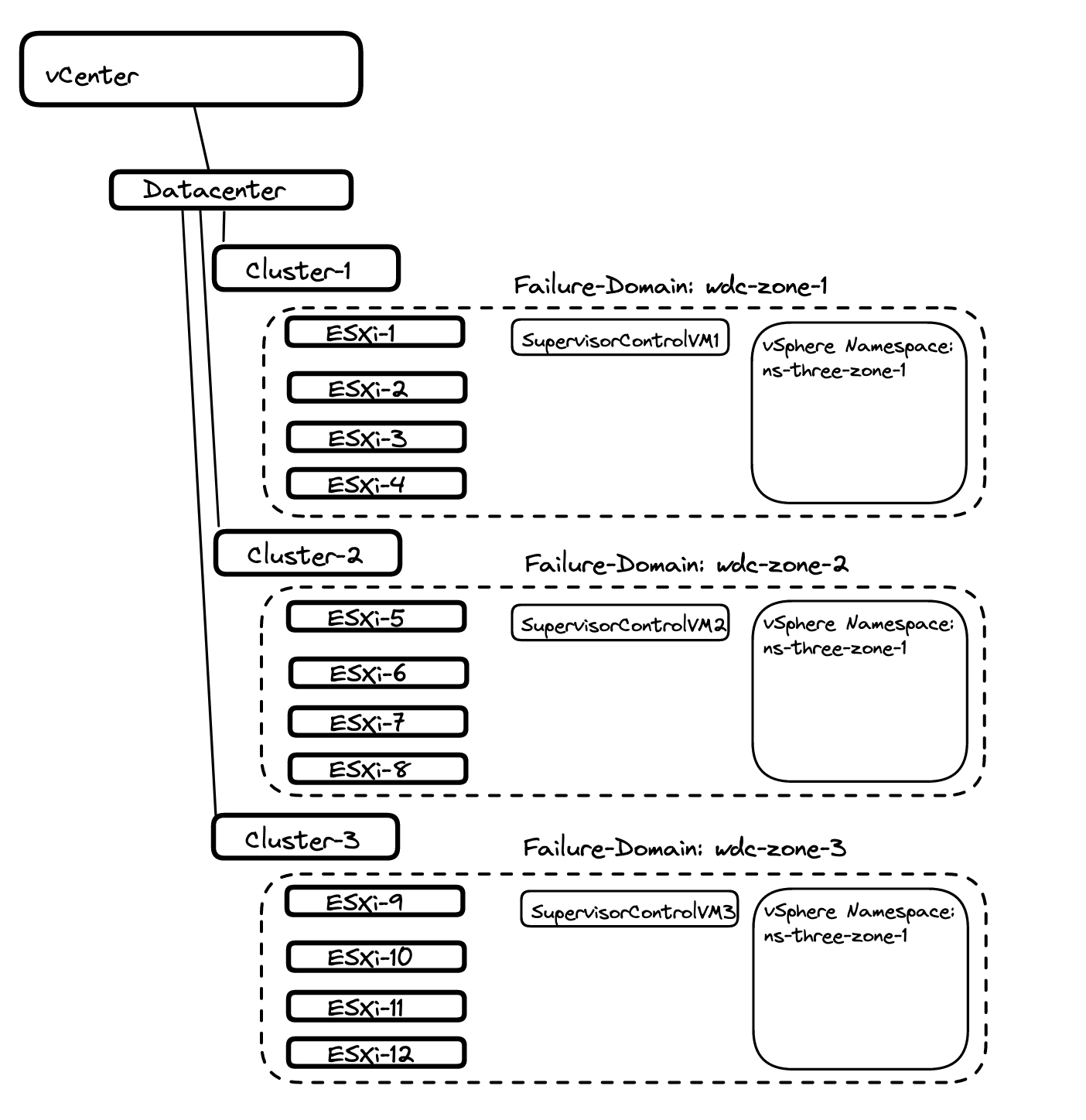
Now I just need to log into the supervisor, prepare my TKG yaml manifest and deploy my TKG cluster.
Log in to Supervisor
linuxvm01:~/$ kubectl vsphere login --server=10.101.90.2 --insecure-skip-tls-verify --vsphere-username=andreasm@cpod-nsxam-wdc.az-wdc.cloud-garage.net
KUBECTL_VSPHERE_PASSWORD environment variable is not set. Please enter the password below
Password:
Logged in successfully.
You have access to the following contexts:
10.101.90.2
If the context you wish to use is not in this list, you may need to try
logging in again later, or contact your cluster administrator.
To change context, use `kubectl config use-context <workload name>`
linuxvm01:~/$
Now that I am logged in, I will check if my vSphere Zones are available by issuing the following command:
linuxvm01:~/three-zones$ k get vspherezones.topology.tanzu.vmware.com
NAME AGE
wdc-zone-1 19d
wdc-zone-2 19d
wdc-zone-3 19d
linuxvm01:~/three-zones$
So it seems, now I need to use these names/labels in my TKG yaml manifest. In my first deployment I will use the example from the official VMware documentation here with some additions from my side like run.tanzu.vmware.com/resolve-os-image: os-name=ubuntu I will be using the API v1beta1 with kubectl not Tanzu CLI.
Let us have a look at it and edit it accordingly:
apiVersion: cluster.x-k8s.io/v1beta1
kind: Cluster
metadata:
name: three-zone-cluster-1 #My own name on the cluster
namespace: ns-three-zone-1 #My vSphere Namespace
spec:
clusterNetwork:
services:
cidrBlocks: ["20.30.0.0/16"] #Edited by me
pods:
cidrBlocks: ["20.40.0.0/16"] #Edited by me
serviceDomain: "cluster.local"
topology:
class: tanzukubernetescluster
version: v1.24.9+vmware.1-tkg.4 #My latest available TKR version
controlPlane:
replicas: 1 # only one controlplane (saving resources and time)
metadata:
annotations:
run.tanzu.vmware.com/resolve-os-image: os-name=ubuntu
workers:
#muliple node pools are used
machineDeployments:
- class: node-pool
name: node-pool-1
replicas: 1 #only 1 worker here
metadata:
annotations:
run.tanzu.vmware.com/resolve-os-image: os-name=ubuntu
#failure domain the machines will be created in
#maps to a vSphere Zone; name must match exactly
failureDomain: wdc-zone-1 #named after my vSphere zone
- class: node-pool
name: node-pool-2
replicas: 1 #only 1 worker here
metadata:
annotations:
run.tanzu.vmware.com/resolve-os-image: os-name=ubuntu
#failure domain the machines will be created in
#maps to a vSphere Zone; name must match exactly
failureDomain: wdc-zone-2 #named after my vSphere zone
- class: node-pool
name: node-pool-3
replicas: 1 #only 1 worker here
metadata:
annotations:
run.tanzu.vmware.com/resolve-os-image: os-name=ubuntu
#failure domain the machines will be created in
#maps to a vSphere Zone; name must match exactly
failureDomain: wdc-zone-3 #named after my vSphere zone
variables:
- name: vmClass
value: best-effort-small
- name: storageClass
value: all-vsans #my zonal storageclass
Lets apply and see what happens. What I am expecting is the worker nodes should be placed according to the plan above, 1 worker pr vSphere cluster. The control plane node will be placed random.
linuxvm01:~/three-zones$ k apply -f three-zone-cluster-1.yaml
cluster.cluster.x-k8s.io/three-zone-cluster-1 created
And the results are in:
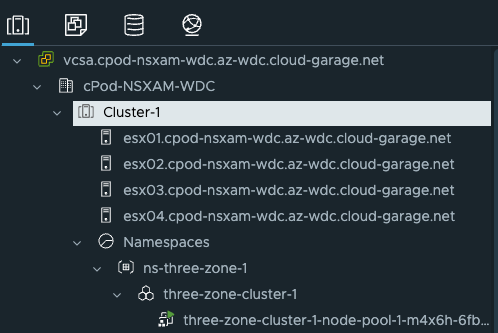
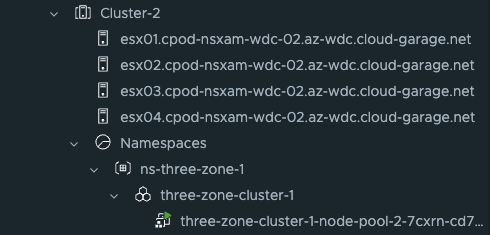
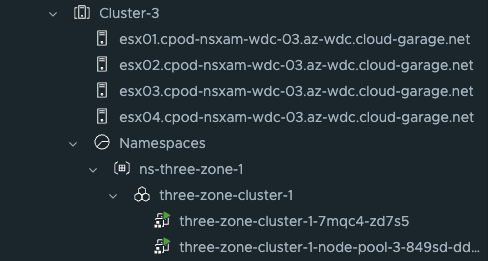
All three worker nodes were placed in their respective vSphere Zones (vSphere clusters) as configured in the yaml. The control plane node was just randomly placed in vSphere zone 3.
Thats it for this task. Now I want to deploy nearly the same, but with 3 control plane nodes. Where will they be placed?
Here is the cluster definition:
apiVersion: cluster.x-k8s.io/v1beta1
kind: Cluster
metadata:
name: three-zone-cluster-1 #My own name on the cluster
namespace: ns-three-zone-1 #My vSphere Namespace
spec:
clusterNetwork:
services:
cidrBlocks: ["20.30.0.0/16"] #Edited by me
pods:
cidrBlocks: ["20.40.0.0/16"] #Edited by me
serviceDomain: "cluster.local"
topology:
class: tanzukubernetescluster
version: v1.24.9+vmware.1-tkg.4 #My latest available TKR version
controlPlane:
replicas: 3 # should be spread evenly across zones
metadata:
annotations:
run.tanzu.vmware.com/resolve-os-image: os-name=ubuntu
workers:
#muliple node pools are used
machineDeployments:
- class: node-pool
name: node-pool-1
replicas: 1 #only 1 worker here
metadata:
annotations:
run.tanzu.vmware.com/resolve-os-image: os-name=ubuntu
#failure domain the machines will be created in
#maps to a vSphere Zone; name must match exactly
failureDomain: wdc-zone-1 #named after my vSphere zone
- class: node-pool
name: node-pool-2
replicas: 1 #only 1 worker here
metadata:
annotations:
run.tanzu.vmware.com/resolve-os-image: os-name=ubuntu
#failure domain the machines will be created in
#maps to a vSphere Zone; name must match exactly
failureDomain: wdc-zone-2 #named after my vSphere zone
- class: node-pool
name: node-pool-3
replicas: 1 #only 1 worker here
metadata:
annotations:
run.tanzu.vmware.com/resolve-os-image: os-name=ubuntu
#failure domain the machines will be created in
#maps to a vSphere Zone; name must match exactly
failureDomain: wdc-zone-3 #named after my vSphere zone
variables:
- name: vmClass
value: best-effort-small
- name: storageClass
value: all-vsans #my zonal storageclass
And in vCenter where is the control plane nodes placed:
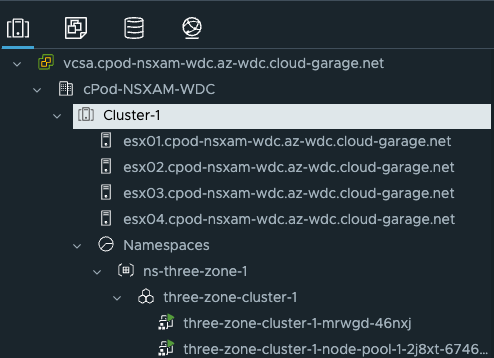
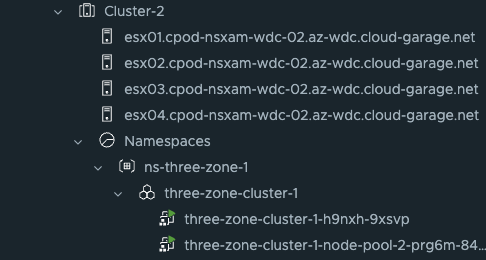
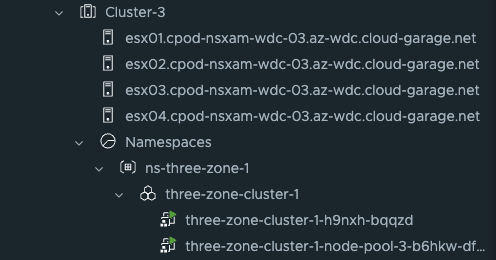
Application placement #
After your workload cluster has been deployed as specified above you also want to utilize the different vSphere Zones for application placement. Start by switching into the context of your workload cluster:
linuxvm01:~/three-zones$ kubectl vsphere login --server=10.101.90.2 --insecure-skip-tls-verify --vsphere-username=andreasm@cpod-nsxam-wdc.az-wdc.cloud-garage.net --tanzu-kubernetes-cluster-namespace ns-three-zone-1 --tanzu-ku
bernetes-cluster-name three-zone-cluster-1
linuxvm01:~/three-zones$ k config current-context
three-zone-cluster-1
Now that I am in the correct context, lets check the nodes status, and specifically if there are any labels of interest or relevance to the vSphere Zones.
linuxvm01:~/three-zones$ k get nodes --show-labels
NAME STATUS ROLES AGE VERSION LABELS
three-zone-cluster-1-h9nxh-9xsvp Ready control-plane 4m25s v1.24.9+vmware.1 beta.kubernetes.io/arch=amd64,beta.kubernetes.io/os=linux,failure-domain.beta.kubernetes.io/zone=wdc-zone-2,kubernetes.io/arch=amd64,kubernetes.io/hostname=three-zone-cluster-1-h9nxh-9xsvp,kubernetes.io/os=linux,node-role.kubernetes.io/control-plane=,node.kubernetes.io/exclude-from-external-load-balancers=,run.tanzu.vmware.com/kubernetesDistributionVersion=v1.24.9---vmware.1-tkg.4,run.tanzu.vmware.com/tkr=v1.24.9---vmware.1-tkg.4,topology.kubernetes.io/zone=wdc-zone-2
three-zone-cluster-1-h9nxh-bqqzd Ready control-plane 16m v1.24.9+vmware.1 beta.kubernetes.io/arch=amd64,beta.kubernetes.io/os=linux,failure-domain.beta.kubernetes.io/zone=wdc-zone-3,kubernetes.io/arch=amd64,kubernetes.io/hostname=three-zone-cluster-1-h9nxh-bqqzd,kubernetes.io/os=linux,node-role.kubernetes.io/control-plane=,node.kubernetes.io/exclude-from-external-load-balancers=,run.tanzu.vmware.com/kubernetesDistributionVersion=v1.24.9---vmware.1-tkg.4,run.tanzu.vmware.com/tkr=v1.24.9---vmware.1-tkg.4,topology.kubernetes.io/zone=wdc-zone-3
three-zone-cluster-1-h9nxh-kkvkz Ready control-plane 10m v1.24.9+vmware.1 beta.kubernetes.io/arch=amd64,beta.kubernetes.io/os=linux,failure-domain.beta.kubernetes.io/zone=wdc-zone-1,kubernetes.io/arch=amd64,kubernetes.io/hostname=three-zone-cluster-1-h9nxh-kkvkz,kubernetes.io/os=linux,node-role.kubernetes.io/control-plane=,node.kubernetes.io/exclude-from-external-load-balancers=,run.tanzu.vmware.com/kubernetesDistributionVersion=v1.24.9---vmware.1-tkg.4,run.tanzu.vmware.com/tkr=v1.24.9---vmware.1-tkg.4,topology.kubernetes.io/zone=wdc-zone-1
three-zone-cluster-1-node-pool-1-7xsnp-75994d44d8-zxzsz Ready <none> 13m v1.24.9+vmware.1 beta.kubernetes.io/arch=amd64,beta.kubernetes.io/os=linux,failure-domain.beta.kubernetes.io/zone=wdc-zone-1,kubernetes.io/arch=amd64,kubernetes.io/hostname=three-zone-cluster-1-node-pool-1-7xsnp-75994d44d8-zxzsz,kubernetes.io/os=linux,run.tanzu.vmware.com/kubernetesDistributionVersion=v1.24.9---vmware.1-tkg.4,run.tanzu.vmware.com/tkr=v1.24.9---vmware.1-tkg.4,topology.kubernetes.io/zone=wdc-zone-1
three-zone-cluster-1-node-pool-2-prg6m-84d45c4bd-vwhns Ready <none> 11m v1.24.9+vmware.1 beta.kubernetes.io/arch=amd64,beta.kubernetes.io/os=linux,failure-domain.beta.kubernetes.io/zone=wdc-zone-2,kubernetes.io/arch=amd64,kubernetes.io/hostname=three-zone-cluster-1-node-pool-2-prg6m-84d45c4bd-vwhns,kubernetes.io/os=linux,run.tanzu.vmware.com/kubernetesDistributionVersion=v1.24.9---vmware.1-tkg.4,run.tanzu.vmware.com/tkr=v1.24.9---vmware.1-tkg.4,topology.kubernetes.io/zone=wdc-zone-2
three-zone-cluster-1-node-pool-3-b6hkw-df698b86d-8hdd6 Ready <none> 11m v1.24.9+vmware.1 beta.kubernetes.io/arch=amd64,beta.kubernetes.io/os=linux,failure-domain.beta.kubernetes.io/zone=wdc-zone-3,kubernetes.io/arch=amd64,kubernetes.io/hostname=three-zone-cluster-1-node-pool-3-b6hkw-df698b86d-8hdd6,kubernetes.io/os=linux,run.tanzu.vmware.com/kubernetesDistributionVersion=v1.24.9---vmware.1-tkg.4,run.tanzu.vmware.com/tkr=v1.24.9---vmware.1-tkg.4,topology.kubernetes.io/zone=wdc-zone-3
In both the worker nodes and control plane nodes we have the labels:
linuxvm01:~/three-zones$ k get nodes --show-labels
NAME LABELS
three-zone-cluster-1-node-pool-1-7xsnp-75994d44d8-zxzsz topology.kubernetes.io/zone=wdc-zone-1
three-zone-cluster-1-node-pool-2-prg6m-84d45c4bd-vwhns topology.kubernetes.io/zone=wdc-zone-2
three-zone-cluster-1-node-pool-3-b6hkw-df698b86d-8hdd6 topology.kubernetes.io/zone=wdc-zone-3
These labels can then be used when we deploy our applications. I will be using node affinity in my example below. For more information on pod to node placement see here.
Now I want to deploy an application called Yelb that consist of four pods.
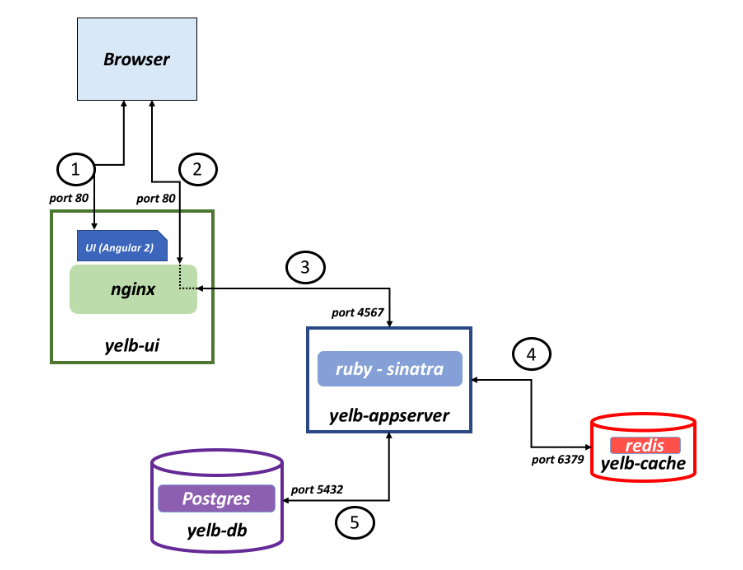
I will define the yelp-db, yelp-appserver and yelb-cache pod to be placed in my vSphere Zone 3. The yelb-ui I will define to be placed in my vSphere Zone 1.
Below is my yelp application yaml manifest.
apiVersion: v1
kind: Service
metadata:
name: redis-server
labels:
app: redis-server
tier: cache
namespace: yelb
spec:
type: ClusterIP
ports:
- port: 6379
selector:
app: redis-server
tier: cache
---
apiVersion: v1
kind: Service
metadata:
name: yelb-db
labels:
app: yelb-db
tier: backenddb
namespace: yelb
spec:
type: ClusterIP
ports:
- port: 5432
selector:
app: yelb-db
tier: backenddb
---
apiVersion: v1
kind: Service
metadata:
name: yelb-appserver
labels:
app: yelb-appserver
tier: middletier
namespace: yelb
spec:
type: ClusterIP
ports:
- port: 4567
selector:
app: yelb-appserver
tier: middletier
---
apiVersion: v1
kind: Service
metadata:
name: yelb-ui
labels:
app: yelb-ui
tier: frontend
namespace: yelb
spec:
type: LoadBalancer
ports:
- port: 80
protocol: TCP
targetPort: 80
selector:
app: yelb-ui
tier: frontend
---
apiVersion: apps/v1
kind: Deployment
metadata:
name: yelb-ui
namespace: yelb
spec:
selector:
matchLabels:
app: yelb-ui
replicas: 1
template:
metadata:
labels:
app: yelb-ui
tier: frontend
spec:
affinity:
nodeAffinity:
requiredDuringSchedulingIgnoredDuringExecution:
nodeSelectorTerms:
- matchExpressions:
- key: topology.kubernetes.io/zone
operator: In
values:
- wdc-zone-1
containers:
- name: yelb-ui
image: registry.guzware.net/yelb/yelb-ui:0.3
imagePullPolicy: Always
ports:
- containerPort: 80
---
apiVersion: apps/v1
kind: Deployment
metadata:
name: redis-server
namespace: yelb
spec:
selector:
matchLabels:
app: redis-server
replicas: 1
template:
metadata:
labels:
app: redis-server
tier: cache
spec:
affinity:
nodeAffinity:
requiredDuringSchedulingIgnoredDuringExecution:
nodeSelectorTerms:
- matchExpressions:
- key: topology.kubernetes.io/zone
operator: In
values:
- wdc-zone-3
containers:
- name: redis-server
image: registry.guzware.net/yelb/redis:4.0.2
ports:
- containerPort: 6379
---
apiVersion: apps/v1
kind: Deployment
metadata:
name: yelb-db
namespace: yelb
spec:
selector:
matchLabels:
app: yelb-db
replicas: 1
template:
metadata:
labels:
app: yelb-db
tier: backenddb
spec:
affinity:
nodeAffinity:
requiredDuringSchedulingIgnoredDuringExecution:
nodeSelectorTerms:
- matchExpressions:
- key: topology.kubernetes.io/zone
operator: In
values:
- wdc-zone-3
containers:
- name: yelb-db
image: registry.guzware.net/yelb/yelb-db:0.3
ports:
- containerPort: 5432
---
apiVersion: apps/v1
kind: Deployment
metadata:
name: yelb-appserver
namespace: yelb
spec:
selector:
matchLabels:
app: yelb-appserver
replicas: 1
template:
metadata:
labels:
app: yelb-appserver
tier: middletier
spec:
affinity:
nodeAffinity:
requiredDuringSchedulingIgnoredDuringExecution:
nodeSelectorTerms:
- matchExpressions:
- key: topology.kubernetes.io/zone
operator: In
values:
- wdc-zone-3
containers:
- name: yelb-appserver
image: registry.guzware.net/yelb/yelb-appserver:0.3
ports:
- containerPort: 4567
This is the section I define where the deployments should be placed:
affinity:
nodeAffinity:
requiredDuringSchedulingIgnoredDuringExecution:
nodeSelectorTerms:
- matchExpressions:
- key: topology.kubernetes.io/zone
operator: In
values:
- wdc-zone-X
And now I apply my application, and where will the different pods be placed:
linuxvm01:~/three-zones$ k apply -f yelb-lb-zone-affinity.yaml
service/redis-server created
service/yelb-db created
service/yelb-appserver created
service/yelb-ui created
deployment.apps/yelb-ui created
deployment.apps/redis-server created
deployment.apps/yelb-db created
deployment.apps/yelb-appserver created
Check pod information with -o wide
linuxvm01:~/three-zones$ k get pods -n yelb -o wide
NAME READY STATUS RESTARTS AGE IP NODE NOMINATED NODE READINESS GATES
redis-server-6cc65b47bd-sndht 1/1 Running 0 70s 20.40.3.8 three-zone-cluster-1-node-pool-3-b6hkw-df698b86d-8hdd6 <none> <none>
yelb-appserver-84d4784595-jw7m5 1/1 Running 0 70s 20.40.3.10 three-zone-cluster-1-node-pool-3-b6hkw-df698b86d-8hdd6 <none> <none>
yelb-db-7f888657dd-nt427 1/1 Running 0 70s 20.40.3.9 three-zone-cluster-1-node-pool-3-b6hkw-df698b86d-8hdd6 <none> <none>
yelb-ui-6597db5d9b-972h7 1/1 Running 0 70s 20.40.1.6 three-zone-cluster-1-node-pool-1-7xsnp-75994d44d8-zxzsz <none> <none>
As I can see from this output all pods execpt my frontend-ui pod has been placed in vSphere Zone 3. Now, if you read the official documentation from Kubernets.io pod placemement can be done in different ways according to different needs. Worth reading.
This concludes this post.

